ESP Easy Flasher
Moderators: grovkillen, Stuntteam, TD-er
- grovkillen
- Core team member
- Posts: 3621
- Joined: 19 Jan 2017, 12:56
- Location: Hudiksvall, Sweden
- Contact:
Re: ESP Easy Flasher
I will send you some test files to try to use powershell manually to send serial data to the esp.
ESP Easy Flasher [flash tool and wifi setup at flash time]
ESP Easy Webdumper [easy screendumping of your units]
ESP Easy Netscan [find units]
Official shop: https://firstbyte.shop/
Sponsor ESP Easy, we need you


ESP Easy Webdumper [easy screendumping of your units]
ESP Easy Netscan [find units]
Official shop: https://firstbyte.shop/
Sponsor ESP Easy, we need you
Re: ESP Easy Flasher
I did some testing with version 00.021 (Win 10 64bit) and wanted to give some feedback. I really like the idea of being able to configure as many settings as possible during the initial flash and haven’t seen that attempted before in other flash utilities or wrappers. Hopefully this software can be further developed so people have that feature in a general purpose esp easy gui flash program.
The first time I ran it in a directory already populated with other files and folders. It failed to run giving me the following pop up message [much later I tried to reproduce this and was unable to (??)].
Windows cannot find 'M:\[...]\%RUN_FILE_NAME%'. Make sure you typed the name correctly, and then try again.
Next, I ran it in an empty directory. It started, created subfolders and populated them. This surprised me as I didn’t expect this behavior. I was curious what would happen if some of those directories already existed, so I tried again in another folder after manually creating conflicting directories and files. The program assumed that any directories that are there are fine to use and that any files in those directories are the correct ones. I’m not sure this is the best approach, but at least it’s safer than silently over writing over existing files. It would be much better to warn the user what is going happen during this first run and get confirmation before proceeding.
Operations
The program had no problem finding my generic CH340 based serial converter. I only had one attached and it defaulted to it correctly.
Initially, I couldn’t figure out how to browse to the directory where the binary was contained. I eventually realized one has to put the binary in the bin directory under the program. This is not the standard way of doing things and will be confusing. Additionally, people with multiple esp easy project trees would likely want to keep binaries for each esp easy project near the respective source tree and browse to the correct one when they flash. As it is, either one has to mix all the binaries together in the same folder and be sure the names are unique, or have a separate flasher program tree for each respective project. Neither are great solutions, it’s much better to just have the user browse to the directory with the binaries and remember the last location of the bin files between runs.
I then set the post flash actions to populate the name and WiFi information, and set it off. It seemed to finish the first phase of downloading the firmware then hung when trying to set post flash actions requiring me to kill it in task manager to fully exit all the background processes.
After inspecting the log, it was obvious what the problem was. The call to esptool.exe is hard coded for nodemcu. This is a big issue as espeasy runs on many boards, not just those that support nodemcu style of GPIO0 and RESET control. The software needs to have the user select the board type, pass it to esptool.exe, and if the board type is none, pause between esptool.exe operations so the user can manually reset the board. For most of my boards, this is a show stopper on using the post flash action feature.
Running it again without using the post flash action, it ran to completion without error, however the firmware was corrupted on the board and wouldn’t boot getting a checksum error. This took some time to figure out. This particular board I had not flashed before and I determined that it needed a slow flash clock to flash correctly.
Any flasher has to give the user the option to set the flash chip speed (20m/26m/40m/80m) and the flash mode (DIO/DOUT/QIO/QOUT). Not all boards work with the same settings. For my particular board, this was a total showstopper. Esptool.py and esptool.exe have these options for a reason and they must be supported by any wrapper to provide broad compatibility.
Feature enhancements
It would be nice if the software provides a full chip erase option before writing firmware. I’ve found many times going from one type of esp firmware to another requires a full erase for it to work properly. FYI- esptool.exe as far as I know does not correctly support a full erase so one has to write a blank file that is the same size of the flash chip to accomplish this.
As it stands, this flasher only supports boards that are highly compatible with nodemcu so it’s not of use to me as is. I would love to see the project finished so it can support most esp8266 boards.
The first time I ran it in a directory already populated with other files and folders. It failed to run giving me the following pop up message [much later I tried to reproduce this and was unable to (??)].
Windows cannot find 'M:\[...]\%RUN_FILE_NAME%'. Make sure you typed the name correctly, and then try again.
Next, I ran it in an empty directory. It started, created subfolders and populated them. This surprised me as I didn’t expect this behavior. I was curious what would happen if some of those directories already existed, so I tried again in another folder after manually creating conflicting directories and files. The program assumed that any directories that are there are fine to use and that any files in those directories are the correct ones. I’m not sure this is the best approach, but at least it’s safer than silently over writing over existing files. It would be much better to warn the user what is going happen during this first run and get confirmation before proceeding.
Operations
The program had no problem finding my generic CH340 based serial converter. I only had one attached and it defaulted to it correctly.
Initially, I couldn’t figure out how to browse to the directory where the binary was contained. I eventually realized one has to put the binary in the bin directory under the program. This is not the standard way of doing things and will be confusing. Additionally, people with multiple esp easy project trees would likely want to keep binaries for each esp easy project near the respective source tree and browse to the correct one when they flash. As it is, either one has to mix all the binaries together in the same folder and be sure the names are unique, or have a separate flasher program tree for each respective project. Neither are great solutions, it’s much better to just have the user browse to the directory with the binaries and remember the last location of the bin files between runs.
I then set the post flash actions to populate the name and WiFi information, and set it off. It seemed to finish the first phase of downloading the firmware then hung when trying to set post flash actions requiring me to kill it in task manager to fully exit all the background processes.
After inspecting the log, it was obvious what the problem was. The call to esptool.exe is hard coded for nodemcu. This is a big issue as espeasy runs on many boards, not just those that support nodemcu style of GPIO0 and RESET control. The software needs to have the user select the board type, pass it to esptool.exe, and if the board type is none, pause between esptool.exe operations so the user can manually reset the board. For most of my boards, this is a show stopper on using the post flash action feature.
Running it again without using the post flash action, it ran to completion without error, however the firmware was corrupted on the board and wouldn’t boot getting a checksum error. This took some time to figure out. This particular board I had not flashed before and I determined that it needed a slow flash clock to flash correctly.
Any flasher has to give the user the option to set the flash chip speed (20m/26m/40m/80m) and the flash mode (DIO/DOUT/QIO/QOUT). Not all boards work with the same settings. For my particular board, this was a total showstopper. Esptool.py and esptool.exe have these options for a reason and they must be supported by any wrapper to provide broad compatibility.
Feature enhancements
It would be nice if the software provides a full chip erase option before writing firmware. I’ve found many times going from one type of esp firmware to another requires a full erase for it to work properly. FYI- esptool.exe as far as I know does not correctly support a full erase so one has to write a blank file that is the same size of the flash chip to accomplish this.
As it stands, this flasher only supports boards that are highly compatible with nodemcu so it’s not of use to me as is. I would love to see the project finished so it can support most esp8266 boards.
- grovkillen
- Core team member
- Posts: 3621
- Joined: 19 Jan 2017, 12:56
- Location: Hudiksvall, Sweden
- Contact:
Re: ESP Easy Flasher
It's still in a early stage. Will improve but main focus is standard boards (covered by the official supported ESP hardware found on wiki). I personally don't own them all though. DOUT is possible to use but that is it for now. Erase flash will be supported in time. Thanks for the feedback.
ESP Easy Flasher [flash tool and wifi setup at flash time]
ESP Easy Webdumper [easy screendumping of your units]
ESP Easy Netscan [find units]
Official shop: https://firstbyte.shop/
Sponsor ESP Easy, we need you


ESP Easy Webdumper [easy screendumping of your units]
ESP Easy Netscan [find units]
Official shop: https://firstbyte.shop/
Sponsor ESP Easy, we need you
Re: ESP Easy Flasher
Thanks for working on it, I know it's early and my intent was to be helpful.
The board I was testing it on is listed as a known supported ESPEasy board on www.letscontrolit.com/wiki/index.php/ESP_Hardware. It is a recently purchased Sonoff basic. None of the Sonoff devices support nodemcu style control of GPIO0 and RESET, they all need to be manually reset between esptool operations, and Sonoff boards are *very* popular. Some people use an Arduino as ISP mode to program them, I use an inexpensive USB/Serial converter that supports both 5V and 3.3V and works very well (cost about $2 from ebay/china, $7 on amazon).

Thanks for pointing out the "force DOUT" option, I don't know how I missed the checkbox at the bottom. This latest sonoff basic I purchased needed to slow down the memory clock. I'm guessing the manufacturer changed to a different memory chip. Other sonoff devices I have used (over a dozen) did not require this.
I'm also wondering if I have some sort of font issue, the windows looks a little odd especially along the bottom and different from the one in your first post. Here is a image of how it displays for me:
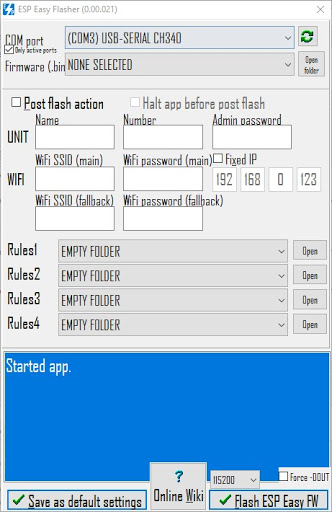
Any idea of what the problem might be with the window?
The board I was testing it on is listed as a known supported ESPEasy board on www.letscontrolit.com/wiki/index.php/ESP_Hardware. It is a recently purchased Sonoff basic. None of the Sonoff devices support nodemcu style control of GPIO0 and RESET, they all need to be manually reset between esptool operations, and Sonoff boards are *very* popular. Some people use an Arduino as ISP mode to program them, I use an inexpensive USB/Serial converter that supports both 5V and 3.3V and works very well (cost about $2 from ebay/china, $7 on amazon).
Thanks for pointing out the "force DOUT" option, I don't know how I missed the checkbox at the bottom. This latest sonoff basic I purchased needed to slow down the memory clock. I'm guessing the manufacturer changed to a different memory chip. Other sonoff devices I have used (over a dozen) did not require this.
I'm also wondering if I have some sort of font issue, the windows looks a little odd especially along the bottom and different from the one in your first post. Here is a image of how it displays for me:
Any idea of what the problem might be with the window?
- grovkillen
- Core team member
- Posts: 3621
- Joined: 19 Jan 2017, 12:56
- Location: Hudiksvall, Sweden
- Contact:
Re: ESP Easy Flasher
Yeah, the problem is that windows 10 is rendering the window in a different way compared to windows 7. I will take care of that issue once I get the basic function working.
Have you used the "halt" checkbox for manual reboot? I have successfully flashed several basic units with the tool. Older versions though.
Have you used the "halt" checkbox for manual reboot? I have successfully flashed several basic units with the tool. Older versions though.
ESP Easy Flasher [flash tool and wifi setup at flash time]
ESP Easy Webdumper [easy screendumping of your units]
ESP Easy Netscan [find units]
Official shop: https://firstbyte.shop/
Sponsor ESP Easy, we need you


ESP Easy Webdumper [easy screendumping of your units]
ESP Easy Netscan [find units]
Official shop: https://firstbyte.shop/
Sponsor ESP Easy, we need you
- grovkillen
- Core team member
- Posts: 3621
- Joined: 19 Jan 2017, 12:56
- Location: Hudiksvall, Sweden
- Contact:
Re: ESP Easy Flasher
Okay, I just flashed (+post flashed) a Basic but the new ones need to be flashed using the ESP8255 bin file. Everything worked then... at least for me.Zeric wrote: ↑16 Jan 2018, 03:11 Thanks for working on it, I know it's early and my intent was to be helpful.
The board I was testing it on is listed as a known supported ESPEasy board on www.letscontrolit.com/wiki/index.php/ESP_Hardware. It is a recently purchased Sonoff basic. None of the Sonoff devices support nodemcu style control of GPIO0 and RESET, they all need to be manually reset between esptool operations, and Sonoff boards are *very* popular. Some people use an Arduino as ISP mode to program them, I use an inexpensive USB/Serial converter that supports both 5V and 3.3V and works very well (cost about $2 from ebay/china, $7 on amazon).
Thanks for pointing out the "force DOUT" option, I don't know how I missed the checkbox at the bottom. This latest sonoff basic I purchased needed to slow down the memory clock. I'm guessing the manufacturer changed to a different memory chip. Other sonoff devices I have used (over a dozen) did not require this.
I'm also wondering if I have some sort of font issue, the windows looks a little odd especially along the bottom and different from the one in your first post. Here is a image of how it displays for me:
Any idea of what the problem might be with the window?
ESP Easy Flasher [flash tool and wifi setup at flash time]
ESP Easy Webdumper [easy screendumping of your units]
ESP Easy Netscan [find units]
Official shop: https://firstbyte.shop/
Sponsor ESP Easy, we need you


ESP Easy Webdumper [easy screendumping of your units]
ESP Easy Netscan [find units]
Official shop: https://firstbyte.shop/
Sponsor ESP Easy, we need you
Re: ESP Easy Flasher
I just tried an older sonoff (with "Force -DOUT" unchecked, and "Halt app before port flash" checked). After FW flashing, it waited for the manual reset, then proceeded. The Wifi information was set correctly and connected to my network (cool), however the name of the device remained the default "ESP_Easy" and did not change to the name I specified "sonoff_a". The unit number did update correctly. The log clearly showed where the name was set to what I specified and I didn't see any errors, maybe a bug? Rebooting made no difference. Changing the name in the web interface worked fine. I did not try updating any rule sets.
As far as the memory chip...
I closely looked at both the sonoff boards, the one I successfully flashed today with ESP Easy Flasher (with DOUT unchecked), and the one that gave me issues before (not only in this wrapper program). The part number on the former is PN25F08 and the latter PN25F08B and they seem to be different manufacturers (ID 0xE0 vs 0x5E). There are many posts saying the "B" suffix chips need DOUT. As mentioned earlier, I had to set mode to DOUT and slow down the write speed in esptool.py after doing a full flash wipe to get a good write. I need to experiment more with that board, maybe the slow write requirement was a fluke.
On your use of the esp8285 FW bin
The esp8285 requires DOUT, just like esp8266 boards using PN25F08B chips. I saw a post where someone confirmed that the esp8285 bin file would work with an esp8266 board using a PN25F08B chip.
Feedback on Halt check box
When I first saw this setting, I misunderstood what it was for and it may just be a language issue. "Halt" normally means the abrupt total termination of a program (the has been true from old mainframes to modern day linux). But the intent of the checkbox is not for the program terminate, it's to wait for a user action. I think it would be more clear to say something like "Wait for user to reset before post flash".
Feedback on visual Layout
To me anyway, the current layout is scattered with comm related settings at both the top (COM port) and bottom (baud rate), and the board related settings in the middle (Halt app before post flash) and bottom (Force -DOUT). I suggest the top section have all the comm and board related settings. Top section: COM port, serial baud rate, board type, memory speed, memory write method, etc first. Next, the firmware location, then next the Post flash settings, then status window window near the bottom as you have it.
As far as the memory chip...
I closely looked at both the sonoff boards, the one I successfully flashed today with ESP Easy Flasher (with DOUT unchecked), and the one that gave me issues before (not only in this wrapper program). The part number on the former is PN25F08 and the latter PN25F08B and they seem to be different manufacturers (ID 0xE0 vs 0x5E). There are many posts saying the "B" suffix chips need DOUT. As mentioned earlier, I had to set mode to DOUT and slow down the write speed in esptool.py after doing a full flash wipe to get a good write. I need to experiment more with that board, maybe the slow write requirement was a fluke.
On your use of the esp8285 FW bin
The esp8285 requires DOUT, just like esp8266 boards using PN25F08B chips. I saw a post where someone confirmed that the esp8285 bin file would work with an esp8266 board using a PN25F08B chip.
Feedback on Halt check box
When I first saw this setting, I misunderstood what it was for and it may just be a language issue. "Halt" normally means the abrupt total termination of a program (the has been true from old mainframes to modern day linux). But the intent of the checkbox is not for the program terminate, it's to wait for a user action. I think it would be more clear to say something like "Wait for user to reset before post flash".
Feedback on visual Layout
To me anyway, the current layout is scattered with comm related settings at both the top (COM port) and bottom (baud rate), and the board related settings in the middle (Halt app before post flash) and bottom (Force -DOUT). I suggest the top section have all the comm and board related settings. Top section: COM port, serial baud rate, board type, memory speed, memory write method, etc first. Next, the firmware location, then next the Post flash settings, then status window window near the bottom as you have it.
- grovkillen
- Core team member
- Posts: 3621
- Joined: 19 Jan 2017, 12:56
- Location: Hudiksvall, Sweden
- Contact:
Re: ESP Easy Flasher
Great feedback! It's my first attempt in making something for the public so I totally get your points. I will rename the "halt" checkbox but the overhaul of GUI will have to wait. But I have noted the feedback and will take it into the final release (1.00.000).
ESP Easy Flasher [flash tool and wifi setup at flash time]
ESP Easy Webdumper [easy screendumping of your units]
ESP Easy Netscan [find units]
Official shop: https://firstbyte.shop/
Sponsor ESP Easy, we need you


ESP Easy Webdumper [easy screendumping of your units]
ESP Easy Netscan [find units]
Official shop: https://firstbyte.shop/
Sponsor ESP Easy, we need you
- grovkillen
- Core team member
- Posts: 3621
- Joined: 19 Jan 2017, 12:56
- Location: Hudiksvall, Sweden
- Contact:
Re: ESP Easy Flasher
I have just added serial monitoring using plink.exe: https://github.com/Grovkillen/ESP_Easy_Flasher/releases
Please observe that the serial monitoring will lock the COM port and making it un-responsive if you try to flash at the same time. Nothing bad will happen except that you get an error. With this new feature you can use the ESP Easy Flasher to quickly open a serial monitor for an attached ESP Easy unit, even though you might not want to re-flash that unit.
Please observe that the serial monitoring will lock the COM port and making it un-responsive if you try to flash at the same time. Nothing bad will happen except that you get an error. With this new feature you can use the ESP Easy Flasher to quickly open a serial monitor for an attached ESP Easy unit, even though you might not want to re-flash that unit.
ESP Easy Flasher [flash tool and wifi setup at flash time]
ESP Easy Webdumper [easy screendumping of your units]
ESP Easy Netscan [find units]
Official shop: https://firstbyte.shop/
Sponsor ESP Easy, we need you


ESP Easy Webdumper [easy screendumping of your units]
ESP Easy Netscan [find units]
Official shop: https://firstbyte.shop/
Sponsor ESP Easy, we need you
- grovkillen
- Core team member
- Posts: 3621
- Joined: 19 Jan 2017, 12:56
- Location: Hudiksvall, Sweden
- Contact:
Re: ESP Easy Flasher
Serial programing only is now supported as of 0.00.026 (https://github.com/Grovkillen/ESP_Easy_Flasher/releases)
In other words, you can reprogram a unit without the need to reflash it. Doh!
In other words, you can reprogram a unit without the need to reflash it. Doh!
ESP Easy Flasher [flash tool and wifi setup at flash time]
ESP Easy Webdumper [easy screendumping of your units]
ESP Easy Netscan [find units]
Official shop: https://firstbyte.shop/
Sponsor ESP Easy, we need you


ESP Easy Webdumper [easy screendumping of your units]
ESP Easy Netscan [find units]
Official shop: https://firstbyte.shop/
Sponsor ESP Easy, we need you
- grovkillen
- Core team member
- Posts: 3621
- Joined: 19 Jan 2017, 12:56
- Location: Hudiksvall, Sweden
- Contact:
Re: ESP Easy Flasher
I have now released the first beta (0.01.000) https://github.com/Grovkillen/ESP_Easy_Flasher/releases
This version supports spaces in SSID and removes special characters in Unit Name. I hope it'll be of use
This version supports spaces in SSID and removes special characters in Unit Name. I hope it'll be of use
ESP Easy Flasher [flash tool and wifi setup at flash time]
ESP Easy Webdumper [easy screendumping of your units]
ESP Easy Netscan [find units]
Official shop: https://firstbyte.shop/
Sponsor ESP Easy, we need you


ESP Easy Webdumper [easy screendumping of your units]
ESP Easy Netscan [find units]
Official shop: https://firstbyte.shop/
Sponsor ESP Easy, we need you
Re: ESP Easy Flasher
hi
can it be used to flash other firmwares, too? I actually use the flasher included in every espeasy 2.0 release package, with no issues, so i think yes... the wifi credential setting is a standard, or it changes from one board/firmware to an other? If it's usable, i could pass credentials to tasmota and espurna, too, which would be nice... i have to try, of course it's not what your tool is intended for... i remember once when changing from one firmware to an other, the latter was already connected to my wifi without me doing anything... thanks in advance
can it be used to flash other firmwares, too? I actually use the flasher included in every espeasy 2.0 release package, with no issues, so i think yes... the wifi credential setting is a standard, or it changes from one board/firmware to an other? If it's usable, i could pass credentials to tasmota and espurna, too, which would be nice... i have to try, of course it's not what your tool is intended for... i remember once when changing from one firmware to an other, the latter was already connected to my wifi without me doing anything... thanks in advance
- grovkillen
- Core team member
- Posts: 3621
- Joined: 19 Jan 2017, 12:56
- Location: Hudiksvall, Sweden
- Contact:
Re: ESP Easy Flasher
Flashing the ESP with whatever bin file is not a problem. Pushing the credentials will probably not work since the commands that ESP Easy use is not likely the same as other firmware use.
ESP Easy Flasher [flash tool and wifi setup at flash time]
ESP Easy Webdumper [easy screendumping of your units]
ESP Easy Netscan [find units]
Official shop: https://firstbyte.shop/
Sponsor ESP Easy, we need you


ESP Easy Webdumper [easy screendumping of your units]
ESP Easy Netscan [find units]
Official shop: https://firstbyte.shop/
Sponsor ESP Easy, we need you
-
puppetmaster886
- New user
- Posts: 5
- Joined: 14 Jul 2018, 00:11
Re: ESP Easy Flasher
nice program. It works great with esp8285.
It would be greater if you could add the config file after flashing.
It would be greater if you could add the config file after flashing.
- grovkillen
- Core team member
- Posts: 3621
- Joined: 19 Jan 2017, 12:56
- Location: Hudiksvall, Sweden
- Contact:
Re: ESP Easy Flasher
I will consider that. Thanks for the feedback 
ESP Easy Flasher [flash tool and wifi setup at flash time]
ESP Easy Webdumper [easy screendumping of your units]
ESP Easy Netscan [find units]
Official shop: https://firstbyte.shop/
Sponsor ESP Easy, we need you


ESP Easy Webdumper [easy screendumping of your units]
ESP Easy Netscan [find units]
Official shop: https://firstbyte.shop/
Sponsor ESP Easy, we need you
- grovkillen
- Core team member
- Posts: 3621
- Joined: 19 Jan 2017, 12:56
- Location: Hudiksvall, Sweden
- Contact:
Re: ESP Easy Flasher
I have just updated the flasher (0.02.000) which fixed a bug if you had high density screens. With new Patreon supporters we're getting closer to the point of doing this full time. Thanks to those of you who support us! 
https://github.com/Grovkillen/ESP_Easy_ ... g/0.02.000
https://github.com/Grovkillen/ESP_Easy_ ... g/0.02.000
ESP Easy Flasher [flash tool and wifi setup at flash time]
ESP Easy Webdumper [easy screendumping of your units]
ESP Easy Netscan [find units]
Official shop: https://firstbyte.shop/
Sponsor ESP Easy, we need you


ESP Easy Webdumper [easy screendumping of your units]
ESP Easy Netscan [find units]
Official shop: https://firstbyte.shop/
Sponsor ESP Easy, we need you
- martin8310
- New user
- Posts: 5
- Joined: 20 Nov 2018, 17:59
Re: ESP Easy Flasher
Hello everyone,
I am enthusiastic about the espeasy project and would like to give feedback on the esp easy flasher.
I have also the font issue (letters are too big) and therefore not readable.
My Sytem is Windows 10 64bit with the ESP Easy Flasher in Version 0.02.004.Screen Resolution 2560x1600
will there be a working version?
Thank you in advance.
regards martin
I am enthusiastic about the espeasy project and would like to give feedback on the esp easy flasher.
I have also the font issue (letters are too big) and therefore not readable.
My Sytem is Windows 10 64bit with the ESP Easy Flasher in Version 0.02.004.Screen Resolution 2560x1600
will there be a working version?
Thank you in advance.
regards martin
- grovkillen
- Core team member
- Posts: 3621
- Joined: 19 Jan 2017, 12:56
- Location: Hudiksvall, Sweden
- Contact:
Re: ESP Easy Flasher
Did you drag and drop the font file?
ESP Easy Flasher [flash tool and wifi setup at flash time]
ESP Easy Webdumper [easy screendumping of your units]
ESP Easy Netscan [find units]
Official shop: https://firstbyte.shop/
Sponsor ESP Easy, we need you


ESP Easy Webdumper [easy screendumping of your units]
ESP Easy Netscan [find units]
Official shop: https://firstbyte.shop/
Sponsor ESP Easy, we need you
- martin8310
- New user
- Posts: 5
- Joined: 20 Nov 2018, 17:59
Re: ESP Easy Flasher
Unfortunately not. Thanks for the tip, the problem is solved. It's just a bit too complicated  Now I understand why all the windows are always open.
Now I understand why all the windows are always open.
Thank you.
Thank you.
- grovkillen
- Core team member
- Posts: 3621
- Joined: 19 Jan 2017, 12:56
- Location: Hudiksvall, Sweden
- Contact:
Re: ESP Easy Flasher
I put the info in the message box 
ESP Easy Flasher [flash tool and wifi setup at flash time]
ESP Easy Webdumper [easy screendumping of your units]
ESP Easy Netscan [find units]
Official shop: https://firstbyte.shop/
Sponsor ESP Easy, we need you


ESP Easy Webdumper [easy screendumping of your units]
ESP Easy Netscan [find units]
Official shop: https://firstbyte.shop/
Sponsor ESP Easy, we need you
Re: ESP Easy Flasher
Hi
loving this tool.
MAybe an enhancement request.
for fixed ip, I would recommend to be aple to set all IP datails.
Gateway
Subnetmask
Does this make sence?
Can this be added?
Thanks Thomas
loving this tool.
MAybe an enhancement request.
for fixed ip, I would recommend to be aple to set all IP datails.
Gateway
Subnetmask
Does this make sence?
Can this be added?
Thanks Thomas
- grovkillen
- Core team member
- Posts: 3621
- Joined: 19 Jan 2017, 12:56
- Location: Hudiksvall, Sweden
- Contact:
Re: ESP Easy Flasher
I could make it optional yes.
ESP Easy Flasher [flash tool and wifi setup at flash time]
ESP Easy Webdumper [easy screendumping of your units]
ESP Easy Netscan [find units]
Official shop: https://firstbyte.shop/
Sponsor ESP Easy, we need you


ESP Easy Webdumper [easy screendumping of your units]
ESP Easy Netscan [find units]
Official shop: https://firstbyte.shop/
Sponsor ESP Easy, we need you
Re: ESP Easy Flasher
@grovkillen, thank you for creating this flashing tool. I started using it this week and appreciate its user interface.
Today I noticed that it has a file name length problem. For example, this file is ignore (not shown in the drop down):
ESP_Easy_mega-20181207_normal_core_241_ESP8266_1024.bin
The workaround is to rename it so it is shorter. For example, this works:
ESP_Easy_mega-20181207_normal_241_ESP8266_1024.bin
BTW, my PC is WIN10 Pro 64 bit, build 16299.
- Thomas
Today I noticed that it has a file name length problem. For example, this file is ignore (not shown in the drop down):
ESP_Easy_mega-20181207_normal_core_241_ESP8266_1024.bin
The workaround is to rename it so it is shorter. For example, this works:
ESP_Easy_mega-20181207_normal_241_ESP8266_1024.bin
BTW, my PC is WIN10 Pro 64 bit, build 16299.
- Thomas
- grovkillen
- Core team member
- Posts: 3621
- Joined: 19 Jan 2017, 12:56
- Location: Hudiksvall, Sweden
- Contact:
Re: ESP Easy Flasher
I will make the window wider. Release Monday. 
ESP Easy Flasher [flash tool and wifi setup at flash time]
ESP Easy Webdumper [easy screendumping of your units]
ESP Easy Netscan [find units]
Official shop: https://firstbyte.shop/
Sponsor ESP Easy, we need you


ESP Easy Webdumper [easy screendumping of your units]
ESP Easy Netscan [find units]
Official shop: https://firstbyte.shop/
Sponsor ESP Easy, we need you
- grovkillen
- Core team member
- Posts: 3621
- Joined: 19 Jan 2017, 12:56
- Location: Hudiksvall, Sweden
- Contact:
Re: ESP Easy Flasher
By the way. Latest release allows for custom serial commands using an external txt file.
@riker1 you can add your special subnet and gateway in this file. They will be added after the standard commands so you will see the "wrong" subnet and gateway first but these will be overrun by the custom commands right before the save is made.
@riker1 you can add your special subnet and gateway in this file. They will be added after the standard commands so you will see the "wrong" subnet and gateway first but these will be overrun by the custom commands right before the save is made.
ESP Easy Flasher [flash tool and wifi setup at flash time]
ESP Easy Webdumper [easy screendumping of your units]
ESP Easy Netscan [find units]
Official shop: https://firstbyte.shop/
Sponsor ESP Easy, we need you


ESP Easy Webdumper [easy screendumping of your units]
ESP Easy Netscan [find units]
Official shop: https://firstbyte.shop/
Sponsor ESP Easy, we need you
Re: ESP Easy Flasher
Hi,
how do I flash Espeasy on new esp32 (Wroom32)?
Thanks
Giobbe
how do I flash Espeasy on new esp32 (Wroom32)?
Thanks
Giobbe
- grovkillen
- Core team member
- Posts: 3621
- Joined: 19 Jan 2017, 12:56
- Location: Hudiksvall, Sweden
- Contact:
Re: ESP Easy Flasher
ESP32 is not yet supported by the flasher. Sorry! It's on the road map though.
ESP Easy Flasher [flash tool and wifi setup at flash time]
ESP Easy Webdumper [easy screendumping of your units]
ESP Easy Netscan [find units]
Official shop: https://firstbyte.shop/
Sponsor ESP Easy, we need you


ESP Easy Webdumper [easy screendumping of your units]
ESP Easy Netscan [find units]
Official shop: https://firstbyte.shop/
Sponsor ESP Easy, we need you
Re: ESP Easy Flasher
ok, thanks will checkgrovkillen wrote: ↑08 Dec 2018, 11:52 By the way. Latest release allows for custom serial commands using an external txt file.
@riker1 you can add your special subnet and gateway in this file. They will be added after the standard commands so you will see the "wrong" subnet and gateway first but these will be overrun by the custom commands right before the save is made.
Re: ESP Easy Flasher
Higrovkillen wrote: ↑08 Dec 2018, 11:52 By the way. Latest release allows for custom serial commands using an external txt file.
@riker1 you can add your special subnet and gateway in this file. They will be added after the standard commands so you will see the "wrong" subnet and gateway first but these will be overrun by the custom commands right before the save is made.
wanted to test this,
how do I have to name the gateway and subnet in settings file?
Fixed IP=True
IP1=192
IP2=168
IP3=3
IP4=9
?
gateway=192.168.0.1
subnet=255.255.0.0
.
The checkbox is disabled for this action.....how to enable it?
Thanks Thomas
- grovkillen
- Core team member
- Posts: 3621
- Joined: 19 Jan 2017, 12:56
- Location: Hudiksvall, Sweden
- Contact:
Re: ESP Easy Flasher
Save the commands in a file called "SerialCommands.txt" in the settings folder.
Commands are syntaxed just as any serial commands.
Commands are syntaxed just as any serial commands.
Code: Select all
gateway,192.168.0.1
subnet,255.255.0.0
ESP Easy Flasher [flash tool and wifi setup at flash time]
ESP Easy Webdumper [easy screendumping of your units]
ESP Easy Netscan [find units]
Official shop: https://firstbyte.shop/
Sponsor ESP Easy, we need you


ESP Easy Webdumper [easy screendumping of your units]
ESP Easy Netscan [find units]
Official shop: https://firstbyte.shop/
Sponsor ESP Easy, we need you
Re: ESP Easy Flasher
Hi
ok, but how to enable the checkbox?
to use serialcommands?
ok, but how to enable the checkbox?
to use serialcommands?
- grovkillen
- Core team member
- Posts: 3621
- Joined: 19 Jan 2017, 12:56
- Location: Hudiksvall, Sweden
- Contact:
Re: ESP Easy Flasher
If it's there [the file] it will be enabled upon start of app or rescan (button for rescanning COM ports).
ESP Easy Flasher [flash tool and wifi setup at flash time]
ESP Easy Webdumper [easy screendumping of your units]
ESP Easy Netscan [find units]
Official shop: https://firstbyte.shop/
Sponsor ESP Easy, we need you


ESP Easy Webdumper [easy screendumping of your units]
ESP Easy Netscan [find units]
Official shop: https://firstbyte.shop/
Sponsor ESP Easy, we need you
Re: ESP Easy Flasher
strange, not working for me.
see hardcopy
file in settings/SerialCommands.txt exists
refreshed often, and restarted
default is stored in settings folder.
But still disabled ?
Thanks for checking Thomas
see hardcopy
file in settings/SerialCommands.txt exists
refreshed often, and restarted
default is stored in settings folder.
But still disabled ?
Thanks for checking Thomas
Re: ESP Easy Flasher
...ups solved..
user error.
strangewise the extention ini was not shown and file was
serialcommand.txt.ini
now having the file without ini it is working.
Sorry
Thomas
user error.
strangewise the extention ini was not shown and file was
serialcommand.txt.ini
now having the file without ini it is working.
Sorry
Thomas
- grovkillen
- Core team member
- Posts: 3621
- Joined: 19 Jan 2017, 12:56
- Location: Hudiksvall, Sweden
- Contact:
Re: ESP Easy Flasher
Ah! Great! 
ESP Easy Flasher [flash tool and wifi setup at flash time]
ESP Easy Webdumper [easy screendumping of your units]
ESP Easy Netscan [find units]
Official shop: https://firstbyte.shop/
Sponsor ESP Easy, we need you


ESP Easy Webdumper [easy screendumping of your units]
ESP Easy Netscan [find units]
Official shop: https://firstbyte.shop/
Sponsor ESP Easy, we need you
- grovkillen
- Core team member
- Posts: 3621
- Joined: 19 Jan 2017, 12:56
- Location: Hudiksvall, Sweden
- Contact:
Re: ESP Easy Flasher
New version is delivered with today's release.
ESP Easy Flasher [flash tool and wifi setup at flash time]
ESP Easy Webdumper [easy screendumping of your units]
ESP Easy Netscan [find units]
Official shop: https://firstbyte.shop/
Sponsor ESP Easy, we need you


ESP Easy Webdumper [easy screendumping of your units]
ESP Easy Netscan [find units]
Official shop: https://firstbyte.shop/
Sponsor ESP Easy, we need you
Re: ESP Easy Flasher
Hi,
Version mega 20181216; Just a minor in convenience, as I normally set the scree to 125% (win7) to make it eaisier for my eyes; I am missing the bottom part of the flasher gui, does not seems to able to scale or resize, so I cant click flash.
However if I change display size back to 100% it is ok.
Thansk,
kEN
Version mega 20181216; Just a minor in convenience, as I normally set the scree to 125% (win7) to make it eaisier for my eyes; I am missing the bottom part of the flasher gui, does not seems to able to scale or resize, so I cant click flash.
However if I change display size back to 100% it is ok.
Thansk,
kEN
- grovkillen
- Core team member
- Posts: 3621
- Joined: 19 Jan 2017, 12:56
- Location: Hudiksvall, Sweden
- Contact:
Re: ESP Easy Flasher
ALT+S will save current settings to the Settings/Default.ini change the "pixels per inch" value and the zoom will work better. Save and restart the app.kenkoknz wrote: ↑17 Dec 2018, 09:22 Hi,
Version mega 20181216; Just a minor in convenience, as I normally set the scree to 125% (win7) to make it eaisier for my eyes; I am missing the bottom part of the flasher gui, does not seems to able to scale or resize, so I cant click flash.
However if I change display size back to 100% it is ok.
Thansk,
kEN
ESP Easy Flasher [flash tool and wifi setup at flash time]
ESP Easy Webdumper [easy screendumping of your units]
ESP Easy Netscan [find units]
Official shop: https://firstbyte.shop/
Sponsor ESP Easy, we need you


ESP Easy Webdumper [easy screendumping of your units]
ESP Easy Netscan [find units]
Official shop: https://firstbyte.shop/
Sponsor ESP Easy, we need you
Re: ESP Easy Flasher
Hi
I have a questions
How do I set IP
via Serial commands?
Thanks Thomas
do I just enter those command in console? putty?
Name ESP01S
Unit 202
ip xx.xx.xx.xx
WifiSSID ssid
etc?
I found it: just have to enter the commands in arduino serial command line.
Thanks
I have a questions
How do I set IP
via Serial commands?
Thanks Thomas
do I just enter those command in console? putty?
Name ESP01S
Unit 202
ip xx.xx.xx.xx
WifiSSID ssid
etc?
I found it: just have to enter the commands in arduino serial command line.
Thanks
- grovkillen
- Core team member
- Posts: 3621
- Joined: 19 Jan 2017, 12:56
- Location: Hudiksvall, Sweden
- Contact:
Re: ESP Easy Flasher
You can add custom Commands using the serialcommands.txt way.
ESP Easy Flasher [flash tool and wifi setup at flash time]
ESP Easy Webdumper [easy screendumping of your units]
ESP Easy Netscan [find units]
Official shop: https://firstbyte.shop/
Sponsor ESP Easy, we need you


ESP Easy Webdumper [easy screendumping of your units]
ESP Easy Netscan [find units]
Official shop: https://firstbyte.shop/
Sponsor ESP Easy, we need you
Re: ESP Easy Flasher
thanks
where do I find a list of available serial commands?
thanks Thomas
where do I find a list of available serial commands?
thanks Thomas
- grovkillen
- Core team member
- Posts: 3621
- Joined: 19 Jan 2017, 12:56
- Location: Hudiksvall, Sweden
- Contact:
Re: ESP Easy Flasher
Not 100% complete list but here is the official commands:
https://espeasy.readthedocs.io/en/lates ... mmand.html
If you're missing something, give me a ping here.
https://espeasy.readthedocs.io/en/lates ... mmand.html
If you're missing something, give me a ping here.
ESP Easy Flasher [flash tool and wifi setup at flash time]
ESP Easy Webdumper [easy screendumping of your units]
ESP Easy Netscan [find units]
Official shop: https://firstbyte.shop/
Sponsor ESP Easy, we need you


ESP Easy Webdumper [easy screendumping of your units]
ESP Easy Netscan [find units]
Official shop: https://firstbyte.shop/
Sponsor ESP Easy, we need you
Re: ESP Easy Flasher
another question.
how can I set ip to dhcp via serial?
Thanks T
how can I set ip to dhcp via serial?
Thanks T
- grovkillen
- Core team member
- Posts: 3621
- Joined: 19 Jan 2017, 12:56
- Location: Hudiksvall, Sweden
- Contact:
Re: ESP Easy Flasher
Set all DNS, gateway and IP to "0.0.0.0"
ESP Easy Flasher [flash tool and wifi setup at flash time]
ESP Easy Webdumper [easy screendumping of your units]
ESP Easy Netscan [find units]
Official shop: https://firstbyte.shop/
Sponsor ESP Easy, we need you


ESP Easy Webdumper [easy screendumping of your units]
ESP Easy Netscan [find units]
Official shop: https://firstbyte.shop/
Sponsor ESP Easy, we need you
Re: ESP Easy Flasher
... hello again from Germany,
after a OS-crash last week I have installed the OS from scratch. Today now I download the Installer but have some Problems with it:
1. Fonts
I install the two fonts to the Windows folder more then twice but nothing helps. The Flasher show the right Font (I believe) but always open the both windows again telling me they can't find the Fonts.
2. GUI resolution
Have anybody try the Flasher on UHD? That is not realy funny if you need a Microscope to handle the Flasher (see Picture)
EDIT: ... and I can't open any firmware- File. Explorer opens but I can't chose one ...
after a OS-crash last week I have installed the OS from scratch. Today now I download the Installer but have some Problems with it:
1. Fonts
I install the two fonts to the Windows folder more then twice but nothing helps. The Flasher show the right Font (I believe) but always open the both windows again telling me they can't find the Fonts.
2. GUI resolution
Have anybody try the Flasher on UHD? That is not realy funny if you need a Microscope to handle the Flasher (see Picture)
EDIT: ... and I can't open any firmware- File. Explorer opens but I can't chose one ...
- Attachments
-
- The Flasher-GUI
- Clipboard01.jpg (26.52 KiB) Viewed 38705 times
-
- The whole desktop, UHD resolution
- Clipboard01.jpg (114.47 KiB) Viewed 38706 times
DLzG
Micha
Micha
- grovkillen
- Core team member
- Posts: 3621
- Joined: 19 Jan 2017, 12:56
- Location: Hudiksvall, Sweden
- Contact:
Re: ESP Easy Flasher
Click save or CTRL+S and a settings file will appear in the settings folder. Open that file and change the pixels per inch value to something smaller (and save the file) and then start the flasher again.
ESP Easy Flasher [flash tool and wifi setup at flash time]
ESP Easy Webdumper [easy screendumping of your units]
ESP Easy Netscan [find units]
Official shop: https://firstbyte.shop/
Sponsor ESP Easy, we need you


ESP Easy Webdumper [easy screendumping of your units]
ESP Easy Netscan [find units]
Official shop: https://firstbyte.shop/
Sponsor ESP Easy, we need you
Re: ESP Easy Flasher
... ty ... that works well. I have now set it to 96px and now it's ok.
The remaining problem is that the script folders pop up over and over again, no matter how often you install the fonts. That should be taken out of it completely. Simply put the reference to the fonts to be installed in a ReadMe and it is good
The remaining problem is that the script folders pop up over and over again, no matter how often you install the fonts. That should be taken out of it completely. Simply put the reference to the fonts to be installed in a ReadMe and it is good
DLzG
Micha
Micha
Who is online
Users browsing this forum: Bing [Bot] and 35 guests