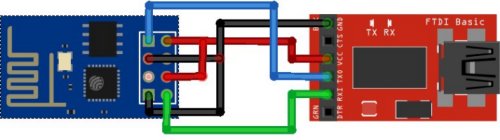Hi Xury,xury wrote: ↑30 Apr 2018, 23:51 If someone would like test it. Compiled using recent sources (core 2.4.1)
I compiled it with PUYA patched Esp.cpp
It should by work with differ than PUYA flash IC too.
To fit in 1MB II got rid of some plugins that I think it can not be used with serial controlled boards.
I have an LCTech Relay X2 (2 relay module). The stock firmware on the MCU and ESP worked, I was able to control the relays with HEX codes over TCP. I flashed your ESPEasy_1M_128kSPIFFS_PUYA.bin to the ESP-01 (not a PUYA chip). ESP Easy works. I configured it in the following way:
Device: Serial MCU controlled switch
Name: Relay
Enabled: X
Switch type: LC TECH
Number of Relays: 2
Serial speed: 9600
Use command doubling: NO
Send to Controller: X
Interval: 0
Names: Relay0, Relay1, Relay2
I also configured a OpenHAB MQTT controller. I am trying to send 0 and 1 to /LCTech/Relay/Relay0 but nothing happens. The device and MQTT definitely works as I am getting the RSSI and update messages from the System Info devices that I have also created. When I am sending the MQTT messages to the above relay topics, nothing is appearing in the Log.
How can I check this further? Can I switch the relays from the Webserver?
Thanks,
Csongor