Page 1 of 5
ESP Easy Mega
Posted: 09 Nov 2016, 16:47
by Martinus
Experimenting with an ESP Easy Mega edition (so only for modules with larger flash chips)

- EasyMega1S.png (79.86 KiB) Viewed 173598 times
If connection to the primary Access point failes, it will try to connect to a backup AP

- EasyMega2S.png (27.05 KiB) Viewed 173598 times
Instead of a single selection, it's will be possible to send data to several controllers

- EasyMega3S.png (21.85 KiB) Viewed 173598 times
will get some sort of notification framework
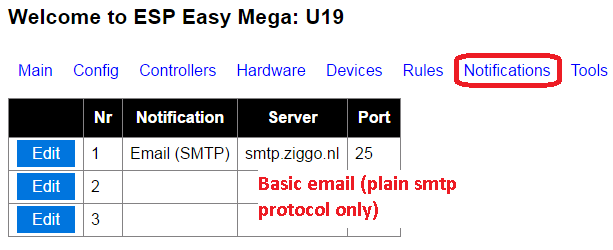
- EasyMega4S.png (19.46 KiB) Viewed 173598 times
I can already have the rule engine send me a pushover notification using the pushover email gateway
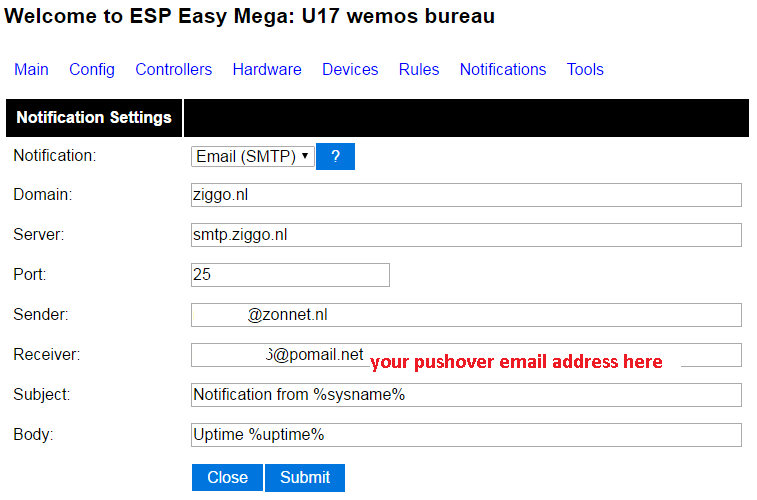
- EasyMegaS5.png (26.73 KiB) Viewed 173598 times
Supports SPIFFS (and only SPIFFS, no custom flash handling). Also supports the SD-Card filesystem

- EasyMegaS6.png (26 KiB) Viewed 173598 times
Will get some more default plugins after some screening. Candidates:
NeoPixel, NeoPixel Candle, NeoPixel WordClock
ID12/RDM6300 RFID
Framed OLED
MQTT import
Thermocouple
Re: ESP Easy Mega
Posted: 09 Nov 2016, 18:05
by papperone
Looks like you are putting here features everyone woudl love to see in the stardard ESPEasy fro EP8266


Re: ESP Easy Mega
Posted: 12 Nov 2016, 12:54
by rtenklooster
Nice Martinus,
Love the failover WiFi and dual controller function. It enables me to have a fully redundant system, i have ordered a few sonoff modules but realised that in case my WiFi is down or my controller crashes its way more difficult to power my hardware on.
In my current setup i mainly use kaku, witch enables me to have a master rf controller, a simple on off switch in case something goes wrong, i always have my remote control at hand.
My wife is using this control every now and then. Besides that I like the wifi switches more, they are more secure, my neighbor can't control them anymore. So we will see how this works out.
I have no idea how much ram those sonoff switches got, but I can always solder some bigger ones on the pcb.
Re: ESP Easy Mega
Posted: 12 Nov 2016, 16:03
by Martinus
rtenklooster wrote:Nice Martinus,
Love the failover WiFi and dual controller function. It enables me to have a fully redundant system, i have ordered a few sonoff modules but realised that in case my WiFi is down or my controller crashes its way more difficult to power my hardware on.
In my current setup i mainly use kaku, witch enables me to have a master rf controller, a simple on off switch in case something goes wrong, i always have my remote control at hand.
My wife is using this control every now and then. Besides that I like the wifi switches more, they are more secure, my neighbor can't control them anymore. So we will see how this works out.
I have no idea how much ram those sonoff switches got, but I can always solder some bigger ones on the pcb.
Hello Richard,
Long time no see... Back in business or still trying to learn a new profession? Would be nice to see some new plugins or just one of your inspiring home projects. Any chance that we tempt you into working on our wiki?
The Sonoff switches have 1MB of flash mounted. I'm actually aiming to limit support to NodeMCU/Wemos D1 Mini and all other boards with 4MB flash. Having a luxury SPIFFS filesystem will only be fun if you have enough space...
But with 1MB flash the ESP Easy Mega should still run. But OTA could need a special procedure to upload the bin, because there's limited free space.
Re: ESP Easy Mega
Posted: 13 Nov 2016, 10:43
by vmfs1968
Hello
Where are the ESP Easy Mega files?
I have several modules of 4 megs and wanted to test
Re: ESP Easy Mega
Posted: 17 Nov 2016, 14:50
by FranckkyDoo
Me either
Let me know when a download link be avalaible!! Can't wait to try it out !!!
Btw, really nice job

Re: ESP Easy Mega
Posted: 20 Nov 2016, 16:28
by Martinus
Re: ESP Easy Mega
Posted: 22 Nov 2016, 10:32
by adampr1
Hi, is it possible to get Arduino sources ? I would like to add my PCD8544 plugin.
BR
Adam
PS. 3 pcs of ESP-07 (with 32MBit flash) work perfect with EspEasy_146M.
Thank you for so cool project.
Re: ESP Easy Mega
Posted: 27 Nov 2016, 23:21
by maluko
hi
it is possible to add more task on devices?
Because the MCP23017 have 16 Output so only have 12 on espeasy.
thanks
Re: ESP Easy Mega
Posted: 28 Nov 2016, 10:13
by Dlanor
Nice options! It adds more reliability!
Re: ESP Easy Mega
Posted: 29 Nov 2016, 16:28
by linasg
Hi, is it possible to get Arduino IDE for ESP Easy Meda and Arduino Easy 2560 sources and schematic?
And it is compatible with a ioBroker Project?
Re: ESP Easy Mega
Posted: 06 Dec 2016, 16:50
by rwest
Hi there,
Here my first post. using EspEasy since R78. tried several solutions and espeasy seems to fit as best.
I've tried to use the plugin playground to fit a RGB solution, but due to lack of time I've postponed it.
before i release my ideas let me first thank you for making such a nice code available to us.
i still have some ideas for espeasy:
- neopixel (ESP8266HueEmulator, Total Control Lighting, pixelcontroller, LightShip, Open Pixel Control, sticilface/ESP8266-wifi >
Melvanimate )
- Gamma Corrections
- RGB (hex, RGB, hue, gamma, preset) (jeelabs: a-color-shifting-led-node)
- fade on / off
- like a wall dimmer. remember the dim pct.
- MQTT >
Code: Select all
/espeasydevice/gpio-percent/12 > '0' ... '100'
/espeasydevice/lamp1/command > on / off
/espeasydevice/lamp1/command/pct > 0 ... 100
/espeasydevice/lamp1/command/hex > example: FF0034
/espeasydevice/lamp1/command/rgb > example: 255,0,52
/espeasydevice/lamp1/command/g OR ./green > 255
before the ESP8266 i was busy with JeeNode. I like the low power consumption for battery usage.
and i like the button library mathertel/OneButton
(RGB + W1 > 4 channels
click for toggle on/off W1
double-click for toggle RGB on/off
Hold-down to dim up (being toggled to dim down at release of button)
)
but for always on devices i currently having some H801 RGBWW dimmers, and itead Sonoff hardware.
emoncms and openhab are now in use, besides Red-node.
i prefer MQTT for communication.
thanks for reading my post.
i still have some sketches around. if your interested?
please let us help for testing, creating wiki and examples
thanks again.
RWest
Re: ESP Easy Mega
Posted: 06 Dec 2016, 16:53
by ew52
I'm using the Mega firmware now on different ESP-modules. It's great, especially to use more than one controller and the framed oled display.
I'm looking forward to get an RTC Clock too.
thanks for this work
Re: ESP Easy Mega
Posted: 07 Dec 2016, 12:20
by Wallebalboa
Great work!
some suggestions for enhancement thou... (specially when getting many nodes and I/Os)
1. GPIO out Device (and PWM) for MQTT.
Mainly for not mixing up I/Os. possibility to name a subscribe topic and map to pin ( bedroom/shades/command) , map "words" to 1 and 0.. up=1 down=0, publish state in separate topic.
2. disable all other commands except MQTT
security issue, to easy to make mistakes , set wrong I/O, easy to hack..
3. description / comment (could be used for location or HW description)
4. system info , more reporting to MQTT. ip-number, name/ comment
5. more devices, >12
tnx for a great SW!
Re: ESP Easy Mega
Posted: 09 Dec 2016, 00:04
by vmfs1968
Hello
A question, does Easy mega have Github?
Is there really only the binary?
Re: ESP Easy Mega
Posted: 09 Dec 2016, 21:58
by iron
My DTS238-7 power meter does 400 pulses per Kw and Pulse Counter reads them out properly.
For some reason %value%/400 in the "Formula Total:" field does not seem to work ?
Re: ESP Easy Mega
Posted: 13 Dec 2016, 11:16
by FranckkyDoo
Martinus it is possible to get the source for mega ??
Thank You
Work nice here !!

Re: ESP Easy Mega
Posted: 13 Dec 2016, 22:41
by timsson
I test it today, very good + comfortable for me. perhaps a "button/switch"-page possible?
Re: ESP Easy Mega
Posted: 15 Dec 2016, 09:48
by anarro
Hi,
I have a littel confusion, wich are this board?, Its diferent of Arduino MEGA 2560 wich are de ESP Easy Mega edition?, someone can send a picture, please?

Antoni.
Re: ESP Easy Mega
Posted: 15 Dec 2016, 16:08
by NietGiftig
anarro wrote:Hi,
I have a littel confusion,
The name mega puts you on the wrong foot.
It is a normal esp8266, but with more memory then the esp8266/01
so a wemos/nodemcu or any esp8266 with more memory (4mb recommended) is the way to go.
see the very first line in this topic
Experimenting with an ESP Easy Mega edition (so only for modules with larger flash chips)
Re: ESP Easy Mega
Posted: 17 Dec 2016, 13:40
by pwassink
I encountered a new error it seems ..

After some tweaking within the Framed Oled part, mainly on positioning and sensor names
i got several flash error messages in the head of the html-response of the Esp.
Hooked up the usb cable into something serial and found that i have to finish that tomorrow ..
FS : Daily flash write rate exceeded!
Good that its there, but did not encounter it untill now,
what is the maxvalue flash-savings parameter Martinus ?
Re: ESP Easy Mega
Posted: 18 Dec 2016, 12:41
by anarro
NietGiftig wrote:anarro wrote:Hi,
I have a littel confusion,
The name mega puts you on the wrong foot.
It is a normal esp8266, but with more memory then the esp8266/01
so a wemos/nodemcu or any esp8266 with more memory (4mb recommended) is the way to go.
see the very first line in this topic
Experimenting with an ESP Easy Mega edition (so only for modules with larger flash chips)
Thank you very much for clarifying it, all I have are NodeMCU with ESP8266 / E12 with 4Mb ....
Re: ESP Easy Mega
Posted: 19 Dec 2016, 15:28
by timsson
Hello,
I try the wemos-sd-shield-mini, it does not work. Which pin do you use?
Thanks
Re: ESP Easy Mega
Posted: 02 Jan 2017, 23:48
by hamster
This Mega version is great?!
Just if anyone have an example of the rule to send notifications via the email client that they could share that would be much appreciated. Happy new year to everyone !
Re: ESP Easy Mega
Posted: 04 Jan 2017, 20:06
by smolz
Any updated information on this? I see there is a neopixel device, no idea how to do anything with it.
Re: ESP Easy Mega, Errormessage
Posted: 16 Jan 2017, 17:08
by BerndJ
Hi,
today i flashed my first, thx a lot, great work.
After i had installed the two libs i can compile and send the file to one living esp, who manage my second pellet stove.
I learned, the setting files are not compatible, or? i´m too stupid.
After the module is integrated in the own WLAN there are some tiny errors,
can´t get direct to the new homepage, he would like allways contact the 192.168.4.1.
but thats not my problem.
When i want to set up the devices and would like to set up no.5
i get an "Error saving to flash!"
The device No.5 is running, but No. 7 he´s ignoring, value: nan
after i had set up no 7 he´s running, but then i attached
task 9 and 10.
Some ideas?
best wishes
BerndJ

- ERROR saving to flash.png (63.13 KiB) Viewed 158294 times
Re: ESP Easy Mega
Posted: 16 Jan 2017, 21:57
by ut1545
Hello BerndJ,
In your previous post you say that you have compiled ESP Easy Mega so, I guess you have a pointer to source code. If so, could you please share it with us?
Thanks in advance,
Re: ESP Easy Mega
Posted: 16 Jan 2017, 22:59
by BerndJ
Re: ESP Easy Mega
Posted: 17 Jan 2017, 10:40
by ut1545
Thank you BerndJ.
Ready to play with it now.....
Re: ESP Easy Mega, Errormessage
Posted: 17 Jan 2017, 22:10
by pwassink
[quote="BerndJ"]Hi,
When i want to set up the devices and would like to set up no.5
i get an "Error saving to flash!"
BerndJ that is something which is there to protect your flash-ram,
is set in the ESPEasy.ino file i believe it is 100 writes / 24 hour period default.
because some config changes trigger four or five flash-writes that magical number
is reached quite fast when fiddeling aroud wit some lines / devices during setup
24h later you are allowed to take another 100 retries / Or tweak the 100 value up a bit ..
I still have many faults trying to compile the esp-easy-MEGA branch, would you please mention
which revision Arduino IDE and which libs you addes, i seem to have the wrong LiquidCrystal_i2C lib
but was not able to find the right one yet. And ther working Framed Oled is one of the reasons for using Mega..
Please summ up the magic version numbers with Lib Urls please ..

Pwassink
Re: ESP Easy Mega, Errormessage
Posted: 18 Jan 2017, 18:52
by BerndJ
pwassink wrote:... to protect your flash-ram....
Hi,
thx for the information, something new to learn.
pwassink wrote:.... which revision Arduino IDE and which libs you addes,
Arduino IDE 1.6.11
Boards: esp8266 by EsP8266 Community Version 2.3.0
now i take a copy of my notes in german language, hope u get it:
*****
beim ersten mal fehlte die Lib für OLED:
https://github.com/letscontrolit/ESPEas ... sd1306.zip
laden und unter library auf D unter Arduino gespeichert,
Fehler war dann weg.
dann der nächste:
P038 adafruit_Neopixel.h fehlt
https://github.com/adafruit/Adafruit_Ne ... master.zip
dito,
danach lief es
*****
at this time i can compile and it runs, but at the end of the compiling a message window (open left,down) openend and tell me that there are a lot of lib updates available:
I take only 2 of them:
*****
Arduino AVR Boards, installiert war 1.6.13 update auf 1.6.17
ESP OLED von 2.0.0 auf 3.2.5
*****
After that i did´nt see these message window again.
Here are my libs:
Sorry, i make 5 Pictures of them, but the boards setting says that the limit of attachments are reached.
Take this:
http://berndjung.gmxhome.de/Homecontrol/Libs_1.png
http://berndjung.gmxhome.de/Homecontrol/Libs_2.png
http://berndjung.gmxhome.de/Homecontrol/Libs_3.png
http://berndjung.gmxhome.de/Homecontrol/Libs_4.png
http://berndjung.gmxhome.de/Homecontrol/Libs_5.png
P036, which lib is running
Posted: 19 Jan 2017, 15:47
by BerndJ
Hi,
after i had solved some problems with my used libs, that is what i haved found.
P036:
https://github.com/squix78/esp8266-oled-ssd1306
use V2.0.0 !!!
i had updatet to V3.2.5 and got errors,
also the V2.0.2 gave me tons of errors.
The best way is to give the information in
https://github.com/letscontrolit/ESPEas ... meOLED.ino Line 6.
That would be nice and were a good idea for all files.
ESP Easy Mega, global sync not running
Posted: 19 Jan 2017, 22:48
by BerndJ
Hi,
today i set up the 3.rd Module and got problems regarding the globals:
Tools --> Advanced --> Global sync is set
also there the UDP Port to 12000,
Devices --> Task10 --> Global sync is set,
and the 18B20 get´s values,
also the check boxes Enabled and send to Controler1.
In the receiving Modules i see no values,
not in ESP Easy MEGA AND also in the not touched ESP easy who received values until the update.
Any ideas?
best wishes
BerndJ
PS: If u take a look on the main tab, Node List, then you realize that the MEGAs only seeing herself
Re: ESP Easy Mega
Posted: 29 Jan 2017, 07:03
by ritterkun
Hello,
thanks for good work.
Missing
"IDX / Var:" for Devices in ESPEasy_R146M_4096.bin.
Think I`m doing something wrong.
Thanks for help.
BR
Re: ESP Easy Mega
Posted: 31 Jan 2017, 11:47
by mikeluyten
ritterkun wrote:Hello,
thanks for good work.
Missing
"IDX / Var:" for Devices in ESPEasy_R146M_4096.bin.
Think I`m doing something wrong.
Thanks for help.
BR
These should only show up if a controller that requires them is setup (not required for MQTT)
See the release notes (line 23 to be exact)
https://github.com/letscontrolit/ESPEas ... eNotes.ino
Re: ESP Easy Mega
Posted: 01 Feb 2017, 18:06
by ritterkun
Thanks for answering.
Trying to get fhem connected to my Sensor data over Mosquito/MKTT again.
BR
Re: ESP Easy Mega
Posted: 19 Feb 2017, 18:31
by StephenF
Hi,
Firstly, thanks for ESP Easy Mega, I am already using ESP Easy and ESP Easy Mega in my house.
I will appreciate if somebody can please upload a compiled image of ESP Easy 148 Mega? I am experiencing difficulty to compile the current source code due to my limited knowledge of the Arduino IDU and it's libraries.
Also, if you know of a good place that provides a step by step (NOOB) instruction on how to setup the Adruino IDU for ESP Easy, this will be highly appreciated. I am following the general instructional material and I am getting stuck with the IDU failing to find many for the referenced modules.
Thanks
Stephen
Re: ESP Easy Mega
Posted: 19 Feb 2017, 22:09
by Shardan
Hello,
Any short howto how to configure the Arduino IDE for compiling the ESPEasy Mega?
I tried with the usual config that works for ESPEasy and ran into several error messages
about double libraries, then compiling is stopped.
Thanks in Advance
Shardan
Re: ESP Easy Mega
Posted: 20 Feb 2017, 01:10
by psy0rz
I just discovered that ESPEasyMega was supposed to be the next version after R148.
Martinus made a seperate repository for it (ESPEasyMega), but it should have been a ESPEasy branch. Later this could become the master-branch of ESPEasy.
So now i'm creating a platformio build environment with the correct libraries and adding it to Travis for automated building.
Then we have to figure out whats changed in ESPEasy since martinus made the new ESPEasyMega repo. He told me he forked it from R142, but it seems there are changes up to R148 in it as well, so i'm confused.

He also incorperated some playground plugins already, something I also started with in the ESPEasy repo.
What SHOULD have happened in the first place was: Create a mega branch and redirect all people that wanna do pull requests to this branch, so development would have continued with the mega-branch from the beginning. (and use the github issue tracker for bug-tracking)
Unfortunately we now have a bit of a mess, since we have 2 repositories with 2 different sets of changes/pull requests, and bug-reports that are spread out all over the forum with no clear oversight.
So what i'm going to do now:
-create a mega branch in ESPEasy
-setup build env and get it to build with the correct libraries. (This will be the mega-branch in ESPEasy-platformio, since i'm using that to build. It will point to the ESPEasy mega-branch via a submodule)
-figure out if there are changes missing in ESPEasyMega that happend between R142 to R148
-figure out if there are any important fixes/pull requests that I already integrated after R148.
-figure out if the plugins that martinus added from the playground had some fixes/changes that still need to be integrated.
-finally change master of ESPEasy to this new mega version: This way people can start developing/submitting fixes.
-find all the bugs on the forum that still need fixing and create issues for them on github so we get a clear picture what needs to happen. (i already got a small list of bugs from Martinus)
Edwin
Re: ESP Easy Mega
Posted: 20 Feb 2017, 14:31
by psy0rz
Shardan wrote:Hello,
Any short howto how to configure the Arduino IDE for compiling the ESPEasy Mega?
I tried with the usual config that works for ESPEasy and ran into several error messages
about double libraries, then compiling is stopped.
Thanks in Advance
Shardan
There will be a mega branch on the ESPEasy-platformio repository. That should enable you to just compile it with platformio without any hassle.
I'll post here when its ready.
Re: ESP Easy Mega
Posted: 20 Feb 2017, 15:43
by Shardan
psy0rz wrote:Shardan wrote:Hello,
Any short howto how to configure the Arduino IDE for compiling the ESPEasy Mega?
I tried with the usual config that works for ESPEasy and ran into several error messages
about double libraries, then compiling is stopped.
Thanks in Advance
Shardan
There will be a mega branch on the ESPEasy-platformio repository. That should enable you to just compile it with platformio without any hassle.
I'll post here when its ready.
Thank you.
As i tend to change sources myself and test things platformio is no usable alternative to self compiling.
Even if i can upload and compile own things pleaase accept that i prefer to Keep things on my own test area until they work (or get dumped

).
it would be nice if there is a short howto like it is for the standard platform.
Regards
Shardan
Re: ESP Easy Mega
Posted: 20 Feb 2017, 16:29
by psy0rz
Shardan wrote:
As i tend to change sources myself and test things platformio is no usable alternative to self compiling.
Even if i can upload and compile own things pleaase accept that i prefer to Keep things on my own test area until they work (or get dumped

).
it would be nice if there is a short howto like it is for the standard platform.
You still can still change sources and test things.
The whole reason to use platformio is so that everyone uses the same libraries. And then you dont get the compiler errors you're complaining about.
Everyone is still free to just use the normal repository with the classic Arduino gui. Maybe someone can even create a ESPEasy-arduino repository that can be used to compile with the Arduino gui and against the correct libraries.
Keep in mind that ESPEasy-platformio is only a build-environment wrapper: It has the correct libraries and settings, but it directly uses the source code from ESPEasy via git submodule. You can point that submodule to your own fork and make pull requests etc.
Re: ESP Easy Mega
Posted: 20 Feb 2017, 16:53
by psy0rz
Ok guys the mega environment is up and running, get it here:
https://github.com/letscontrolit/ESPEas ... /tree/mega (the readme on that page explains how)
The ESPEasyMega repository is now back in the normal repository (ESPEasy), in the mega-branch. This will be called ESPEasy 2.0.0.
Let me know if you have any problems, issue tracker for 2.0.0 is here:
https://github.com/letscontrolit/ESPEasy/milestone/1
More details of whats going on:
Code: Select all
ESPEasy repository, master branch: R142 -> R143 -> R144 -> R145 -> R146 -> R147 -> R148 -> (lot of pull requests/fixes/plugins merged by psy0rz) -> v1.1.0-beta10
ESPEasyMega repository of martinus: There is just one commit here, he made a copy of R142 and probably added all changes up until R148, and made big improvements for the Mega version.
Details are in his release notes here: https://github.com/letscontrolit/ESPEasyMega/blob/master/__ReleaseNotes.ino
To make development easier i created ESPEasy repository, mega branch:
Its a branch of ESPEasy R148 on which i copied ESPEasyMega, without the file-renames -> v2.0.0-dev1
All development efforts will be focused on getting v2.0.0 out. Numbering will be as followed:
v2.0.0-devX: these are the current development releases, X changes rapidly so that we have binary releases that people can play with, without compiling. (Travis fixes this automatically)
v2.0.0-betaX: as soon as we think its stable/complete enough for real testing, we will start numbering beta's.
v2.0.0-rcX: release candidates
v2.0.0: This will be the first stable release (e.g. mega + more cool stuff

)
Breakdown of the version number after this:
v2.X.X:
The first number changes only on huge changes in the core framework, that are probably not backwards compatible.
The second number changes when new plugins are added or new features are added.
The last number changes for smaller improvements or fixes.
Re: ESP Easy Mega
Posted: 20 Feb 2017, 18:13
by Shardan
psy0rz wrote:
You still can still change sources and test things.
The whole reason to use platformio is so that everyone uses the same libraries. And then you dont get the compiler errors you're complaining about.
Everyone is still free to just use the normal repository with the classic Arduino gui. Maybe someone can even create a ESPEasy-arduino repository that can be used to compile with the Arduino gui and against the correct libraries.
Keep in mind that ESPEasy-platformio is only a build-environment wrapper: It has the correct libraries and settings, but it directly uses the source code from ESPEasy via git submodule. You can point that submodule to your own fork and make pull requests etc.
Yeah... upload it, have a github account and internet connect (I'm working offline often...)
And i want to be able to change libraries and such - impossible on a wrapper to a IDE that is hidden from me.
Sorryy, but that is useless for me.
Are these libraries etc such a secret that they have to be hidden from public?
Why not making a short howto like
http://www.letscontrolit.com/wiki/index ... are_Upload
and a git repository with the actual libs?
Re: ESP Easy Mega
Posted: 20 Feb 2017, 21:03
by psy0rz
The libraries you need are in that repo. you dont need internet. you can also use the cli version of platformio.
Re: ESP Easy Mega
Posted: 20 Feb 2017, 21:36
by psy0rz
You can also try using the Arduino IDE:
Run: git clone --recursive
https://github.com/letscontrolit/ESPEasy-platformio.git
Then the libraries are in the ESPEasy-platformio/lib dir, and the source code is in the ESPEasy-platformio/src dir.
After you put them in the usual places, you should be able to compile and upload with Arduino IDE.
I didn't try it but it should work.
Edwin
Re: ESP Easy Mega
Posted: 21 Feb 2017, 12:52
by psy0rz
I understand that some people dont have the git-command and just want a zip-file that contains all the sources. I will fix that as well.
After that I will make sure people can use the Arduino IDE, and i will update the how-to's on the wiki.
Its very important to me that every one can contribute to this project as easy as possible.
This will take some time, so please be patient.

Re: ESP Easy Mega
Posted: 21 Feb 2017, 16:08
by Shardan
Many thanks,
This would be really helpfull for me.
Regards
Shardan @ work

Re: ESP Easy Mega
Posted: 21 Feb 2017, 20:46
by JR01
psy0rz wrote:I understand that some people dont have the git-command and just want a zip-file that contains all the sources.
Thank you for sorting out my flashing problem on issue I logged on git within 1 hour. I flashed the beta firmware_mini.bin, on Apple Mac, using the esptool.py with command:
Code: Select all
sudo esptool.py --port /dev/cu.wchusbserial1410 write_flash 0x0 ~/Downloads/firmware_mini.bin
It is stable, and beautiful .... Thank you, well done for fast response.
Re: ESP Easy Mega
Posted: 21 Feb 2017, 21:09
by mvn77
as you can see the wiring diagram SD card