Raspberry/ ESP12E/ESPEasy project
Moderators: grovkillen, Stuntteam, TD-er
Raspberry/ ESP12E/ESPEasy project
Hi from Spijkenisse (near Rotterdam, Holland).
I'am rather new in this business.
I have a boat and want to view some data of my engine (like temp, pressure, rpm and more).
Because sometimes I'am out of internet (but in range of the on board WIFI router), I want to control the NodeMCU (ESP8266 12E, ESPEasy firmware) via an Raspberry Pi3 on Domoticz.
Two standard devices I have running (DHT22 temp/Hum and the DS18B20 temp).
Still I want to try with (I hope some help) to get some more (not standard in ESPEasy sensors) devices running such as:
- MAX6675 therm couple (I found: http://www.14core.com/wiring-thermocoup ... mment-2763)
and also in combination with an MAX31855 to make it not a SPi bus
- A pressure sensor: http://www.ebay.com/sch/i.html?_from=R4 ... 6&_sacat=0
- (unther)water depht : http://www.ebay.com/sch/i.html?_odkw=27 ... 0&_sacat=0
- waterflow : http://www.ebay.com/sch/i.html?_odkw=32 ... 3&_sacat=0
- Co and somelike Gas sensors: http://www.ebay.com/sch/i.html?_odkw=39 ... 8&_sacat=0
- RPM messure: http://www.ebay.com/sch/i.html?_odkw=31 ... 8&_sacat=0
I know it is a lot, but hopefuly there is someone who is as enthusiastic as me and want to help.
Greets form Holland,
I'am rather new in this business.
I have a boat and want to view some data of my engine (like temp, pressure, rpm and more).
Because sometimes I'am out of internet (but in range of the on board WIFI router), I want to control the NodeMCU (ESP8266 12E, ESPEasy firmware) via an Raspberry Pi3 on Domoticz.
Two standard devices I have running (DHT22 temp/Hum and the DS18B20 temp).
Still I want to try with (I hope some help) to get some more (not standard in ESPEasy sensors) devices running such as:
- MAX6675 therm couple (I found: http://www.14core.com/wiring-thermocoup ... mment-2763)
and also in combination with an MAX31855 to make it not a SPi bus
- A pressure sensor: http://www.ebay.com/sch/i.html?_from=R4 ... 6&_sacat=0
- (unther)water depht : http://www.ebay.com/sch/i.html?_odkw=27 ... 0&_sacat=0
- waterflow : http://www.ebay.com/sch/i.html?_odkw=32 ... 3&_sacat=0
- Co and somelike Gas sensors: http://www.ebay.com/sch/i.html?_odkw=39 ... 8&_sacat=0
- RPM messure: http://www.ebay.com/sch/i.html?_odkw=31 ... 8&_sacat=0
I know it is a lot, but hopefuly there is someone who is as enthusiastic as me and want to help.
Greets form Holland,
Re: Raspberry/ ESP12E/ESPEasy project
hi Neteye, your links does not work. I did a water flow with a YF-S201 flow meter on an ESP12F, configured it with ESPEasy pulse counter, with formulae 450 pulses to every litre, got it working, here is the circuit (although the picture shows a ESP01):
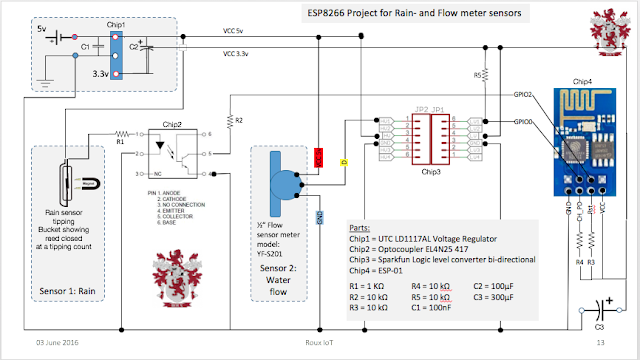
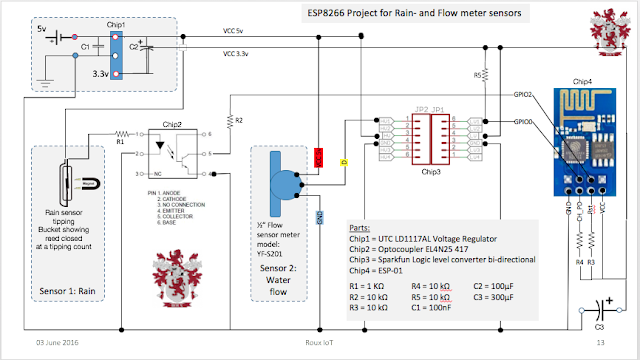
-----------
IOTPLAY. Tinkerer, my projects are @ http://GitHub.com/IoTPlay, and blog https://iotplay.org. Using RPi, Node-Red, ESP8266 to prove Industry 4.0 concepts.
IOTPLAY. Tinkerer, my projects are @ http://GitHub.com/IoTPlay, and blog https://iotplay.org. Using RPi, Node-Red, ESP8266 to prove Industry 4.0 concepts.
Re: Raspberry/ ESP12E/ESPEasy project
Sorry for the broken links, hereby the working links
- MAX6675 therm couple (I found: http://www.14core.com/wiring-thermocoup ... mment-2763)
and also in combination with an MAX31855 to make it not a SPi bus
- A pressure sensor: http://www.ebay.com/sch/i.html?_from=R4 ... &_sacat=0- (unther)water depht : http://www.ebay.com/sch/i.html?_odkw=27 ... 0&_sacat=0
- waterflow : http://www.ebay.com/sch/i.html?_odkw=32 ... 3&_sacat=0
- Co and somelike Gas sensors: http://www.ebay.com/sch/i.html?_odkw=39 ... 8&_sacat=0
http://www.ebay.com/itm/MQ-2-MQ2-Smoke- ... SwV-RXFJIb
- RPM messure: http://www.ebay.com/sch/i.html?_odkw=31 ... 8&_sacat=0
Greats from Holland
- MAX6675 therm couple (I found: http://www.14core.com/wiring-thermocoup ... mment-2763)
and also in combination with an MAX31855 to make it not a SPi bus
- A pressure sensor: http://www.ebay.com/sch/i.html?_from=R4 ... &_sacat=0- (unther)water depht : http://www.ebay.com/sch/i.html?_odkw=27 ... 0&_sacat=0
- waterflow : http://www.ebay.com/sch/i.html?_odkw=32 ... 3&_sacat=0
- Co and somelike Gas sensors: http://www.ebay.com/sch/i.html?_odkw=39 ... 8&_sacat=0
http://www.ebay.com/itm/MQ-2-MQ2-Smoke- ... SwV-RXFJIb
- RPM messure: http://www.ebay.com/sch/i.html?_odkw=31 ... 8&_sacat=0
Greats from Holland
Re: Raspberry/ ESP12E/ESPEasy project
Pressure sensor should not be hard to implement using the ADC device, a voltage divider to make it range between 0 and 1 (upper limit of the ADC?) volt.
Re: Raspberry/ ESP12E/ESPEasy project
5v to 1 volt divider example
Connect the upper net label to the ADC input of the ESPEasy and the lower to gnd.

Connect the upper net label to the ADC input of the ESPEasy and the lower to gnd.

Re: Raspberry/ ESP12E/ESPEasy project
Dear JR01,
Can you please remake the diagram only for using the flowmeter (without the rainmeter).
Regards
Jan
Can you please remake the diagram only for using the flowmeter (without the rainmeter).
Regards
Jan
Re: Raspberry/ ESP12E/ESPEasy project
Not going to redraw, but give you the instructions to redraw of the picture on my post dated 28 June, really easy:
- remove sensor 1, R1, Chip2, R2.
- Everything else stays !
(I see you see you do not know how to attache an image to this forum, in the editor, use the img button, below the post is a option box, use the Attachments tab, add a file, then it will allow you to describe that file under img, please try get this right, your *.gif must be here for us to help you)
- remove sensor 1, R1, Chip2, R2.
- Everything else stays !
(I see you see you do not know how to attache an image to this forum, in the editor, use the img button, below the post is a option box, use the Attachments tab, add a file, then it will allow you to describe that file under img, please try get this right, your *.gif must be here for us to help you)
-----------
IOTPLAY. Tinkerer, my projects are @ http://GitHub.com/IoTPlay, and blog https://iotplay.org. Using RPi, Node-Red, ESP8266 to prove Industry 4.0 concepts.
IOTPLAY. Tinkerer, my projects are @ http://GitHub.com/IoTPlay, and blog https://iotplay.org. Using RPi, Node-Red, ESP8266 to prove Industry 4.0 concepts.
Re: Raspberry/ ESP12E/ESPEasy project
Dear JR01,
I have modified the drawing to my wish in the way you said.
The only point now is the ESP, in the picture it is a 01 and in my case it is an 012E.
VCC and GND and RST is present but not CH_PD.
Can you please tell me what to connect on the ESP12E.
Can you please give me the right formula for my 1,5” waterflow meter?
Thanks for your time
I have modified the drawing to my wish in the way you said.
The only point now is the ESP, in the picture it is a 01 and in my case it is an 012E.
VCC and GND and RST is present but not CH_PD.
Can you please tell me what to connect on the ESP12E.
Can you please give me the right formula for my 1,5” waterflow meter?
Thanks for your time
- Attachments
-
- image.png (89.61 KiB) Viewed 10565 times
Re: Raspberry/ ESP12E/ESPEasy project
Neteye,
Pin EN is CH_PD
Pin EN is CH_PD
Re: Raspberry/ ESP12E/ESPEasy project
Thank you.
The meter in the picture is 1/2" (inch).
In my case it is 1,5".
Stays the formule to use rhe same:
Use the counter option on the ESPEasy to count the pulses, 450 pulses = 1 litre?
The meter in the picture is 1/2" (inch).
In my case it is 1,5".
Stays the formule to use rhe same:
Use the counter option on the ESPEasy to count the pulses, 450 pulses = 1 litre?
- Attachments
-
- image.jpeg (64.94 KiB) Viewed 10516 times
Re: Raspberry/ ESP12E/ESPEasy project
Neteye, google that unit, and how to calculate flow and volume for it, it is very much dependent on the unit internal design, it will be on the technical details of the unit, from the site tou buy.
-----------
IOTPLAY. Tinkerer, my projects are @ http://GitHub.com/IoTPlay, and blog https://iotplay.org. Using RPi, Node-Red, ESP8266 to prove Industry 4.0 concepts.
IOTPLAY. Tinkerer, my projects are @ http://GitHub.com/IoTPlay, and blog https://iotplay.org. Using RPi, Node-Red, ESP8266 to prove Industry 4.0 concepts.
Who is online
Users browsing this forum: Google [Bot] and 10 guests