Maybe, you already know about IoT Manager for iOS and IoT Manager for Android.
(If not, please see tech.scargill.net, iotmanager.ru and esp8266.com)
IoT Manager team start development ESPEasy support.
Our first step - suppot Domoticz MQTT protocol.
At now, IoT Manager can intercept ESPEasy messages and apply user's styles (HTML) to data.
1. Flash ESPeasy, goto ESPEasy "Config" and choose protocol "Domoticz MQTT", add valid address, port, username and password for MQTT broker.
2. Add any sensor to ESPEasy and set IDX value, for example 100.
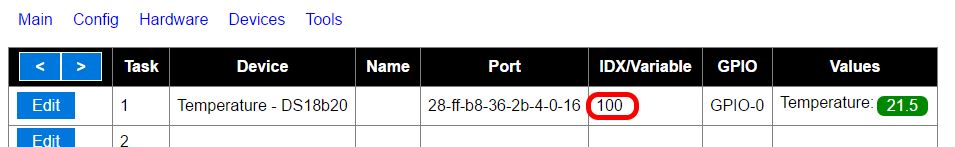
3. Install IoT Manager to your mobile deivice and connect to your broker.
4. Download IoT Manager profiler
5. Install NodeJS ver 6.x.x and above, run
Code: Select all
cd iot-manager-profiler
npm i7. Load example profile example1.json to IoT Manager (app must be always in foreground and connected to broker)
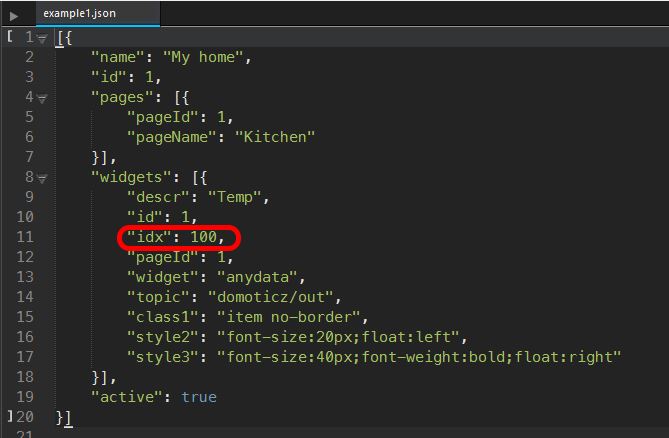
Code: Select all
node main.js -c ./config -s ./profiles/example1.json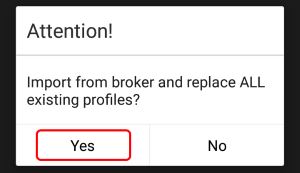
8. Goto IoT Manager dashboard
9. Profit! \(•◡•)/

You can add any HTML styles to your sensors data (by editing example1.json), for more documentation see iotmanager.ru