Connecting a TM1637 4-Digit Display
Moderators: grovkillen, Stuntteam, TD-er
-
victorclaessen
- New user
- Posts: 3
- Joined: 28 Oct 2017, 11:50
Re: Connecting a TM1637 4-Digit Display
Ah, right. I can confirm that my TM1637 units (the ones obtained here: https://nl.aliexpress.com/item/4-Digit- ... 69551.html) work. Thanks for fixing this!
By the way, when I send "7dn,8.5", the display reads "8", where I would expect it to read "8.5". And when I send "7dt,8.5" it reads "8:5°", where I would expect "8.5°". Is my expectation wrong, or could this be an issue related to this specific module? Any thoughts?
By the way, when I send "7dn,8.5", the display reads "8", where I would expect it to read "8.5". And when I send "7dt,8.5" it reads "8:5°", where I would expect "8.5°". Is my expectation wrong, or could this be an issue related to this specific module? Any thoughts?
Re: Connecting a TM1637 4-Digit Display
Thanks for the quick PR but I had already fixed the timing issue; I am still working to handle better this new display which has both "dots" and "colon" (that's causing the strange behaviour of last post from victorclaessen).
As soon as it's completed (including the handling of the 6-digits TM1637) I'll make the PR in order to have it tested...
As soon as it's completed (including the handling of the 6-digits TM1637) I'll make the PR in order to have it tested...
My TINDIE Store where you can find all ESP8266 boards I manufacture --> https://www.tindie.com/stores/GiovanniCas/
My Wiki Project page with self-made PCB/devices --> https://www.letscontrolit.com/wiki/inde ... :Papperone
My Wiki Project page with self-made PCB/devices --> https://www.letscontrolit.com/wiki/inde ... :Papperone
Re: Connecting a TM1637 4-Digit Display
thanks for your GREAT work ! I'm sure that you will clear this better for all of us ASAP ! cheers 
BTW my display has NO colon, but just dots (x4)
BTW my display has NO colon, but just dots (x4)
Last edited by soif on 05 Mar 2018, 06:42, edited 1 time in total.
Soif
-----
Want to update ALL your ESP babies OverTheAir, or backup their settings in ONE simple command, + many other cool features.... Adopt EspBuddy
-----
Want to update ALL your ESP babies OverTheAir, or backup their settings in ONE simple command, + many other cool features.... Adopt EspBuddy
Re: Connecting a TM1637 4-Digit Display
yes, I know, so far i've got 4 different displays (I've received all of them so I can test all before to release next version).
1) 4 digits and only colon
2) 4 digits and only dots
3) 4 digits with both colon and dots
4) 6 digits with dots
1) 4 digits and only colon
2) 4 digits and only dots
3) 4 digits with both colon and dots
4) 6 digits with dots
My TINDIE Store where you can find all ESP8266 boards I manufacture --> https://www.tindie.com/stores/GiovanniCas/
My Wiki Project page with self-made PCB/devices --> https://www.letscontrolit.com/wiki/inde ... :Papperone
My Wiki Project page with self-made PCB/devices --> https://www.letscontrolit.com/wiki/inde ... :Papperone
Re: Connecting a TM1637 4-Digit Display
BTW can someone owning one of the "OLD" displays can CONFIRM
that it still works with my latest (merged) PR ?
that it still works with my latest (merged) PR ?
Soif
-----
Want to update ALL your ESP babies OverTheAir, or backup their settings in ONE simple command, + many other cool features.... Adopt EspBuddy
-----
Want to update ALL your ESP babies OverTheAir, or backup their settings in ONE simple command, + many other cool features.... Adopt EspBuddy
Re: Connecting a TM1637 4-Digit Display
if you only changed the timing I can confirm it works, as I own as well some old displays and even increasing the delay they keep working...
My TINDIE Store where you can find all ESP8266 boards I manufacture --> https://www.tindie.com/stores/GiovanniCas/
My Wiki Project page with self-made PCB/devices --> https://www.letscontrolit.com/wiki/inde ... :Papperone
My Wiki Project page with self-made PCB/devices --> https://www.letscontrolit.com/wiki/inde ... :Papperone
Re: Connecting a TM1637 4-Digit Display
Unfortunately after some struggling and reverse engineer of module (3) I've found out that despite the display has both "colon" in the middle and "dots" after each digit the "dots" are not connected to the TM1647...
Long story short, module (1) and (3) behave exactly the same, so I removed module (3) from the drop down, already implemented module (2) and tested.
As it's late and I've lost my focus on coding I'll finish implementing module (4) tomorrow then will make the PR (after verifying that MAX7219 still works and I've not broken anything!)
My TINDIE Store where you can find all ESP8266 boards I manufacture --> https://www.tindie.com/stores/GiovanniCas/
My Wiki Project page with self-made PCB/devices --> https://www.letscontrolit.com/wiki/inde ... :Papperone
My Wiki Project page with self-made PCB/devices --> https://www.letscontrolit.com/wiki/inde ... :Papperone
Re: Connecting a TM1637 4-Digit Display
I tried to commit the new version of the pluing into the 2.0 branch but for some reasons GitHub desktop still keep adding it to the HLW8012 PR which is pending since month waiting for a solution.
Despite in GitHub I created a new PR when I try to merge it GitHUB (on the web) keeps adding anythign to the previously opened one.
If someone can explain how I can make GitHUB desktop understand I really want a new commit separated from the pending one(s) it woudl be very apreciated!!!
Despite in GitHub I created a new PR when I try to merge it GitHUB (on the web) keeps adding anythign to the previously opened one.
If someone can explain how I can make GitHUB desktop understand I really want a new commit separated from the pending one(s) it woudl be very apreciated!!!
My TINDIE Store where you can find all ESP8266 boards I manufacture --> https://www.tindie.com/stores/GiovanniCas/
My Wiki Project page with self-made PCB/devices --> https://www.letscontrolit.com/wiki/inde ... :Papperone
My Wiki Project page with self-made PCB/devices --> https://www.letscontrolit.com/wiki/inde ... :Papperone
Re: Connecting a TM1637 4-Digit Display
I split both PRs.papperone wrote: ↑10 Mar 2018, 14:40 I tried to commit the new version of the pluing into the 2.0 branch but for some reasons GitHub desktop still keep adding it to the HLW8012 PR which is pending since month waiting for a solution.
Despite in GitHub I created a new PR when I try to merge it GitHUB (on the web) keeps adding anythign to the previously opened one.
If someone can explain how I can make GitHUB desktop understand I really want a new commit separated from the pending one(s) it woudl be very apreciated!!!
Can you have a look at this one to check I took the correct version?
https://github.com/letscontrolit/ESPEasy/pull/1043
Then I will merge it.
Re: Connecting a TM1637 4-Digit Display
Thanks TD-er, really apreciated the help and sorry for the mess!TD-er wrote: ↑10 Mar 2018, 18:41 I split both PRs.
Can you have a look at this one to check I took the correct version?
https://github.com/letscontrolit/ESPEasy/pull/1043
Then I will merge it.
@everyone: new P073 is on GitHub, supporting below modules; please test all modules you have and report to me eventually any bugs found.
MAX7219 8digit

TM1637 4digit (colon)
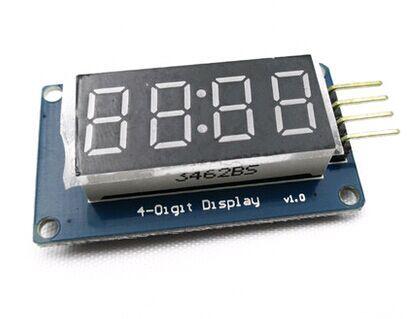
TM1637 4digit (dots)

TM1637 6digit

**NOTE** if your TM1637 4-digit module has both colon and dots most probably only colon is connected thus it will work same as the one described as "TM1637 4digit (colon)"
Please forgive me the bad code but those modules are really weird, most of them the digit addresses are in the right subsequencial order (e.g. 1234 or 12345678) but the ones 6-digits I've got have all swapped order "321654"
My TINDIE Store where you can find all ESP8266 boards I manufacture --> https://www.tindie.com/stores/GiovanniCas/
My Wiki Project page with self-made PCB/devices --> https://www.letscontrolit.com/wiki/inde ... :Papperone
My Wiki Project page with self-made PCB/devices --> https://www.letscontrolit.com/wiki/inde ... :Papperone
Re: Connecting a TM1637 4-Digit Display
hello, I have tested this week end : wemos D1 with display 4 digit with colon & dots.
It's works fine . thanks a lot for the development.
I can manage the brigthness using the web interface but how can we manage the brightness by command (http/mqtt or Rules)?
gerard
It's works fine . thanks a lot for the development.
I can manage the brigthness using the web interface but how can we manage the brightness by command (http/mqtt or Rules)?
gerard
Re: Connecting a TM1637 4-Digit Display
Wiki si your friend --> https://www.letscontrolit.com/wiki/inde ... nt_display38domo wrote: ↑12 Mar 2018, 19:18 hello, I have tested this week end : wemos D1 with display 4 digit with colon & dots.
It's works fine . thanks a lot for the development.
I can manage the brigthness using the web interface but how can we manage the brightness by command (http/mqtt or Rules)?
gerard
My TINDIE Store where you can find all ESP8266 boards I manufacture --> https://www.tindie.com/stores/GiovanniCas/
My Wiki Project page with self-made PCB/devices --> https://www.letscontrolit.com/wiki/inde ... :Papperone
My Wiki Project page with self-made PCB/devices --> https://www.letscontrolit.com/wiki/inde ... :Papperone
Re: Connecting a TM1637 4-Digit Display
hello,
Thanks a lot.
I have tested from http:
http://ip_esp/control?cmd=7don
http://ip_esp/control?cmd=7doff
http://ip_esp/control?cmd=7db,x
works fine.
I will try with mqtt this evening
Thanks a lot.
I have tested from http:
http://ip_esp/control?cmd=7don
http://ip_esp/control?cmd=7doff
http://ip_esp/control?cmd=7db,x
works fine.
I will try with mqtt this evening
Re: Connecting a TM1637 4-Digit Display
hello,
to use with mqtt:
send to your mqtt broker
msg.topic = "sysname/cmd"
msg.payload = "7db,15"
it works fine
to use with mqtt:
send to your mqtt broker
msg.topic = "sysname/cmd"
msg.payload = "7db,15"
it works fine
Re: Connecting a TM1637 4-Digit Display
thanks a lot 38domo, can you please post a picture of your display to confim which one you tested?
Or maybe refer to the pictures I've postes fwe message before...
Or maybe refer to the pictures I've postes fwe message before...
My TINDIE Store where you can find all ESP8266 boards I manufacture --> https://www.tindie.com/stores/GiovanniCas/
My Wiki Project page with self-made PCB/devices --> https://www.letscontrolit.com/wiki/inde ... :Papperone
My Wiki Project page with self-made PCB/devices --> https://www.letscontrolit.com/wiki/inde ... :Papperone
Re: Connecting a TM1637 4-Digit Display
hello,
it is the display with dots & semi colon
it is the display with dots & semi colon
- Attachments
-
- IMG_20180316_183052-ConvertImage.jpg (185.02 KiB) Viewed 411336 times
Re: Connecting a TM1637 4-Digit Display
Is it possible to use multiple LED displays at once ESP ?
only one works (
(
only one works
- Attachments
-
- 2018-05-22_1806.png (26.27 KiB) Viewed 410977 times
-
- 2018-05-22 18.00.30.jpg (2.71 MiB) Viewed 410977 times
Re: Connecting a TM1637 4-Digit Display
Hi, Papperone,
I'd like to create a bit more flexibility in what the plugin can display on the 7-segment modules, to allow for some alpha characters (I want to be able to indicate an error condition and loss of wifi, that sort of thing... Err, dISc, Off, ...)
I was thinking of copying the plugin and making the changes in the playground, but then I found this thread and I see that you've had to do some "interesting" stuff to make the code work with the different versions of the TM1637, so I thought maybe it would be better to suggest the changes to you and see if you have the time to make them, rather than for me to break something!
What I'm thinking, is:
- 7db,n,n,n,n for binary data - each 'n' would be a decimal value 0-255 representing the binary bits sent for that digit of the display; this allows us to switch on any combination of segments;
- 7ds,"ABCD" for string data (e.g. hexadecimal or text)... the characters AbcdeFhIJLoPStuy should all be possible to create with 7 segments.
What do you think, is that something you could do, or is it better if I learn how to modify the plugin and try my skills?
Thanks!
Jeff
I'd like to create a bit more flexibility in what the plugin can display on the 7-segment modules, to allow for some alpha characters (I want to be able to indicate an error condition and loss of wifi, that sort of thing... Err, dISc, Off, ...)
I was thinking of copying the plugin and making the changes in the playground, but then I found this thread and I see that you've had to do some "interesting" stuff to make the code work with the different versions of the TM1637, so I thought maybe it would be better to suggest the changes to you and see if you have the time to make them, rather than for me to break something!
What I'm thinking, is:
- 7db,n,n,n,n for binary data - each 'n' would be a decimal value 0-255 representing the binary bits sent for that digit of the display; this allows us to switch on any combination of segments;
- 7ds,"ABCD" for string data (e.g. hexadecimal or text)... the characters AbcdeFhIJLoPStuy should all be possible to create with 7 segments.
What do you think, is that something you could do, or is it better if I learn how to modify the plugin and try my skills?
Thanks!
Jeff
Various D1 & Sonoffs with ESPEasy, some Tasmota. Domoticz, Z-wave.
ESPEasy Patreon - keep up the good stuff, guys!
ESPEasy Patreon - keep up the good stuff, guys!
Re: Connecting a TM1637 4-Digit Display
1) yes currently only one display is allowed, still need to spend some time to implement multiple displays...
2) definitely yes, it was somethign planned to add alphabetical chars but still not done; I'll fin dsome free time to implement this new features and will take your suggestion but I'm puzzled what is the application for the "binary" feature you asked, can you please elaborate more?
2) definitely yes, it was somethign planned to add alphabetical chars but still not done; I'll fin dsome free time to implement this new features and will take your suggestion but I'm puzzled what is the application for the "binary" feature you asked, can you please elaborate more?
My TINDIE Store where you can find all ESP8266 boards I manufacture --> https://www.tindie.com/stores/GiovanniCas/
My Wiki Project page with self-made PCB/devices --> https://www.letscontrolit.com/wiki/inde ... :Papperone
My Wiki Project page with self-made PCB/devices --> https://www.letscontrolit.com/wiki/inde ... :Papperone
Re: Connecting a TM1637 4-Digit Display
I should have asked before I bought 4 pcs  ( Thank you for your info. Good luck with upgrading
( Thank you for your info. Good luck with upgrading
Re: Connecting a TM1637 4-Digit Display
[
2) definitely yes, it was somethign planned to add alphabetical chars but still not done; I'll fin dsome free time to implement this new features and will take your suggestion but I'm puzzled what is the application for the "binary" feature you asked, can you please elaborate more?
]
The "binary" idea was to allow any arbitrary pattern that the user might want to display - maybe "=", three bars, two vertical bars, etc. The controller chip takes 8 bits of data per digit, so I was thinking that those could be encoded by the user/user code into a 1-byte number (0-255) and then 4 (6, 8) of those passed to the plug-in which would simply send on the bit patterns to the display chip.
That said, if we extended the alpha character set to include "=", "-" and "|" then I can't really think of any other patterns that one could make so the binary probably isn't going to add anything!
2) definitely yes, it was somethign planned to add alphabetical chars but still not done; I'll fin dsome free time to implement this new features and will take your suggestion but I'm puzzled what is the application for the "binary" feature you asked, can you please elaborate more?
]
The "binary" idea was to allow any arbitrary pattern that the user might want to display - maybe "=", three bars, two vertical bars, etc. The controller chip takes 8 bits of data per digit, so I was thinking that those could be encoded by the user/user code into a 1-byte number (0-255) and then 4 (6, 8) of those passed to the plug-in which would simply send on the bit patterns to the display chip.
That said, if we extended the alpha character set to include "=", "-" and "|" then I can't really think of any other patterns that one could make so the binary probably isn't going to add anything!
Various D1 & Sonoffs with ESPEasy, some Tasmota. Domoticz, Z-wave.
ESPEasy Patreon - keep up the good stuff, guys!
ESPEasy Patreon - keep up the good stuff, guys!
Re: Connecting a TM1637 4-Digit Display
I was trying to apply MAX7219 along with the encoder, I wanted to display time, date, temperature, humidity in the room and temperature and external humidity, taking data from another module. I can use the rules to display rotating encoder temperature and humidity (without the letter) but I do not know the command to display time and date, if in the rules impose% syshour%, %sysmin% or %systime%, does not happen as clock set in device, what is the correct command?
Sorry for my english using translator
Congratulations again for the work done, I really like it
PS if I use the command 7dn,[Clock#Time] the system crashes and restarts
Sorry for my english using translator
Congratulations again for the work done, I really like it
PS if I use the command 7dn,[Clock#Time] the system crashes and restarts
Re: Connecting a TM1637 4-Digit Display
I did not plan in the plugin to be able to show date/time manually with a command rather than automatically...
I noted this as new future fature to implement in next release, thanks!
I noted this as new future fature to implement in next release, thanks!
My TINDIE Store where you can find all ESP8266 boards I manufacture --> https://www.tindie.com/stores/GiovanniCas/
My Wiki Project page with self-made PCB/devices --> https://www.letscontrolit.com/wiki/inde ... :Papperone
My Wiki Project page with self-made PCB/devices --> https://www.letscontrolit.com/wiki/inde ... :Papperone
Re: Connecting a TM1637 4-Digit Display
testing new functions as below; please let me know asap if anything missed so I can still add it before new plugin release:
- new command "7dst,<hh>,<mm>,<ss>" - "show time" in manual mode
- new command "7dsd,<dd>,<mm>,<yy>" - "show date" in manual mode (if <yy> <100 then 2000 is added, only valid for 8 digit displays)
- new command "7dtext,<text>" - "show text" in manual mode; supported chars --> 0-9, a-z, A-Z, space, "-", "_", "=", "^" (shows degree symbol), "/" (shows three horizontal lines)
still multiple devices are not working, this will require more time to fix it...
- new command "7dst,<hh>,<mm>,<ss>" - "show time" in manual mode
- new command "7dsd,<dd>,<mm>,<yy>" - "show date" in manual mode (if <yy> <100 then 2000 is added, only valid for 8 digit displays)
- new command "7dtext,<text>" - "show text" in manual mode; supported chars --> 0-9, a-z, A-Z, space, "-", "_", "=", "^" (shows degree symbol), "/" (shows three horizontal lines)
still multiple devices are not working, this will require more time to fix it...
My TINDIE Store where you can find all ESP8266 boards I manufacture --> https://www.tindie.com/stores/GiovanniCas/
My Wiki Project page with self-made PCB/devices --> https://www.letscontrolit.com/wiki/inde ... :Papperone
My Wiki Project page with self-made PCB/devices --> https://www.letscontrolit.com/wiki/inde ... :Papperone
Re: Connecting a TM1637 4-Digit Display
For those using the 8-digit display could you put two values together, for example temperature and humidity? Thank you again for the work you are doing. Thanks to your work I'm creating a bedroom object rack.Only a question, as regards the text will it be possible to merge it in the same string of a value, such as humidity alongside an H?
- Attachments
-
- IMG_20180618_195759-2.JPG (566.89 KiB) Viewed 410673 times
Re: Connecting a TM1637 4-Digit Display
With the free text command you can show whatever you want, you have all numbers, letters and special chars as per my post above...alex77k12 wrote: ↑22 Jun 2018, 18:02 For those using the 8-digit display could you put two values together, for example temperature and humidity? Thank you again for the work you are doing. Thanks to your work I'm creating a bedroom object rack.Only a question, as regards the text will it be possible to merge it in the same string of a value, such as humidity alongside an H?
I believe you just need to create a rule to update the display at your preferred interval and you shoudl be able to combine 2 values coming from other devices/sensors
PS: I think lot of people here can be interested in your project if you would like to share it
My TINDIE Store where you can find all ESP8266 boards I manufacture --> https://www.tindie.com/stores/GiovanniCas/
My Wiki Project page with self-made PCB/devices --> https://www.letscontrolit.com/wiki/inde ... :Papperone
My Wiki Project page with self-made PCB/devices --> https://www.letscontrolit.com/wiki/inde ... :Papperone
Re: Connecting a TM1637 4-Digit Display
I second that! Really interesting project...papperone wrote: ↑22 Jun 2018, 20:07With the free text command you can show whatever you want, you have all numbers, letters and special chars as per my post above...alex77k12 wrote: ↑22 Jun 2018, 18:02 For those using the 8-digit display could you put two values together, for example temperature and humidity? Thank you again for the work you are doing. Thanks to your work I'm creating a bedroom object rack.Only a question, as regards the text will it be possible to merge it in the same string of a value, such as humidity alongside an H?
I believe you just need to create a rule to update the display at your preferred interval and you shoudl be able to combine 2 values coming from other devices/sensors
PS: I think lot of people here can be interested in your project if you would like to share it
Re: Connecting a TM1637 4-Digit Display
I have a Wemos D1 Mini running "ESP_Easy_mega-20180618_test_ESP8266_4096.bin" - very happy as it is working well, with a TM1637 4-Digit Display,
Could a new "Display Output:" mode be added so as the clock mode can chose between a 12hr Clock or the existing 24hr Clock ? blinking is good.
MIAH
Could a new "Display Output:" mode be added so as the clock mode can chose between a 12hr Clock or the existing 24hr Clock ? blinking is good.
MIAH
Re: Connecting a TM1637 4-Digit Display
give me some time that I try to organize the files and I share them in some way. If you are interested I am doing the project for printing the box with 3D printer, I can possibly also share that once finished
Re: Connecting a TM1637 4-Digit Display
good point, I will add it and post PR later today but I need clarification how the 12h clock works (I'm 24h usermiah wrote: ↑26 Jun 2018, 13:40 I have a Wemos D1 Mini running "ESP_Easy_mega-20180618_test_ESP8266_4096.bin" - very happy as it is working well, with a TM1637 4-Digit Display,
Could a new "Display Output:" mode be added so as the clock mode can chose between a 12hr Clock or the existing 24hr Clock ? blinking is good.
MIAH
- midnight or noon should show as 00:00 or 12:00?
My TINDIE Store where you can find all ESP8266 boards I manufacture --> https://www.tindie.com/stores/GiovanniCas/
My Wiki Project page with self-made PCB/devices --> https://www.letscontrolit.com/wiki/inde ... :Papperone
My Wiki Project page with self-made PCB/devices --> https://www.letscontrolit.com/wiki/inde ... :Papperone
- grovkillen
- Core team member
- Posts: 3621
- Joined: 19 Jan 2017, 12:56
- Location: Hudiksvall, Sweden
- Contact:
Re: Connecting a TM1637 4-Digit Display
ESP Easy Flasher [flash tool and wifi setup at flash time]
ESP Easy Webdumper [easy screendumping of your units]
ESP Easy Netscan [find units]
Official shop: https://firstbyte.shop/
Sponsor ESP Easy, we need you


ESP Easy Webdumper [easy screendumping of your units]
ESP Easy Netscan [find units]
Official shop: https://firstbyte.shop/
Sponsor ESP Easy, we need you
Re: Connecting a TM1637 4-Digit Display
Thanks! will follow this page then
My TINDIE Store where you can find all ESP8266 boards I manufacture --> https://www.tindie.com/stores/GiovanniCas/
My Wiki Project page with self-made PCB/devices --> https://www.letscontrolit.com/wiki/inde ... :Papperone
My Wiki Project page with self-made PCB/devices --> https://www.letscontrolit.com/wiki/inde ... :Papperone
Re: Connecting a TM1637 4-Digit Display
Hi, i just checked out wiki https://en.wikipedia.org/wiki/12-hour_clock and midnight is 12:00 & Midday is 12:00papperone wrote: ↑29 Jun 2018, 08:23good point, I will add it and post PR later today but I need clarification how the 12h clock works (I'm 24h usermiah wrote: ↑26 Jun 2018, 13:40 I have a Wemos D1 Mini running "ESP_Easy_mega-20180618_test_ESP8266_4096.bin" - very happy as it is working well, with a TM1637 4-Digit Display,
Could a new "Display Output:" mode be added so as the clock mode can chose between a 12hr Clock or the existing 24hr Clock ? blinking is good.
MIAH)
- midnight or noon should show as 00:00 or 12:00?
- grovkillen
- Core team member
- Posts: 3621
- Joined: 19 Jan 2017, 12:56
- Location: Hudiksvall, Sweden
- Contact:
Re: Connecting a TM1637 4-Digit Display
Yes, only difference is that 00:00 marks START of day. Which is used to differ the times when showing buss, train, airplane departures etcmiah wrote: ↑29 Jun 2018, 11:22Hi, i just checked out wiki https://en.wikipedia.org/wiki/12-hour_clock and midnight is 12:00 & Midday is 12:00papperone wrote: ↑29 Jun 2018, 08:23good point, I will add it and post PR later today but I need clarification how the 12h clock works (I'm 24h usermiah wrote: ↑26 Jun 2018, 13:40 I have a Wemos D1 Mini running "ESP_Easy_mega-20180618_test_ESP8266_4096.bin" - very happy as it is working well, with a TM1637 4-Digit Display,
Could a new "Display Output:" mode be added so as the clock mode can chose between a 12hr Clock or the existing 24hr Clock ? blinking is good.
MIAH)
- midnight or noon should show as 00:00 or 12:00?
ESP Easy Flasher [flash tool and wifi setup at flash time]
ESP Easy Webdumper [easy screendumping of your units]
ESP Easy Netscan [find units]
Official shop: https://firstbyte.shop/
Sponsor ESP Easy, we need you


ESP Easy Webdumper [easy screendumping of your units]
ESP Easy Netscan [find units]
Official shop: https://firstbyte.shop/
Sponsor ESP Easy, we need you
Re: Connecting a TM1637 4-Digit Display
well according to Wiki you linked in 12h mode 00:00 will never be shown.... right?grovkillen wrote: ↑29 Jun 2018, 11:48Yes, only difference is that 00:00 marks START of day. Which is used to differ the times when showing buss, train, airplane departures etcmiah wrote: ↑29 Jun 2018, 11:22Hi, i just checked out wiki https://en.wikipedia.org/wiki/12-hour_clock and midnight is 12:00 & Midday is 12:00
My TINDIE Store where you can find all ESP8266 boards I manufacture --> https://www.tindie.com/stores/GiovanniCas/
My Wiki Project page with self-made PCB/devices --> https://www.letscontrolit.com/wiki/inde ... :Papperone
My Wiki Project page with self-made PCB/devices --> https://www.letscontrolit.com/wiki/inde ... :Papperone
- grovkillen
- Core team member
- Posts: 3621
- Joined: 19 Jan 2017, 12:56
- Location: Hudiksvall, Sweden
- Contact:
Re: Connecting a TM1637 4-Digit Display
Yep, I didn't write that right. But yes 12:00 am is midnight.
ESP Easy Flasher [flash tool and wifi setup at flash time]
ESP Easy Webdumper [easy screendumping of your units]
ESP Easy Netscan [find units]
Official shop: https://firstbyte.shop/
Sponsor ESP Easy, we need you


ESP Easy Webdumper [easy screendumping of your units]
ESP Easy Netscan [find units]
Official shop: https://firstbyte.shop/
Sponsor ESP Easy, we need you
Re: Connecting a TM1637 4-Digit Display
I do apologize but I had no time to test my pluing in the last days as I'm finish to setup all for my vacation as I will leave tomorrow morning 5am...
I will continue to work on it on my return in 3 weeks so please be patient!
I will continue to work on it on my return in 3 weeks so please be patient!
My TINDIE Store where you can find all ESP8266 boards I manufacture --> https://www.tindie.com/stores/GiovanniCas/
My Wiki Project page with self-made PCB/devices --> https://www.letscontrolit.com/wiki/inde ... :Papperone
My Wiki Project page with self-made PCB/devices --> https://www.letscontrolit.com/wiki/inde ... :Papperone
Re: Connecting a TM1637 4-Digit Display
Happy vacation papperone
Re: Connecting a TM1637 4-Digit Display
Which builds are the new commands available in, @papperone? I'm running 20180718-TEST; it doesn't recognise '7dtext' as valid... do I need to pick up a nightly dev build?
Various D1 & Sonoffs with ESPEasy, some Tasmota. Domoticz, Z-wave.
ESPEasy Patreon - keep up the good stuff, guys!
ESPEasy Patreon - keep up the good stuff, guys!
Re: Connecting a TM1637 4-Digit Display
Sorry I just come back and I thought I explained I had no time to submit the new plugin as I prefer to run some more tests before releasing it.
Still it won't be supporting multiple display (I have to check what changes are needed to handle this last feature...)
Still it won't be supporting multiple display (I have to check what changes are needed to handle this last feature...)
My TINDIE Store where you can find all ESP8266 boards I manufacture --> https://www.tindie.com/stores/GiovanniCas/
My Wiki Project page with self-made PCB/devices --> https://www.letscontrolit.com/wiki/inde ... :Papperone
My Wiki Project page with self-made PCB/devices --> https://www.letscontrolit.com/wiki/inde ... :Papperone
Re: Connecting a TM1637 4-Digit Display
What a pity! I wait with my two displays to monitor IN/OUT temperature!. I hope you make it soon!
Re: Connecting a TM1637 4-Digit Display
sorry about delays but while I was finishing the testing some other user commited in GitHub a change request of my plugin with huge nuber of changes aiming to optimization...
long story short as I had already heavily changed the cosde to implement all new functions now I'm puzzled how to proceed
- I can choose to revert back to my version of the code, throwing out all optimization submited (no idea about what was done as the othe user change lots of the original code)
- I can start again all coding of new features on the actual version of the code but first I need to understand the changes, test if it's all working as it was wil all the supported hardware
No matter what way I will go it will take lots more unplanned time which I have not much recently due to job related tasks...
I do apologize but not all depending on me!
long story short as I had already heavily changed the cosde to implement all new functions now I'm puzzled how to proceed
- I can choose to revert back to my version of the code, throwing out all optimization submited (no idea about what was done as the othe user change lots of the original code)
- I can start again all coding of new features on the actual version of the code but first I need to understand the changes, test if it's all working as it was wil all the supported hardware
No matter what way I will go it will take lots more unplanned time which I have not much recently due to job related tasks...
I do apologize but not all depending on me!
My TINDIE Store where you can find all ESP8266 boards I manufacture --> https://www.tindie.com/stores/GiovanniCas/
My Wiki Project page with self-made PCB/devices --> https://www.letscontrolit.com/wiki/inde ... :Papperone
My Wiki Project page with self-made PCB/devices --> https://www.letscontrolit.com/wiki/inde ... :Papperone
Re: Connecting a TM1637 4-Digit Display
Too bad, all this hassle. It works great the way it is now. Why did someone just change that much of your code?
In your place I should revert back to my original code. If the other user wants to change it, let him develop his own version.
Thank you for all the effort you put into it.
In your place I should revert back to my original code. If the other user wants to change it, let him develop his own version.
Thank you for all the effort you put into it.
Re: Connecting a TM1637 4-Digit Display
@papperone, was it me that made changes?
I don't remember changing things to your plugin.
Maybe I can help explaining what has changed recently and to what purpose?
I don't remember changing things to your plugin.
Maybe I can help explaining what has changed recently and to what purpose?
Re: Connecting a TM1637 4-Digit Display
no TD-er, it was an user I've never heard of "GHolli" in --> https://github.com/letscontrolit/ESPEasy/pull/1631
what shoudl I do ? as I wrote the number of changes in the plucing are a lot and to go to all of them it will take me a while and I've already a local version of plugin with new features based on my old versione...
My TINDIE Store where you can find all ESP8266 boards I manufacture --> https://www.tindie.com/stores/GiovanniCas/
My Wiki Project page with self-made PCB/devices --> https://www.letscontrolit.com/wiki/inde ... :Papperone
My Wiki Project page with self-made PCB/devices --> https://www.letscontrolit.com/wiki/inde ... :Papperone
Re: Connecting a TM1637 4-Digit Display
I say: continue with your local version. You started it and it worked great. Why wait for some unknown user that teared your code apart?
- grovkillen
- Core team member
- Posts: 3621
- Joined: 19 Jan 2017, 12:56
- Location: Hudiksvall, Sweden
- Contact:
Re: Connecting a TM1637 4-Digit Display
Still, it's only a PR, not merged. So if your update of the code is working good we'll just reject that PR and merge your change. Good jobpapperone wrote: ↑12 Aug 2018, 12:58no TD-er, it was an user I've never heard of "GHolli" in --> https://github.com/letscontrolit/ESPEasy/pull/1631
what shoudl I do ? as I wrote the number of changes in the plucing are a lot and to go to all of them it will take me a while and I've already a local version of plugin with new features based on my old versione...
ESP Easy Flasher [flash tool and wifi setup at flash time]
ESP Easy Webdumper [easy screendumping of your units]
ESP Easy Netscan [find units]
Official shop: https://firstbyte.shop/
Sponsor ESP Easy, we need you


ESP Easy Webdumper [easy screendumping of your units]
ESP Easy Netscan [find units]
Official shop: https://firstbyte.shop/
Sponsor ESP Easy, we need you
Re: Connecting a TM1637 4-Digit Display
Indeed, it is not merged, so we can continue with your code and maybe later apply the mentioned optimizations when still applicable.
(placing char arrays or strings in flash is always a nice to have optimization)
(placing char arrays or strings in flash is always a nice to have optimization)
Re: Connecting a TM1637 4-Digit Display
ok , understood!
I'll try to complete testing asap and make my PR
I'll try to complete testing asap and make my PR
My TINDIE Store where you can find all ESP8266 boards I manufacture --> https://www.tindie.com/stores/GiovanniCas/
My Wiki Project page with self-made PCB/devices --> https://www.letscontrolit.com/wiki/inde ... :Papperone
My Wiki Project page with self-made PCB/devices --> https://www.letscontrolit.com/wiki/inde ... :Papperone
Re: Connecting a TM1637 4-Digit Display
hi
1st: thanks for your work
2nd: i've some of the "dots+colon" tm1637 modules, and using ESP_Easy_mega-20180809_dev_ESP8266_4096.bin on a nodemcu model, 1st gpio D3, 2nd gpio D4, tried both the dots and colon combo option, but none of the dots or colon is ever ON, just the numbers (right now showing time)... not in blink, nor in no blink setting...
3rd: sending this command "7dn,09.07" in manual mode just displays "9", why?
4th: are, or will ever be, these modules supported? https://it.aliexpress.com/item/74HC595- ... 25544.html
some info about them: http://vlad-gheorghe.blogspot.com/2018/ ... hc164.html
1st: thanks for your work
2nd: i've some of the "dots+colon" tm1637 modules, and using ESP_Easy_mega-20180809_dev_ESP8266_4096.bin on a nodemcu model, 1st gpio D3, 2nd gpio D4, tried both the dots and colon combo option, but none of the dots or colon is ever ON, just the numbers (right now showing time)... not in blink, nor in no blink setting...
3rd: sending this command "7dn,09.07" in manual mode just displays "9", why?
4th: are, or will ever be, these modules supported? https://it.aliexpress.com/item/74HC595- ... 25544.html
some info about them: http://vlad-gheorghe.blogspot.com/2018/ ... hc164.html
Who is online
Users browsing this forum: No registered users and 44 guests