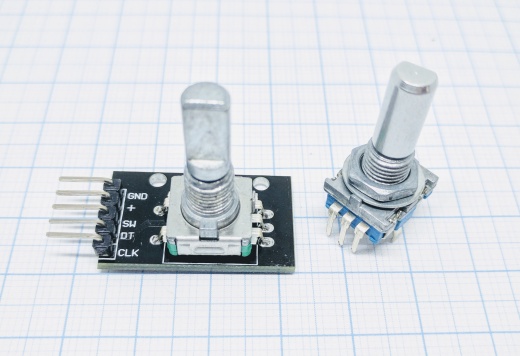
The Wiki: https://www.letscontrolit.com/wiki/inde ... ry_Encoder
connect the "SW" pin with the GNDTo enable the switch input (press the knob) you need to set this as a generic switch input and connect the "SW" pin with the GND
When I measure the SW pin with a scope I see a floating "High" and an active "Low".
So I assume it needs a pull-up ? Is this an error in the Wiki?
For reference:

Check if the 10K resistor is missing. If so, add it as SMD or an external Pull-Up.
set this as a generic switch input
What is meant here? An additional task "Switch input" ?
Or ...as I assume in the Rotary encoder GUI as 3rd GPIO?
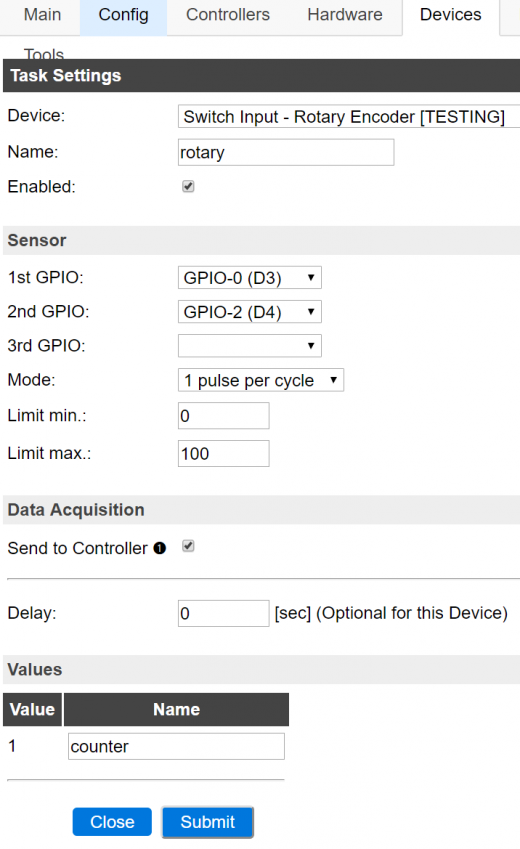
(Wiki picture)
The function should be:
used to "0" the counter after each turn.
If I use the 3rd GPIO field I see no effect for button active/not active.
I tried to read the code ( https://github.com/letscontrolit/ESPEas ... ncoder.ino ) but I'm not able to understand.
Has anybody this push button feature working?