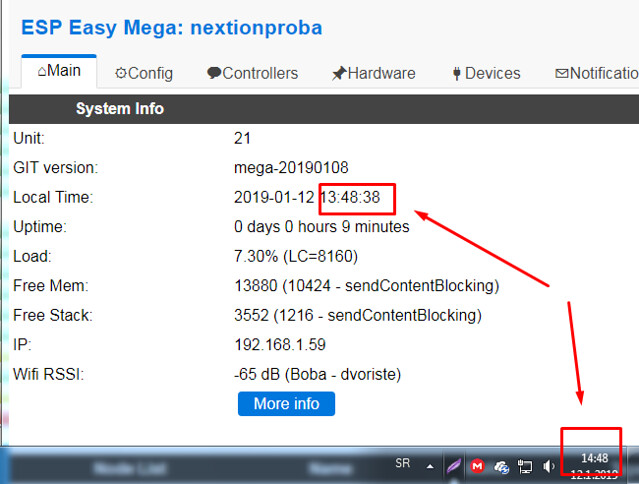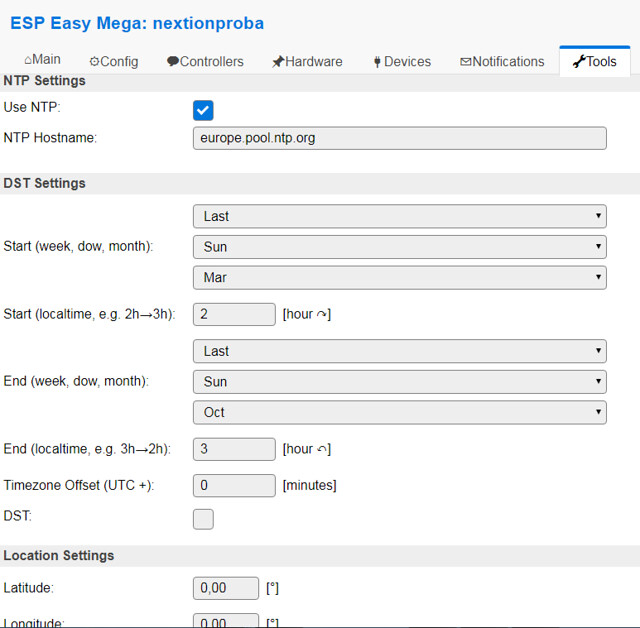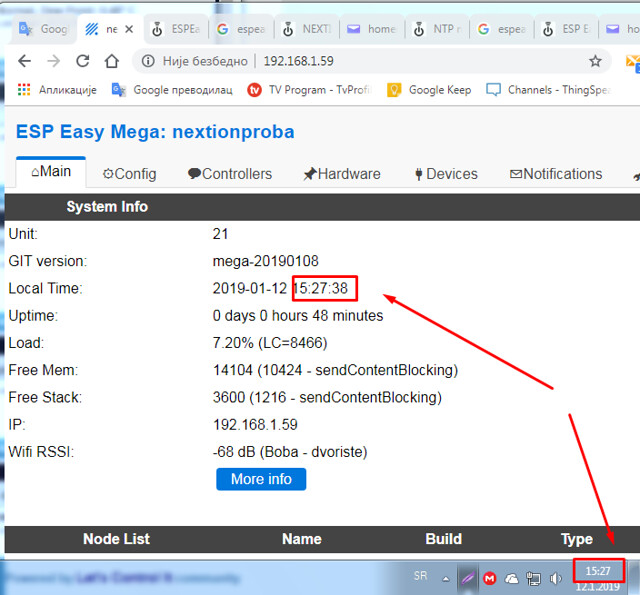Page 1 of 1
NTP not working
Posted: 02 Aug 2016, 10:45
by linasg
Hello
I try to work with 108 and 115 ver. but still my NTP qere didn't get time from NTP server.
I think all my setings is corect IP: 192.168.20.100/GW"192.168.20.1/SM:255.255.255.0/DNS:212.59.1.1
NTP enabled. But system time is looks like start time...
Also I tried different NTP Hostnames but still nothing...
Wher can be problem....
Thank You.
Re: NTP not working
Posted: 02 Aug 2016, 16:01
by Yves911
Works fine here with server 0.rhel.pool.ntp.org
Re: NTP not working
Posted: 02 Aug 2016, 17:51
by ManS-H
linasg wrote:Hello
I try to work with 108 and 115 ver. but still my NTP qere didn't get time from NTP server.
I think all my setings is corect IP: 192.168.20.100/GW"192.168.20.1/SM:255.255.255.0/DNS:212.59.1.1
NTP enabled. But system time is looks like start time...
Also I tried different NTP Hostnames but still nothing...
Wher can be problem....
Thank You.
I work with this one: europe.pool.ntp.org
Works fine for me.
Re: NTP not working
Posted: 02 Aug 2016, 23:34
by costo
linasg wrote:Hello
I try to work with 108 and 115 ver. but still my NTP qere didn't get time from NTP server.
I think all my setings is corect IP: 192.168.20.100/GW"192.168.20.1/SM:255.255.255.0/DNS:212.59.1.1
NTP enabled. But system time is looks like start time...
Also I tried different NTP Hostnames but still nothing...
Wher can be problem....
Thank You.
Some time ago I had NTP issues.
see
http://www.esp8266.nu/forum/viewtopic.php?f=6&t=1683
Maybe this helps you find the problem.
Re: NTP not working
Posted: 03 Aug 2016, 13:59
by linasg
I tried both servers, NTP still does not work .
My settings are as follows (See pictures)
What am I doing wrong?
Thank You
Re: NTP not working
Posted: 03 Aug 2016, 16:24
by ManS-H
linasg wrote:I tried both servers, NTP still does not work .
My settings are as follows (See pictures)
What am I doing wrong?
Thank You
Try to leave the optional settings of ESP empty and fill the SSID and the WPAKey, maybe that is the problem.
And i see that yoy have filled, Timezone Offset: (Minutes) with 1 minute. I believe that's not correct but it works. I checked it by my ESP

Re: NTP not working
Posted: 03 Aug 2016, 17:30
by linasg
In real the SSID and WPA key is to filled, Timezone Offset: I tried set 0; 1; 120 min but still nothing
Re: NTP not working
Posted: 03 Aug 2016, 17:43
by ManS-H
linasg wrote:In real the SSID and WPA key is to filled, Timezone Offset: I tried set 0; 1; 120 min but still nothing
Your ESP DNS: 212.59.1.1 is that correct?
Is't not 192.168.20.1 ?
Try 192.168.20.1 that is for me the only thing whats different with my settings.
Re: NTP not working
Posted: 04 Aug 2016, 13:36
by linasg
No, it not hepl...
Re: NTP not working
Posted: 05 Aug 2016, 15:00
by Yves911
I have the impression that your ESP doesn't reach the Internet.
Can you try to setup it using DHCP instead of assign it an ip
Re: NTP not working correct for my
Posted: 12 Jan 2019, 14:56
by homerruma
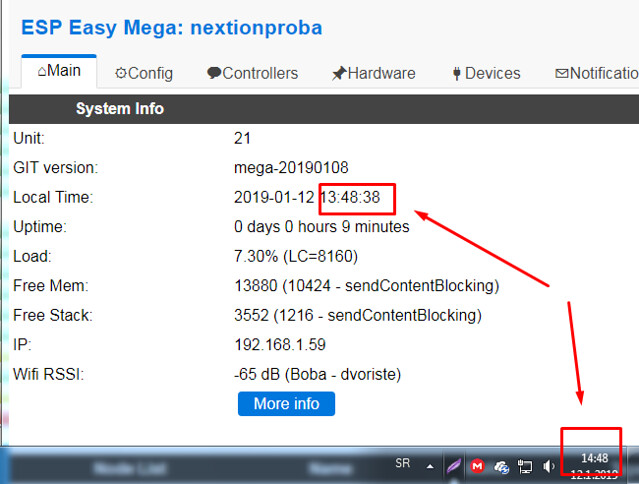 ntp
ntp by
homerruma3, on Flickr
How can I fix this?
Re: NTP not working
Posted: 12 Jan 2019, 15:09
by grovkillen
Do you have the NTP offset correctly setup? (Found in the advanced page under tools)
Re: NTP not working
Posted: 12 Jan 2019, 15:13
by homerruma
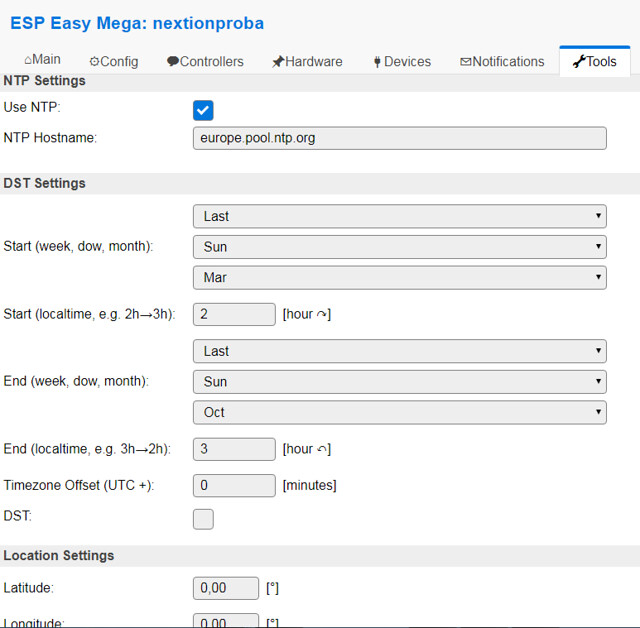 ntp1
ntp1 by
homerruma3, on Flickr
Re: NTP not working
Posted: 12 Jan 2019, 15:21
by grovkillen
Are you german? Then you should have a offset of 60 minutes.
Re: NTP not working
Posted: 12 Jan 2019, 15:25
by homerruma
Serbia
Thank you solved.
 ntp4
ntp4 by
homerruma3, on Flickr
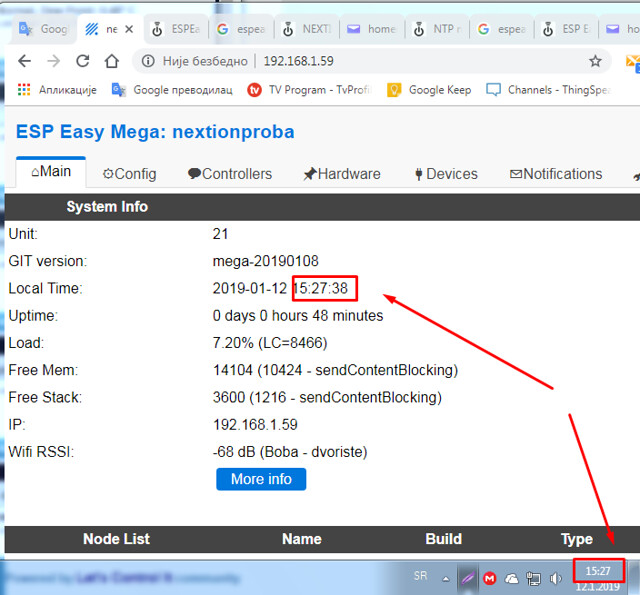 ntp3
ntp3 by
homerruma3, on Flickr