Page 1 of 1
publish command not working in Rule-Sets
Posted: 11 Jun 2020, 18:16
by dynamicdave
Hi,
I'm using this command in a Rule-Set...
Publish,weatherStation/reading,'{"node_number":"%sysname%"}'
It works fine in... mega-20200410
But none of the later releases work.
i.e. mega-20200426, mega-20200516 and mega-20200608
Please let me know if there is a more appropriate place to post this issue.
Regards, David.
Re: publish command not working in Rule-Sets
Posted: 11 Jun 2020, 19:42
by TD-er
Make sure your node is connected to the MQTT broker.
Check for example the controller settings like the Controller Client ID.
It has (now)
Along with the "Append Unit Number to hostname" checkbox in the Config tab, it may give a different client ID.
Someone else mentioned this to me yesterday, so that's why these suggestions are so specific.
Re: publish command not working in Rule-Sets
Posted: 12 Jun 2020, 17:13
by dynamicdave
I think I've managed to sort out the issue.
I'm using BeeBotte as my remote MQTT broker.
I've found you have to insert the BeeBotte API Token in BOTH the Controller User and Controller Password boxes.
The ESP Easy release dated 20200410 - you only had to enter the token in Controller User box.
Not very secure as you can 'see' the token as cleartext.
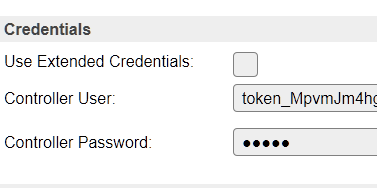
- ScreenShot099.png (5.32 KiB) Viewed 9592 times
Re: publish command not working in Rule-Sets
Posted: 13 Jun 2020, 11:27
by TD-er
Hmm that's strange.
how long is this token?
Re: publish command not working in Rule-Sets
Posted: 13 Jun 2020, 12:21
by dynamicdave
22 characters
e.g. token_MpvmXXXXXXXXXXeX
It includes the word... token_
Re: publish command not working in Rule-Sets
Posted: 13 Jun 2020, 13:21
by TD-er
The only recent change here is to allow 'extended' credentials (more characters)
22 characters is also not close to any logical limit, so it is also not related to a missing trailing zero or something like that.
Re: publish command not working in Rule-Sets
Posted: 13 Jun 2020, 13:33
by dynamicdave
It will be interesting to hear if anyone else who uses BeeBotte as their remote MQTT broker has had any problems recently.
Note:
When I use the 'extended' credentials tick-option it seems to corrupt the token in the Controller User box after I do a re-boot.
I'm sure my friend in Boston (who uses Wemos devices and BeeBotte) will be checking this issue out, so
it will be interesting to get his feedback.