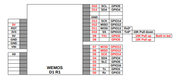Ath wrote: ↑26 Feb 2024, 13:08
You can use the SD Card filebrowser at the Tools page, where files can be uploaded and downloaded.
You can upload .bmp files there, that can be displayed on the screen using the bmp sub-command for the st7735 command.
Also there is an option to store logging on the SD-card, by enabling the relevant options in Tools/Advanced. (You will have to manually clean-up by the time the SD cards is getting full)
Ok
I checked the Lock box on the SD card

I went to "Show files on SD card" it was empty

I have uploaded the 1232.bmp file

a message came out that the file was uploaded

I go back to "Show files on SD card", but there are no files there again. there is no log file and there is no 1232.bmp file
I can't figure out how it works.
Ath wrote: ↑26 Feb 2024, 13:08
Not sure what you are trying to say here. Any configuration items are stored in the usual settings files, but I wouldn't know what other stuff/work data you want to save?
I'm trying to make a whiskey filter. This is my first project. I haven't worked with arduino before.
there are two containers. Container No. 1 stands on the floor, container No. 2 stands high.
There is distillate in container No. 1 - this is the future whiskey
At the initial stage, the user must enter the strength of the distillate (parameter No. 1), and the strength of the final whiskey (parameter No. 2) that he wants to receive. Parameter No. 1 and No. 2 must be saved so that even if the electricity turns off, they remain after switching on.
Next, you need to save the date and time of the start of filtering.
then the pump turns on and pumps the distillate into container No. 2. when container No. 1 becomes empty, the pump turns off.
The distillate will drain under gravity through the carbon filter back into container No. 1. When container No. 2 becomes empty, the pump will turn on again and fill it. The number of such cycles should also remain even if the electricity is turned off.
During the distillate runoff, the Pulse counter will work in order to measure the volume of distillate.
Pulse counter data also needs to be saved.
Therefore, I wanted to use the SD card so as not to spoil the controller's flash. The SD card is cheaper than the controller and it will be easier to replace it.
But I can't figure out how I should create a file on the SD card using ESP Easy? how to write it down and how to read the saved data from it.