Troubleshooting my wifi connection
Moderators: grovkillen, Stuntteam, TD-er
Troubleshooting my wifi connection
I have an esp8266 module flashed with build mega-20231130. It has been stable and reliable for all of 2023. It has probably had that 20231130 build since its release date. A few days ago I lost all mqtt messages from the unit and I could not access its web interface & it didnt seem connected to the network. So, I unplugged the power cord and gave it a minute and powered it back up.
After its reboot I am getting mqtt messages, it shows a connected will message on mqtt, it is in the node list on the other modules web interface and I seem to be getting good data from it. I cannot access the web interface, it wont respond to pings and it does not show up on any network scanner. I have it setup to send info in messages and it says it has a RSSI of -52 to -57.
How do I go about troubleshooting an issue like this?
I had a test module a few days ago that I flashed with the latest normal build and I couldnt access its web interface. It just wouldnt load completely, like it was dropping a connection or overloaded. I flashed it with the energy build and it worked flawless. So I am thinking it may have been a setting or something, but I have no idea where to start digging on things like that.
Does anyone know what I need to learn about and where do I start?
Rob
After its reboot I am getting mqtt messages, it shows a connected will message on mqtt, it is in the node list on the other modules web interface and I seem to be getting good data from it. I cannot access the web interface, it wont respond to pings and it does not show up on any network scanner. I have it setup to send info in messages and it says it has a RSSI of -52 to -57.
How do I go about troubleshooting an issue like this?
I had a test module a few days ago that I flashed with the latest normal build and I couldnt access its web interface. It just wouldnt load completely, like it was dropping a connection or overloaded. I flashed it with the energy build and it worked flawless. So I am thinking it may have been a setting or something, but I have no idea where to start digging on things like that.
Does anyone know what I need to learn about and where do I start?
Rob
Re: Troubleshooting my wifi connection
First thought is about bad power supply, where the capacitors may have been ageing and thus loosing capacitance.
Is it a mains powered device, like some Sonoff?
Is it a mains powered device, like some Sonoff?
Re: Troubleshooting my wifi connection
No, its not a mains powered device. It has a power adapter and usb cable powering it.
I will swap out the adapter and see if there is a change.
Rob
I will swap out the adapter and see if there is a change.
Rob
Re: Troubleshooting my wifi connection
Please also replace the cable, just to eliminate a poor quality or corroded connector
/Ton (PayPal.me)
Re: Troubleshooting my wifi connection
How does it show a mqtt connection, but never respond to pings? Is it making a connection through the p2p network?
Is the no wifi connection an indicator of low or sketchy power supply?
Rob
Is the no wifi connection an indicator of low or sketchy power supply?
Rob
Re: Troubleshooting my wifi connection
Bad WiFi can be a symptom for sketchy power supply, especially when you didn't change anything else.
If stuff suddenly stops working, then it likely is related to components going bad and the most common is the ageing of capacitors in a power supply.
Typically the lifetime of a capacitor is rated as 1000 hours at a specified temperature.
For every 10 degrees C lower, the lifetime doubles.
So let's assume you have a capacitor rated as 1000h at 85C and you run it most of the time at 55C, then you can expect it to last 1000h * 2^3 = 8000 hours = 1 year.
Now the funky part, the capacitor will still work, but it might have lost capacitance or the ESR has increased. (or both)
The ESR can be seen as the internal resistance of a capacitor, just like a battery.
This internal resistance determines the max. current you can get out of the capacitor and also you can charge it with.
And as resistors do, they heat up. So when a capacitor ages, its internal temperature may also rise, accelerating the ageing process.
You can imagine that capacitors with lower internal resistance are more expensive, so manufacturers will put in the lowest cost option they can get away with within the warranty period.
If stuff suddenly stops working, then it likely is related to components going bad and the most common is the ageing of capacitors in a power supply.
Typically the lifetime of a capacitor is rated as 1000 hours at a specified temperature.
For every 10 degrees C lower, the lifetime doubles.
So let's assume you have a capacitor rated as 1000h at 85C and you run it most of the time at 55C, then you can expect it to last 1000h * 2^3 = 8000 hours = 1 year.
Now the funky part, the capacitor will still work, but it might have lost capacitance or the ESR has increased. (or both)
The ESR can be seen as the internal resistance of a capacitor, just like a battery.
This internal resistance determines the max. current you can get out of the capacitor and also you can charge it with.
And as resistors do, they heat up. So when a capacitor ages, its internal temperature may also rise, accelerating the ageing process.
You can imagine that capacitors with lower internal resistance are more expensive, so manufacturers will put in the lowest cost option they can get away with within the warranty period.
Re: Troubleshooting my wifi connection
You can try to call "erasesdkwifi", wait a few seconds and then power cycle the ESP.
This will try to perform a new RF calibration as the calibration data is related to the voltage applied to the ESP.
This will try to perform a new RF calibration as the calibration data is related to the voltage applied to the ESP.
Re: Troubleshooting my wifi connection
OK, thanks.
I will give those a try.
Rob
I will give those a try.
Rob
Re: Troubleshooting my wifi connection
Is there also a wired equivalent of ESP8266 that runs espeasy?
Lots of trouble with ESP8266 over here...
Lots of trouble with ESP8266 over here...
Re: Troubleshooting my wifi connection
You can use an ESP32-variant with Ethernet.
For example ETH01-EVO, which does have an ESP32-C3.
Just keep in mind that flashing Ethernet modules for the first time might be a bit tricky as most do not have an USB port so you need an USB to serial adapter and pull the "boot" pin to GND when powering on the board.
For ESP32-Cx (C2/C3/C6) this is GPIO-9. See: https://espeasy.readthedocs.io/en/lates ... n-esp32-c3
For example ETH01-EVO, which does have an ESP32-C3.
Just keep in mind that flashing Ethernet modules for the first time might be a bit tricky as most do not have an USB port so you need an USB to serial adapter and pull the "boot" pin to GND when powering on the board.
For ESP32-Cx (C2/C3/C6) this is GPIO-9. See: https://espeasy.readthedocs.io/en/lates ... n-esp32-c3
Re: Troubleshooting my wifi connection
Thnx Gijs,
Ordered this one: https://nl.aliexpress.com/item/10050063 ... pt=glo2nld , can't wait!
a few questions because I studied the pictures on the link:
Is POE also functional or is that not softwarerelated?
On the back of the board there are marks POE+ and POE- on the board, what to do with them?
Is this board compatible with the usual standard well know NodeMCU from Lolin V3? The pins are labeled completely different.. No D0 ~ D8 and RX/TX? I was intended to use the energy-plugin for SDM630..
Maybe I ordered to quickly..
Ordered this one: https://nl.aliexpress.com/item/10050063 ... pt=glo2nld , can't wait!
a few questions because I studied the pictures on the link:
Is POE also functional or is that not softwarerelated?
On the back of the board there are marks POE+ and POE- on the board, what to do with them?
Is this board compatible with the usual standard well know NodeMCU from Lolin V3? The pins are labeled completely different.. No D0 ~ D8 and RX/TX? I was intended to use the energy-plugin for SDM630..
Maybe I ordered to quickly..
Re: Troubleshooting my wifi connection
POE is Power Over Ethernet, and uses some of the unused wires of the UTP cable to transport a rather high voltage (36-48V), so you don't need a power source where the unit is placed.
That will need additional electronics and wiring to bring it into ESP-range (5V).
The silly Dx numbering, that has no direct relation to the ESP GPIO pin numbers is at least confusing, and has possibly caused a lot of headaches because D0 <> GPIO-0 (etc.). ESP32 uses the regular GPIO numbers, often prefixed by I (or G). Usually there are also RX/TX pins on an ESP32 board.
No, this is a fine board, ESP32 (and the successful derivates like C3, C6 and S3) are used more and more instead of ESP8266, as that chip is no longer developed further, and has rather poor resources, like memory and GPIO pins.
Also, prices of ESP32 are quite in the same regions of ESP8266, if you need it to be cheap and/or small, ESP32-C2 and ESP32-C3 should be your point of attention.
/Ton (PayPal.me)
Re: Troubleshooting my wifi connection
Thnx Ton,
I have a switch with POE and even a accesspoint with extra POE lan-ports. So that part is prepared. I was not sure if it is plug and play on the board. I guess so.
As I compare the picture of the ETH01 BOARD with a Lolin ESP8266 it seems to me there are less gpio-connections. But that will be enough for my projects.
Very curious about the configuration options with regard to turning off wifi and configuring Ethernet
I have a switch with POE and even a accesspoint with extra POE lan-ports. So that part is prepared. I was not sure if it is plug and play on the board. I guess so.
As I compare the picture of the ETH01 BOARD with a Lolin ESP8266 it seems to me there are less gpio-connections. But that will be enough for my projects.
Very curious about the configuration options with regard to turning off wifi and configuring Ethernet
Re: Troubleshooting my wifi connection
For PoE on that specific board you need some add-on module which is also sold via Ali.
I have not tried this PoE add-on module myself for this specific board.
I guess it is way less expensive to buy one of those PoE "dongles" like these IEEE802.3af/at PoE modules as they do cost next to nothing and can be used for a lot of other projects too.
You can pick them with a lot of different connectors. I guess using the 5.5mm "DC" connector is the most practical for your purpose.
Some PoE adapters (like the one sold by M5stack for the Atom series of modules) can get quite warm.
No idea how hot the ones I linked above may get, but having them separate can also be useful to manage the heat.
(I have bought several of them but not yet tested myself)
I have not tried this PoE add-on module myself for this specific board.
I guess it is way less expensive to buy one of those PoE "dongles" like these IEEE802.3af/at PoE modules as they do cost next to nothing and can be used for a lot of other projects too.
You can pick them with a lot of different connectors. I guess using the 5.5mm "DC" connector is the most practical for your purpose.
Some PoE adapters (like the one sold by M5stack for the Atom series of modules) can get quite warm.
No idea how hot the ones I linked above may get, but having them separate can also be useful to manage the heat.
(I have bought several of them but not yet tested myself)
Re: Troubleshooting my wifi connection
@Gijs:
Thnx for info. We will see. In the discription and specifications they say there is a 10/100 Mbit network port with POE input... I let you know when device is arrived and I will figure out. Otherwise I have no idea how to feed the device with power. Is that by the pin that is marked with 5V and GND?
I let you know when device is arrived and I will figure out. Otherwise I have no idea how to feed the device with power. Is that by the pin that is marked with 5V and GND?
I have such a PoE-dongle in stock.. I keep you informed.
I keep you informed.
Thnx for info. We will see. In the discription and specifications they say there is a 10/100 Mbit network port with POE input...
I have such a PoE-dongle in stock..
Re: Troubleshooting my wifi connection
As far as I can see (I do have the board myself) are the PoE pins directly connected from the PHY to those 2 solder pads on the side (in line with the rest of the pins).
Thus not isolated.
As example the pinout of just some generic (100 Mbps) PoE capable RJ45 connector:
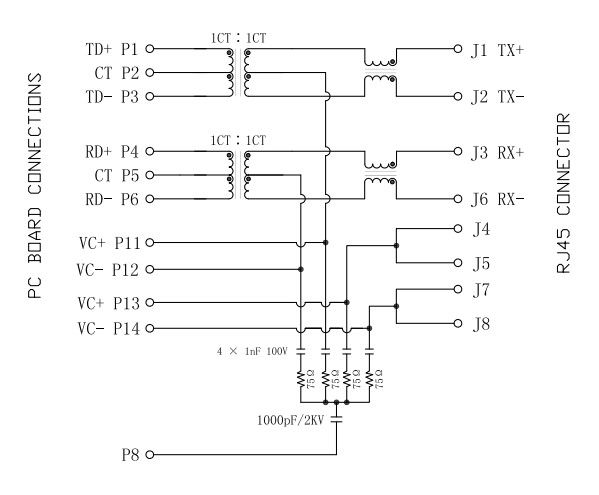
Thus not isolated.
As example the pinout of just some generic (100 Mbps) PoE capable RJ45 connector:
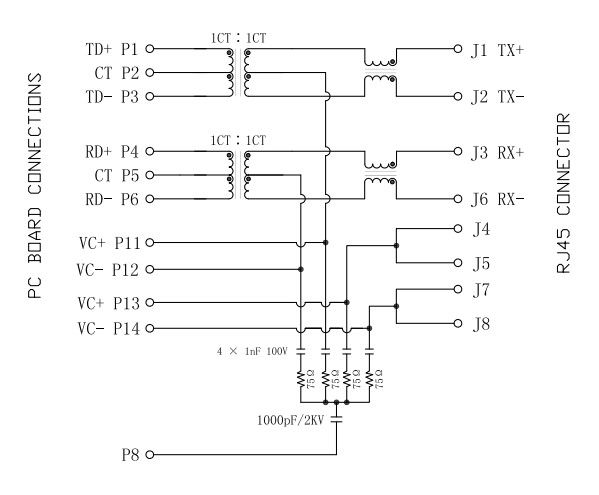
Who is online
Users browsing this forum: No registered users and 23 guests