sorry I do not speak English !
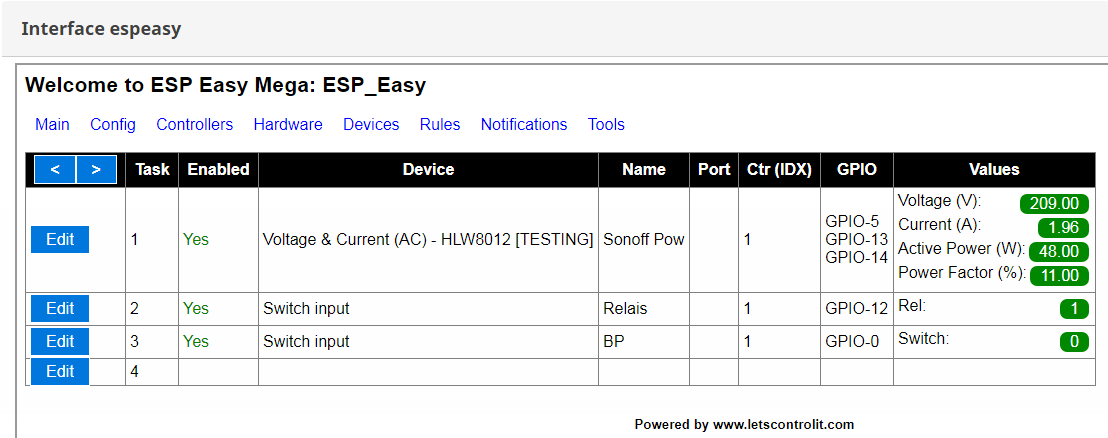
Après Calibration (ampoule 60W)
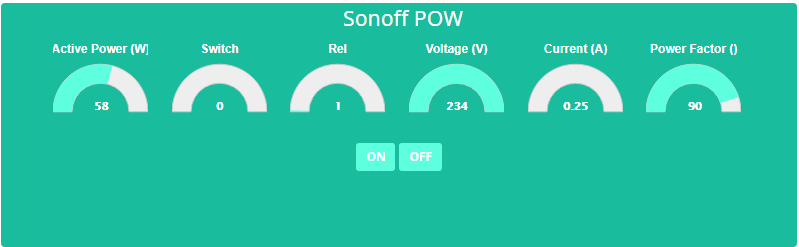
ça fonction très bien pour mes premiers tests ! bravo et merci pour ce plugin !
https://www.jeedom.com/forum/viewtopic. ... 12#p495412
Moderators: grovkillen, Stuntteam, TD-er
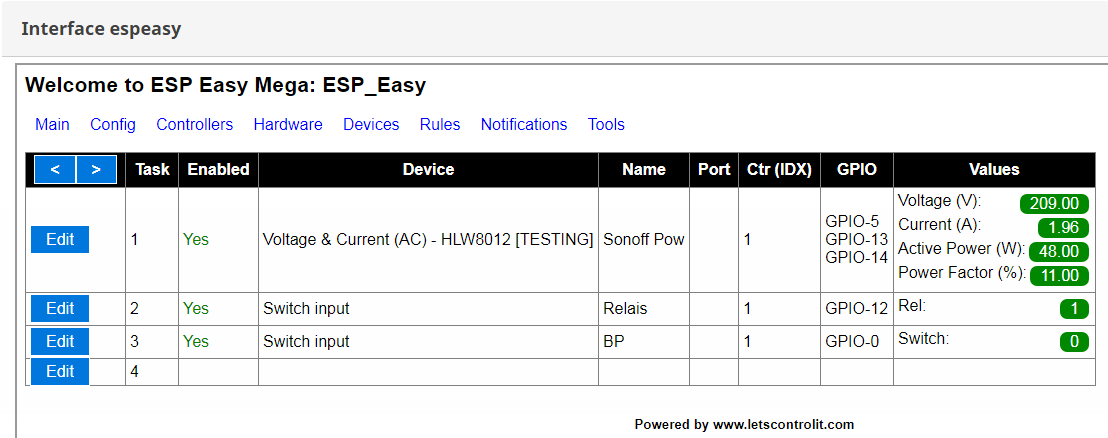
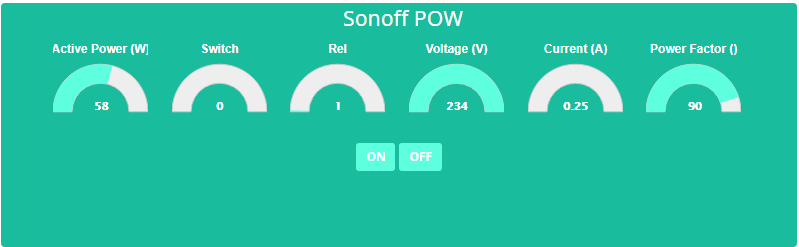
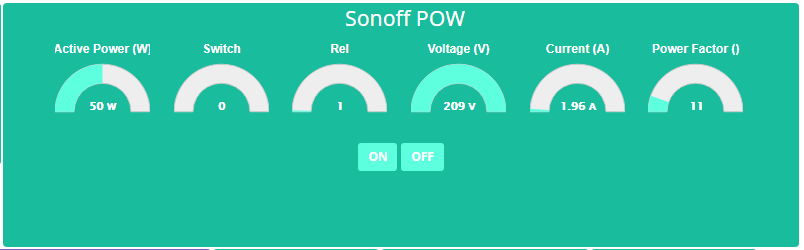
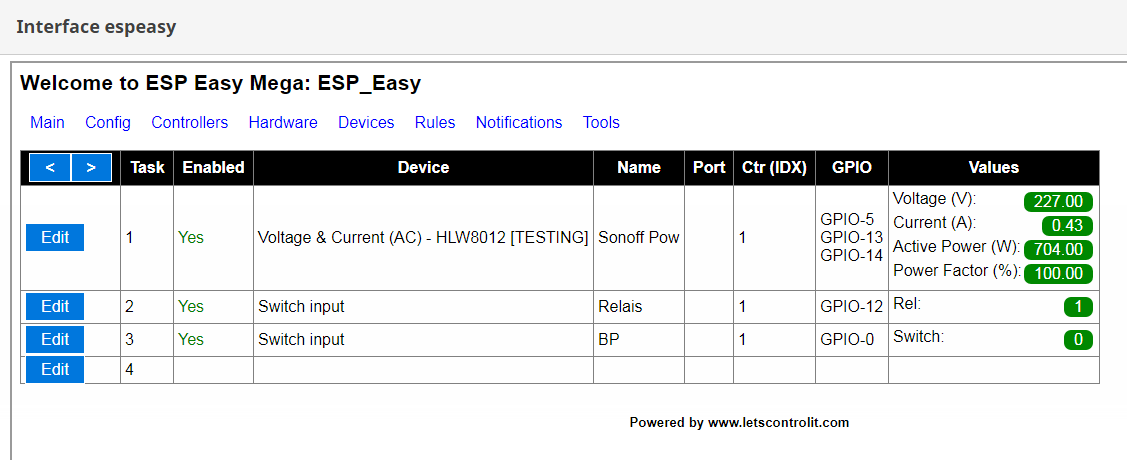
A toaster might have a thermostat, or other regulator settings that decrease the power/current, did you also have a multimeter in line to measure the current?rol-rider wrote: ↑28 Jul 2017, 09:55 Hello,
I think there is a problem with the value I (Current).
My calibration was:
Xxx.xxx.x.xx / control? Cmd = hlwcalibrate, 234,0.25,58.5
For the bulb the values are good.
I tested with a toaster (750W)
Everything looks good except I (Current) = 0.43A this is not possible!
I think there is a problem on I (Current), or that I have done something wrong!
I will wait for the return of Papperon and LisaM.
Your browser might automatically fill in the 'old' values, so:BerndJ wrote: ↑27 Jul 2017, 12:28 Hi,
when the device lost the power and it came back then we found the "old" settings and the measure values are wrong.
Go to Devices --> Click Edit (the HLW8012) --> Click Submit --> Click Close
and he uses the calibration values.
Could the developer correct?
best wishes
BerndJ
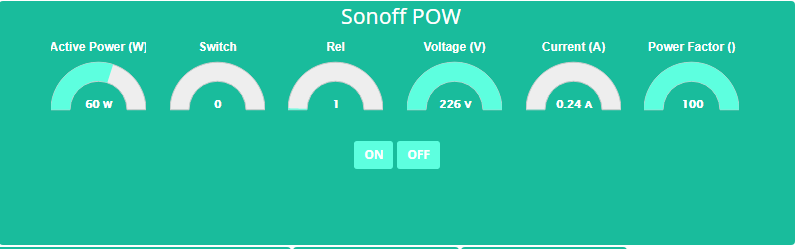
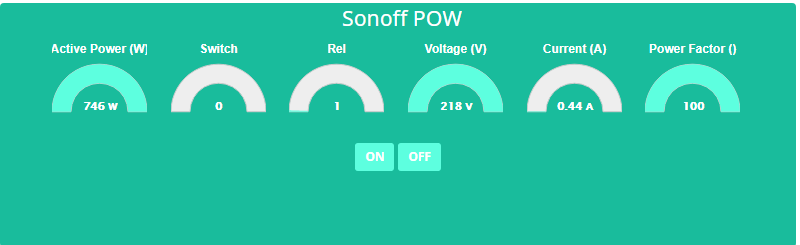
Thanks for spotting it, just submitted pull-up request with this bug fixed!! (just waiting to be merged with master branch)BerndJ wrote: ↑27 Jul 2017, 12:28 Hi,
when the device lost the power and it came back then we found the "old" settings and the measure values are wrong.
Go to Devices --> Click Edit (the HLW8012) --> Click Submit --> Click Close
and he uses the calibration values.
Could the developer correct?
best wishes
BerndJ
Is this command allready in the software? and yes, how do i used it.I will explore your suggestion about the possibility to RESET/CALIBRATE via web interface, not a bad idea at all!
Thx, but it was papperone who did the build work. i just tested it.ManS-H wrote: ↑24 Aug 2017, 20:27 papperone en LisaM, Thanks for the work your both did for community so that we can work with the Itead, Sonoff Pow. It works fine.
I have only one question, papperone in a earlier message you mentioned this:
Is this command allready in the software? and yes, how do i used it.I will explore your suggestion about the possibility to RESET/CALIBRATE via web interface, not a bad idea at all!
Code: Select all
xxx.xxx.xxx.xxx/control?cmd=hlwcalibrate,VVV,AAA,WWWindeed, that's the idea in order to implement the calibration via WEB interface and not only issueing command...
I have already searched around Google and checked for the given hints on this issue (like heap.c and umm_malloc.c changes) deleted a lot of other plugins but no way...........Linking .pioenvs\test_4096\firmware.elf
c:/users/sm0k0/.platformio/packages/toolchain-xtensa/bin/../lib/gcc/xtensa-lx106-elf/4.8.2/../../../../xtensa-lx106-elf/bin/ld.exe: .pioenvs\test_4096\firmware.el
f section `.text' will not fit in region `iram1_0_seg'
collect2.exe: error: ld returned 1 exit status
*** [.pioenvs\test_4096\firmware.elf] Error 1
#ifdef PLUGIN_BUILD_DISABLED
#endif
By far the easiest is to write on the first line of ESPEasy.ino:
Code: Select all
#define PLUGIN_SET_SONOFF_POWCode: Select all
#undef PLUGIN_BUILD_NORMAL
#define PLUGIN_BUILD_CUSTOM
#define PLUGIN_SET_SONOFF_POW // I don't know is the rigt place here (bottom) or on top?
#define <PLUGIN_WHAT_I_NEED> //
etcUsers browsing this forum: No registered users and 20 guests