LCD2004 - How do I enter a special characer like a degree character?
Moderators: grovkillen, Stuntteam, TD-er
LCD2004 - How do I enter a special characer like a degree character?
I found a list with differnet special characters for the lcd2004 that where converted to binary like: 11100101 but how do I enter those in the esp easy web ui?
Re: LCD2004 - How do I enter a special characer like a degree character?
Hi
Copy and paste the following three characters into your web interface
°C
n
Copy and paste the following three characters into your web interface
°C
n
Re: LCD2004 - How do I enter a special characer like a degree character?
Thanks but it did not work. I got some strange character chinese(?) and a "-" on the display.
-
CoolWombat
- Normal user
- Posts: 30
- Joined: 31 Oct 2015, 08:00
Re: LCD2004 - How do I enter a special characer like a degree character?
I am assuming that you're trying to enter the text in the device line screen. If that is the case you can try this -
Outside: 25ßC
If you're sending the info to the display via http, you can try -
sendHttpGetRequest("http://xx.xx.xx.xx/control?cmd=lcd,1,1, ... :%2025%DFC")
Or from a web browser -
http://http://xx.xx.xx.xx/control?cmd=l ... :%2025%DFC
Outside: 25ßC
If you're sending the info to the display via http, you can try -
sendHttpGetRequest("http://xx.xx.xx.xx/control?cmd=lcd,1,1, ... :%2025%DFC")
Or from a web browser -
http://http://xx.xx.xx.xx/control?cmd=l ... :%2025%DFC
Re: LCD2004 - How do I enter a special characer like a degree character?
Ok thanks but is there a keychart or something for other characters as well? I would for example also want to be able to write some swedish characters like: "Å,å, Ä,ä and Ö,ö"
-
CoolWombat
- Normal user
- Posts: 30
- Joined: 31 Oct 2015, 08:00
Re: LCD2004 - How do I enter a special characer like a degree character?
I'm not sure if you can as the HD44780 only has a limited character set as far as I know -
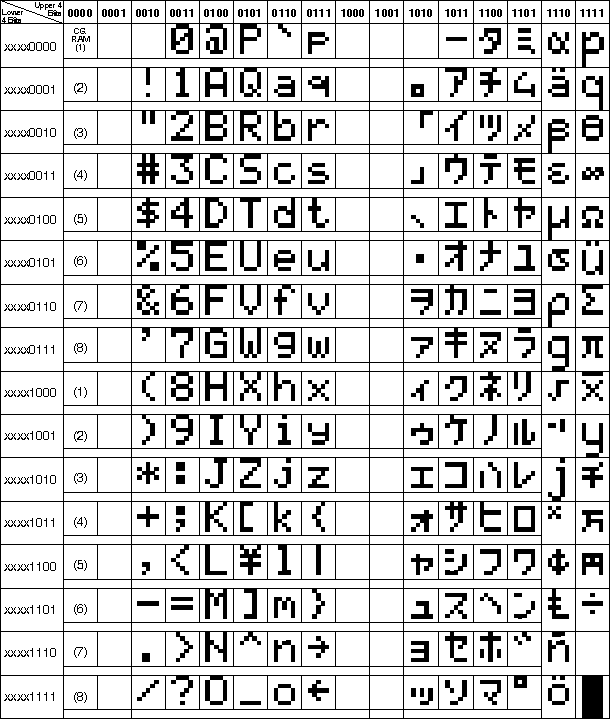
So, basically looking at the table, the "degree" symbol is at the bottom right of the table. The way to read the ASCII code is going across the top left to right to go to column 1101 which is hex D and going from top to bottom xxxx1111 which is hex F, hence hex DF for the "degree" symbol.
Displaying straight to the display, $DF is actually the character "ß" if you look up an ASCII table - http://www.cwu.edu/~ddavis/Help%20Files ... acters.pdf
The HD44780 does have space for 8 custom characters. So if you want to create your own, google "HD44780 custom character". I haven't tried it myself, but it looks interesting. Here's one example creating a set of battery symbols from full to empty - http://www.circuitvalley.com/2012/02/lc ... -16x2.html
Here's a website that even generate the character codes for you for the character by just drawing on the screen - http://www.quinapalus.com/hd44780udg.html
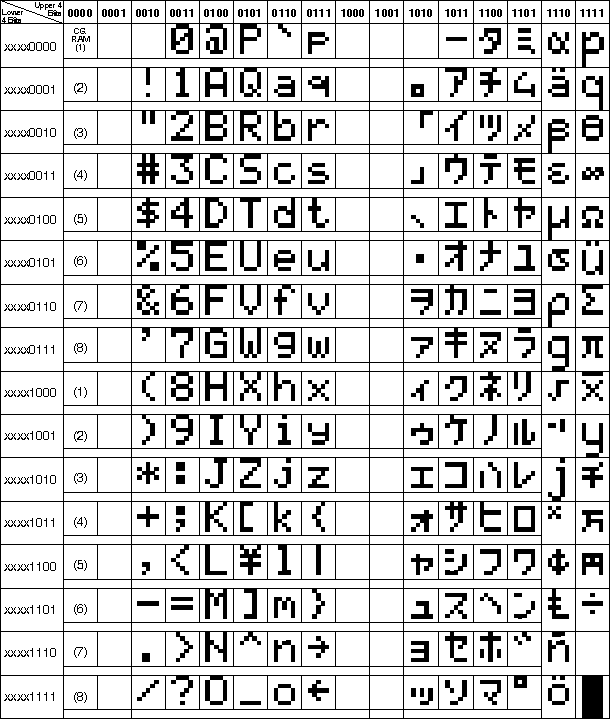
So, basically looking at the table, the "degree" symbol is at the bottom right of the table. The way to read the ASCII code is going across the top left to right to go to column 1101 which is hex D and going from top to bottom xxxx1111 which is hex F, hence hex DF for the "degree" symbol.
Displaying straight to the display, $DF is actually the character "ß" if you look up an ASCII table - http://www.cwu.edu/~ddavis/Help%20Files ... acters.pdf
The HD44780 does have space for 8 custom characters. So if you want to create your own, google "HD44780 custom character". I haven't tried it myself, but it looks interesting. Here's one example creating a set of battery symbols from full to empty - http://www.circuitvalley.com/2012/02/lc ... -16x2.html
Here's a website that even generate the character codes for you for the character by just drawing on the screen - http://www.quinapalus.com/hd44780udg.html
Who is online
Users browsing this forum: No registered users and 72 guests