Page 1 of 1
Solved! WiFi Beacon Timeout 200
Posted: 19 Nov 2019, 13:28
by valbuz99
Hi folks.
i've running a sonoff with espeasy mega-20191116 more than 2 weeks without problems. Connected to my own WLAN.
Since about 3 days i can't connect anymore.
on the serial interface i see alsways reconnects with error 200 Beacon timeout. i try also other AP's(on other locations) with change the settings by serial -> no success

i try also on the serial the cmd : reset , but the configured SSID and Key stay stored

is there any other information i can find on the Sonoff? After flashing, i have the same problem....
ESPCore: 2_5_2 SDK: 2.2.1
thanks for any hint.
pat
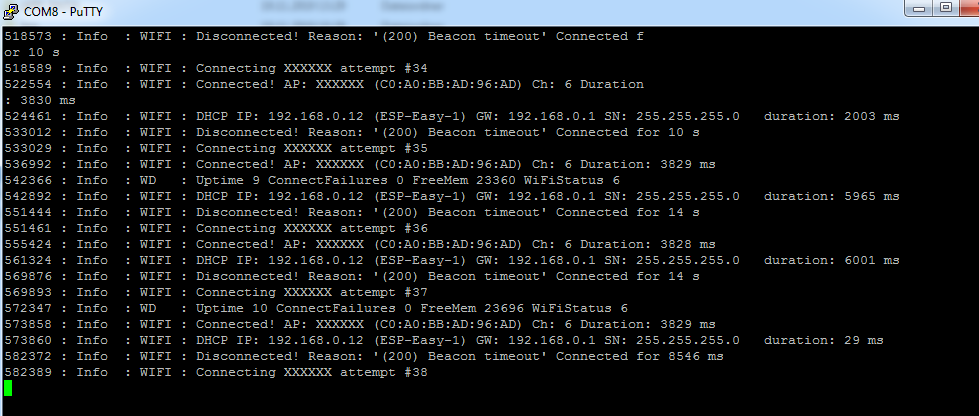
- sonoff.PNG (56.3 KiB) Viewed 11519 times
Re: WiFi Beacon Timeout 200
Posted: 19 Nov 2019, 13:31
by TD-er
If you reboot (power cycle) the unit, is it then able to reconnect like it should? (and stable)
Re: WiFi Beacon Timeout 200
Posted: 19 Nov 2019, 13:34
by valbuz99
TD-er wrote: ↑19 Nov 2019, 13:31
If you reboot (power cycle) the unit, is it then able to reconnect like it should? (and stable)
No, i take it to a other location (without a power bank

)
Re: WiFi Beacon Timeout 200
Posted: 19 Nov 2019, 13:42
by TD-er
Could it be that the supplied voltage to the ESP is lower than when you started?
The voltage of the ESP chip itself has to do with how the RF part (WiFi) is working.
At start of the WiFi, the ESP performs a calibration which is based on the current voltage of the ESP module.
If that voltage drops, it will have a lot more difficulty to have a stable WiFi connection, or even to see all nodes when scanning.
Re: WiFi Beacon Timeout 200
Posted: 19 Nov 2019, 13:50
by valbuz99
TD-er wrote: ↑19 Nov 2019, 13:42
Could it be that the supplied voltage to the ESP is lower than when you started?
No, is the same. I also tried with the AC power.
TD-er wrote: ↑19 Nov 2019, 13:42
The voltage of the ESP chip itself has to do with how the RF part (WiFi) is working.
At start of the WiFi, the ESP performs a calibration which is based on the current voltage of the ESP module.
If that voltage drops, it will have a lot more difficulty to have a stable WiFi connection, or even to see all nodes when scanning.
But the errors are always the same. (AC and DC)
Re: WiFi Beacon Timeout 200
Posted: 19 Nov 2019, 14:10
by valbuz99
after a while now.....

- connected.PNG (49.23 KiB) Viewed 11513 times
but no web interface (also no ping)

Re: WiFi Beacon Timeout 200
Posted: 19 Nov 2019, 16:13
by TD-er
Is it possible the accesspoint is hitting some maximum in number of connected clients?
The beacon timeout is something that can happen all the time, but not as frequent as you're seeing here.
There are other reasons why it may happen:
- ESP is running some tasks which are blocking for a while.
- Running with "eco mode" enabled (Tools => advanced)
Re: WiFi Beacon Timeout 200
Posted: 19 Nov 2019, 21:10
by valbuz99
TD-er wrote: ↑19 Nov 2019, 16:13
Is it possible the accesspoint is hitting some maximum in number of connected clients?
i think not. i test it with 3 different AP's
TD-er wrote: ↑19 Nov 2019, 16:13
There are other reasons why it may happen:
- ESP is running some tasks which are blocking for a while.
- Running with "eco mode" enabled (Tools => advanced)
i send many times the command "reset" on the serial interface. on the wiki, with "reset" they are all settings erased. But i describe above, after that,
the sonoff takes always the connection of the last SSID again

so is there all erased or not?!
Re: WiFi Beacon Timeout 200
Posted: 19 Nov 2019, 22:45
by TD-er
Depends, did these unit ever run another firmware before ESPEasy?
(or an old version, older than 2 years old)
Then there may be stored some WiFi credentials which may be used by the ESP to perform a reconnect.
It is also possible the reset is not performed well, or you have set on the factory reset page to keep some settings?
Re: WiFi Beacon Timeout 200
Posted: 20 Nov 2019, 06:54
by valbuz99
TD-er wrote: ↑19 Nov 2019, 22:45
Depends, did these unit ever run another firmware before ESPEasy?
(or an old version, older than 2 years old)
No, it only run's on a ESPEasy Firmware 20191119. And it run's for about 2 or 3 weeks without problems....
TD-er wrote: ↑19 Nov 2019, 22:45
Then there may be stored some WiFi credentials which may be used by the ESP to perform a reconnect.
It is also possible the reset is not performed well, or you have set on the factory reset page to keep some settings?
it try's to connect to the last SSID i configure.
is there another way to reset the sonoff to it's factory?
Re: WiFi Beacon Timeout 200
Posted: 20 Nov 2019, 08:18
by grovkillen
To factory, no, drive är since you flashed it with ESP Easy. But if you have a physical connection to it you may want to flash a "blank" bin file before flashing the firmware.
Re: WiFi Beacon Timeout 200
Posted: 20 Nov 2019, 09:40
by TD-er
Connecting RX and TX on the ESP at boot should also trigger a full reset to factory defaults (without keeping settings)
Re: WiFi Beacon Timeout 200
Posted: 20 Nov 2019, 14:51
by valbuz99
I'm always flashing a blank bin file, before flashing the mega-xxxxx
Now, i read in the wiki, after flashing and rebooting : Waiting about 5Min.

Is the bin file extracting after a reboot and takes so long?!

So i will test this szenario...
Re: WiFi Beacon Timeout 200
Posted: 20 Nov 2019, 18:14
by TD-er
valbuz99 wrote: ↑20 Nov 2019, 14:51
Now, i read in the wiki, after flashing and rebooting : Waiting about 5Min.

Is the bin file extracting after a reboot and takes so long?!

So i will test this szenario...
Hmm that's way longer than usual.
You can also track the progress of booting via a serial monitor (e.g. Putty via the COM port, use 115200 baud)
Re: WiFi Beacon Timeout 200
Posted: 21 Nov 2019, 07:04
by valbuz99
so... i flash a new bin-file (mega-20191116)
here a screenshot form serial. the websever was not reachable.
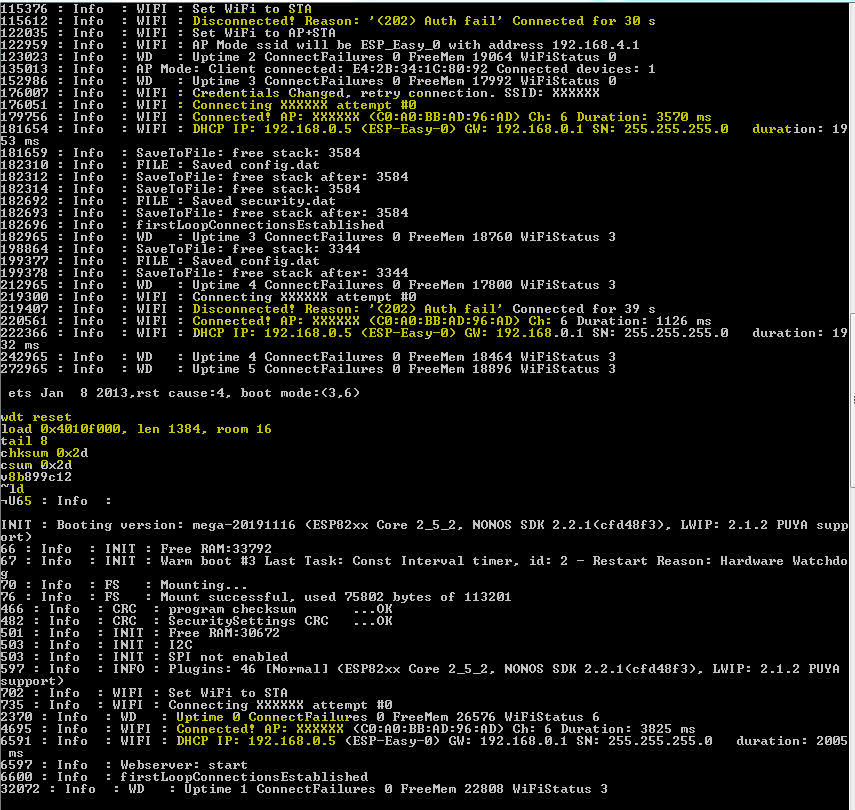
- sonoff1.PNG (54.38 KiB) Viewed 11391 times
Re: WiFi Beacon Timeout 200
Posted: 21 Nov 2019, 14:37
by valbuz99
So......
I change the hole HW and now it works again


