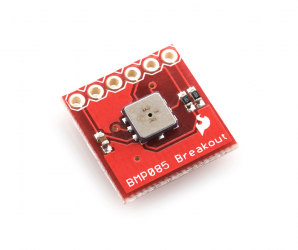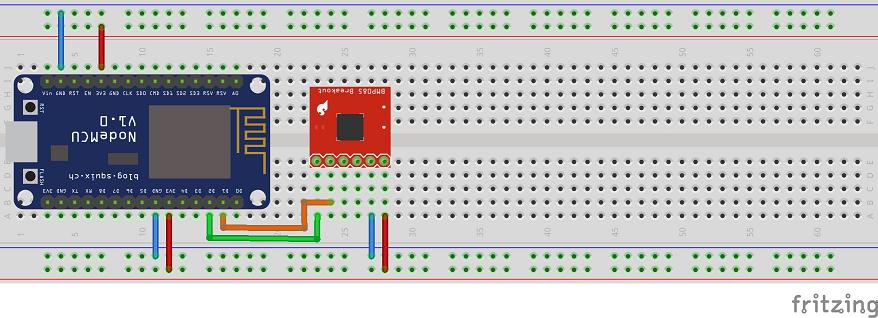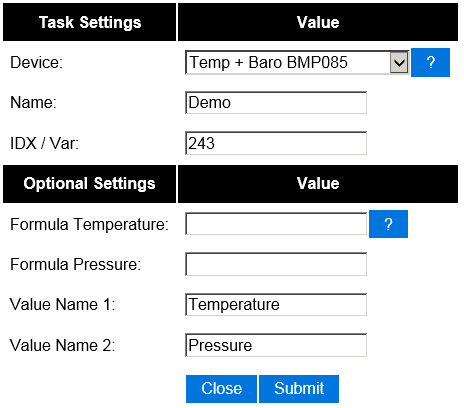BMP085 BMP180
Contents
Introduction
The ESP module can read a BMP085 temperature/Barometric pressure sensor using the I2C protocol.
The sensor needs to be connected to a the I2C pins on the ESP module. These pins can be configured on the hardware tab.
Hardware
The BMP085 sensor can be connected directly to an ESP module by using the two pins SDA and SCL.
Use 3.3V break boards only. Sometimes, it could be necessary to add a 100nF ceramic capacitor across the power terminals of the BMP085/180
Design considerations
Only use 3.3 volt BMP085/180 boards. The ESP pins are not 5 volt tolerant. Depending on the make of the BMP085/180 board, pull-up resistors on SDA and SDC may be absent. 4k7 types are fine. When more I2C devices are being used, only one set of pull-up resistors is required or even allowed. With ESPEasy, the standard pins for I2C are GPIO04 for SDA and GPIO05 for SDC. In the Hardware tab, this can be changed. Do not use GPIO015 for this purpose and be reluctant towards the use of GPIO00. At startup, these require specific levels. It may be necessary to add a ceramic 100nF capacitor across the power lines, close to the BMP085/180 board. Please keep in mind that NodeMCU give other names to the pins than for example Huzzah or ESP8266.
Software
Custom Sketch
ESP Easy
The BMP085/180 communicates with the ESP8266 through the I2C interface, so first use the Hardware tab in the web interface of ESP Easy to find out what pins are being used for SDA and SDC. They can be altered if required.
Next use the device tab on the ESP Easy webinterface and create a new task by editing one of the available tasks. Select "BMP085 Barometric Sensor" from the dropdown box.
Enter the IDX found in the Domoticz device page. That should be all.