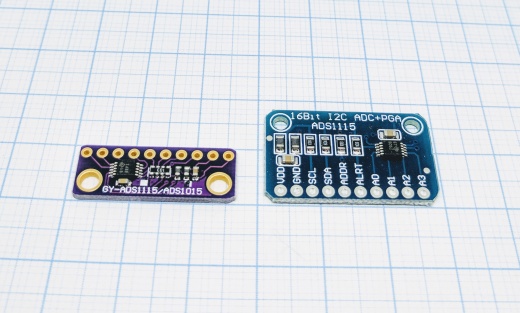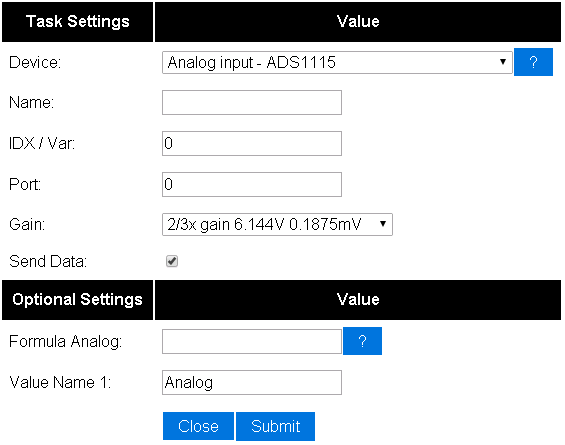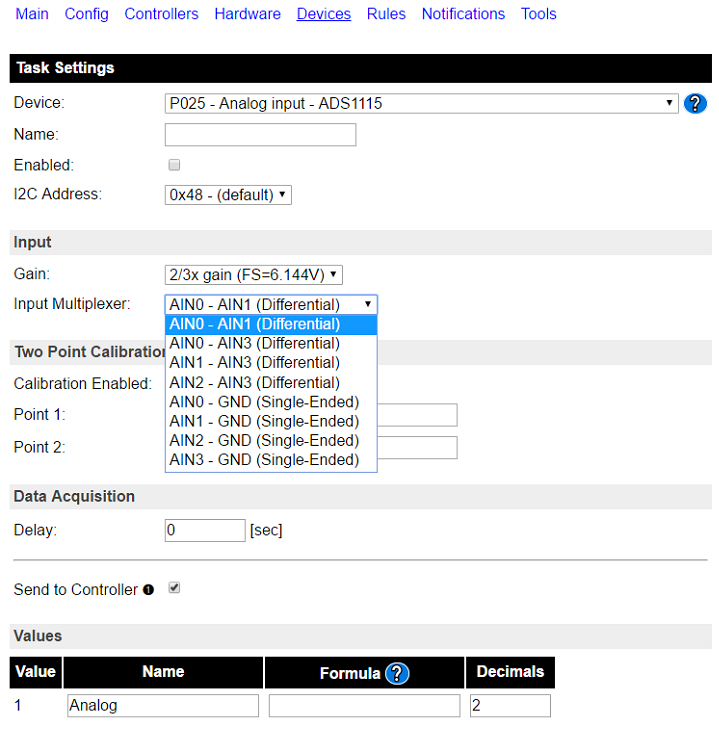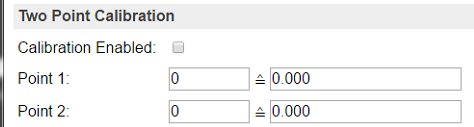ADS1115
Contents
Introduction
The ESP-01 module has no analog input. Only boards like the ESP-07 and ESP-12 break out the single ADC (TOUT) pin on the ESP chip. But we can provide all ESP modules with 4 analog inputs using the ADS1115 I2C ADC chip.
Hardware
The ADS1115 can be bought on eBay as a bare chip or a plug and play module.
ESP Easy
Use the device tab on the ESP Easy webinterface and create a new task by editing one of the available tasks. Select "Analog input - ADS1115" from the dropdown box.
Enter the IDX found in the Domoticz device page. Also select the port on the ADS1115 that you want to read (Numbered 0 - 3). That should be all.
Features found in version 2.0+
Prior to version 2.0+ you could use the ADS1115 to detect four different voltages, one per channel (AIN0 .. AIN3). The old version asked you to enter the port manually but the new plugin design lets you tell this by using the drop down menu (see picture below). If you want to use it in the same way as it is used in the older versions you need to replace the port number with the corresponding AIN port (i.e. "AIN1-GND" would equal to the old port "1").
Differential values
As of the release of version 2.0.0 you may also use the ADS1115 to measure the differential between two channels. To do this you use the dropdown menu "Input Multiplexer". It works in such a way that you pick the option that you want to get the difference between (AnalogX to AnalogY, or AnalogZ to Ground).
Example1:
If AIN0 is measured to be 1.7V and AIN1 is measure to be 1.2V
the value, if the option "AIN0 - AIN1" is set, would be 0.5V. This is not the calculated differential value but the true measured differential value.
Example2:
If AIN0 is measured to be 1.7V
the value, if the option "AIN0 - GND" is set, would be 1.7V.
Two point calibration
You may use the two point calibration to adjust the measured value. Essentially it is a linear correction of the values, used if the measured values are off compared to the expected values.
Steps for calibration:
1 Switch OFF "Calibration Enabled" 2 Prepare your sensor/probe to measure the 1st calibration point 3 refresh the device list to see the actual ADC value for this point 4 Write down the actual ADC value and the representative value (the value you expect for this point) 5 Prepare your sensor/probe to measure the 2nd calibration point 6 refresh the device list to see the actual ADC value for this point 7 Write down the actual ADC value and the representative value (the value you expect for this point) 8 Enter the device settings page for the ADS1115 9 Type in the previously noted ADC and representative values 10 Switch ON "Calibration Enabled"