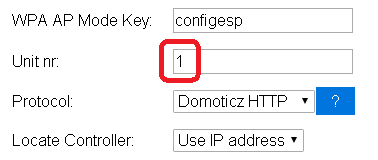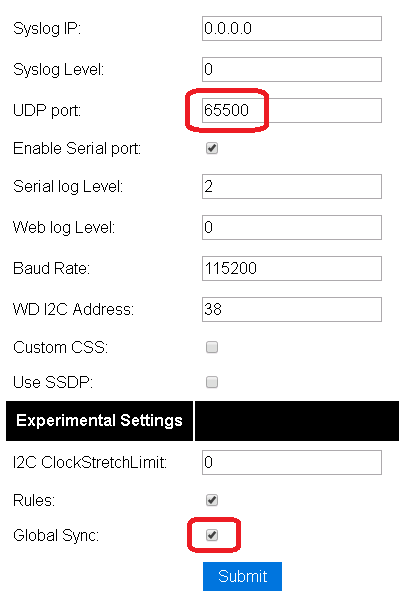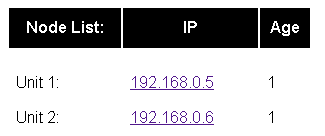Difference between revisions of "EasyGlobalSync"
| Line 15: | Line 15: | ||
For many reasons and specifically for communication between ESP units, each ESP should have a unique Unit number. Numbering has to be between 1 and 31. | For many reasons and specifically for communication between ESP units, each ESP should have a unique Unit number. Numbering has to be between 1 and 31. | ||
| − | [[file: | + | [[file:ESPEasyGlobalSync0.png]] |
As it uses UDP as the network protocol, this must also be enabled first on all units that will participate in this scenario. You need to select a UDP port number that does not conflict with other UDP ports in use like 514 for syslog. | As it uses UDP as the network protocol, this must also be enabled first on all units that will participate in this scenario. You need to select a UDP port number that does not conflict with other UDP ports in use like 514 for syslog. | ||
| Line 26: | Line 26: | ||
= Verify UDP communication = | = Verify UDP communication = | ||
| − | When all systems are rebooted, just wait for a minute and see it the node list | + | When all systems are rebooted, just wait for a minute and see it the node list contains all units that should participate. Check the main page node list: |
[[file:ESPEasyGlobalSync2.png]] | [[file:ESPEasyGlobalSync2.png]] | ||
Revision as of 13:30, 30 March 2016
Information on this page is based on preliminary development. Beware that functionality may be incomplete, not fully tested and subject to change. It may even be removed in future releases if it turns out be unstable or based on erroneous interpretation of the operation of third-party technology. At this stage, we provide the information to support development and testing.
Experimental GlobalSync feature
Contents
Introduction
If you're running some standalone ESP unit's, it could be handy to have some basic communication between ESP units. An example scenario could be an ESP temperature sensor that works in combination with a remote ESP unit that controls a relay based on the remote temperature reading.
So we've build a simple UDP network messaging mechanism to make some sensor readings global to all connected ESP units. So it does not depend on MQTT brokers or any other form of central control.
Preparations for global sync
For many reasons and specifically for communication between ESP units, each ESP should have a unique Unit number. Numbering has to be between 1 and 31.
As it uses UDP as the network protocol, this must also be enabled first on all units that will participate in this scenario. You need to select a UDP port number that does not conflict with other UDP ports in use like 514 for syslog.
We have chosen the port 65500 in our test environement. All units need to be set to the same port number. After this UDP config has been set, reboot all units and check the main page on all unit's. Every ESP unit should list all other units within approx. 1 minute. This is a basic requirement for global sync.
Global sync is disabled by default, so it should be enabled under tools/advanced on all participating units.
Verify UDP communication
When all systems are rebooted, just wait for a minute and see it the node list contains all units that should participate. Check the main page node list:
Configure tasks as global
This is a per task setting. The task number chosen will be the same on all other units so this may take some reconfiguration if its in use on some remote units. Once a task is set for global sync and the submit button is pressed, it will send a config message to all units. Remote units that have no task configuration for this tasknumber will automatically create the local task configuration. There no specific manual action needed on remote units.