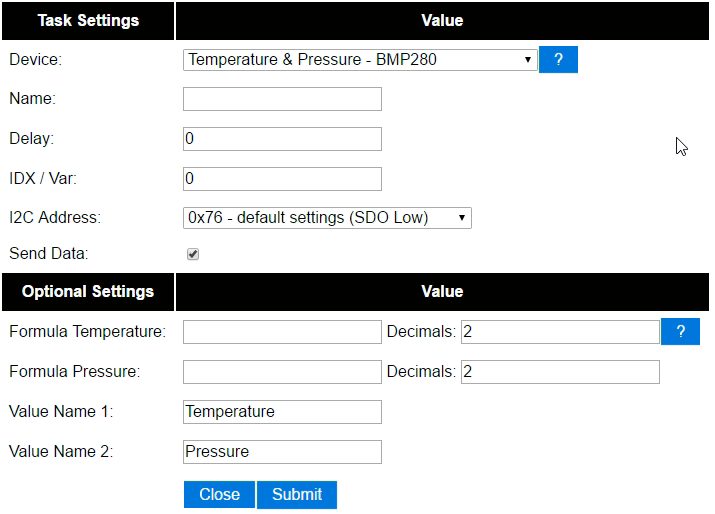Difference between revisions of "Ser2Net"
(Created page with "{{Preliminary}} We're investigating the serial/telnet bridge feature that would make conventional serial sensor devices Wifi capable. This will only work if the controller su...") |
|||
| Line 3: | Line 3: | ||
We're investigating the serial/telnet bridge feature that would make conventional serial sensor devices Wifi capable. | We're investigating the serial/telnet bridge feature that would make conventional serial sensor devices Wifi capable. | ||
This will only work if the controller supports a lan connection where it will use 'telnet like' communication to the other end. | This will only work if the controller supports a lan connection where it will use 'telnet like' communication to the other end. | ||
| + | |||
| + | You have to connect the RX and TX pins of the ESP module to the target serial device. | ||
| + | |||
| + | Next use the device tab on the ESP Easy webinterface and create a new task by editing one of the available tasks. Select "Serial Server" from the dropdown box. | ||
| + | |||
| + | [[File:EasyConfigBMP280.png]] | ||
| + | |||
| + | Enter the serial port settings that match with the target device and select the TCP port that the remote controller uses to connect to this serial server. That should be all. | ||
Revision as of 16:48, 10 August 2016
Information on this page is based on preliminary development. Beware that functionality may be incomplete, not fully tested and subject to change. It may even be removed in future releases if it turns out be unstable or based on erroneous interpretation of the operation of third-party technology. At this stage, we provide the information to support development and testing.
We're investigating the serial/telnet bridge feature that would make conventional serial sensor devices Wifi capable. This will only work if the controller supports a lan connection where it will use 'telnet like' communication to the other end.
You have to connect the RX and TX pins of the ESP module to the target serial device.
Next use the device tab on the ESP Easy webinterface and create a new task by editing one of the available tasks. Select "Serial Server" from the dropdown box.
Enter the serial port settings that match with the target device and select the TCP port that the remote controller uses to connect to this serial server. That should be all.