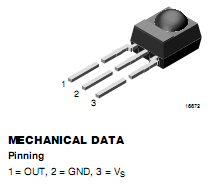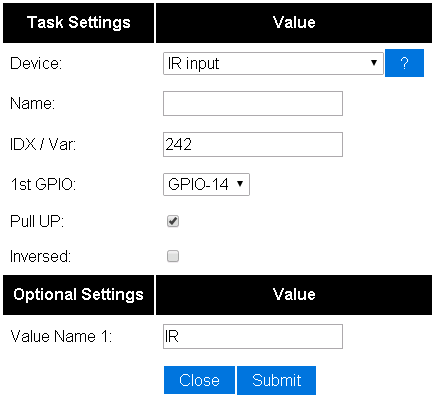Difference between revisions of "IR"
Jump to navigation
Jump to search
m (Added Link to Datasheet for tsop48xx) |
|||
| (2 intermediate revisions by one other user not shown) | |||
| Line 2: | Line 2: | ||
The ESP8266 module can be used to receive IR remote control signals. | The ESP8266 module can be used to receive IR remote control signals. | ||
| − | In this example we will connect a | + | In this example we will connect a TSOP4838 IR module. Connect the digital output (pin 1) to some chosen GPIO pin on the ESP module. Load the firmware and follow the firmware specific instructions. |
| + | A datasheet for that receiver can be found here: http://www.vishay.com/docs/82459/tsop48.pdf. | ||
= Hardware = | = Hardware = | ||
| Line 14: | Line 15: | ||
[[File:EasyConfigIR.png]] | [[File:EasyConfigIR.png]] | ||
| − | Enter the IDX found in the Domoticz device page. Also select the GPIO pin that you have used to connect the | + | Enter the IDX found in the Domoticz device page. Also select the GPIO pin that you have used to connect the IR module. |
| − | |||
| − | |||
| − | |||
| − | |||
That should be all. | That should be all. | ||
Latest revision as of 19:50, 17 February 2017
Introduction
The ESP8266 module can be used to receive IR remote control signals.
In this example we will connect a TSOP4838 IR module. Connect the digital output (pin 1) to some chosen GPIO pin on the ESP module. Load the firmware and follow the firmware specific instructions. A datasheet for that receiver can be found here: http://www.vishay.com/docs/82459/tsop48.pdf.
Hardware
Software
Arduino ESP Easy
Use the device tab on the ESP Easy webinterface and create a new task by editing one of the available tasks. Select "IR Input" from the dropdown box
Enter the IDX found in the Domoticz device page. Also select the GPIO pin that you have used to connect the IR module. That should be all.