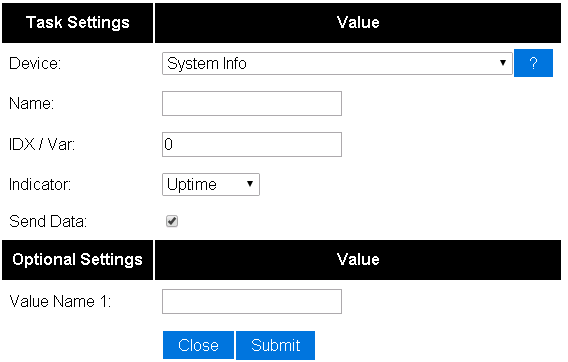Difference between revisions of "SysInfo"
Jump to navigation
Jump to search
Grovkillen (talk | contribs) |
Grovkillen (talk | contribs) |
||
| Line 23: | Line 23: | ||
* Free RAM | * Free RAM | ||
value name: '''bytes'''<br/> | value name: '''bytes'''<br/> | ||
| − | delay: ''' | + | delay: '''60''' seconds<br/> |
decimals: '''0'''<br/> | decimals: '''0'''<br/> | ||
| Line 37: | Line 37: | ||
* Input VCC (input power, will show "-1" if N/A) | * Input VCC (input power, will show "-1" if N/A) | ||
value name: '''V'''olt<br/> | value name: '''V'''olt<br/> | ||
| − | delay: ''' | + | delay: '''60''' seconds<br/> |
decimals: '''1'''<br/> | decimals: '''1'''<br/> | ||
Revision as of 13:24, 1 June 2017
Contents
Introduction
The ESP module can report some internal statistics to the controller. Currently limited to "Uptime" and "Free RAM Memory".
Hardware
There is no external hardware involved.
ESP Easy
Use the device tab on the ESP Easy webinterface and create a new task by editing one of the available tasks. Select "System Info" from the dropdown box.
Enter the IDX found in the Domoticz device page. That should be all.
Indicators (recommended settings)
- Uptime
value name: minutes
delay: 60 seconds
decimals: 0
- Free RAM
value name: bytes
delay: 60 seconds
decimals: 0
- WiFi RSSI (signal strength of WiFi)
value name: dBm
delay: 600 seconds (once every 10 minutes)
decimals: 0
- Input VCC (input power, will show "-1" if N/A)
value name: Volt
delay: 60 seconds
decimals: 1