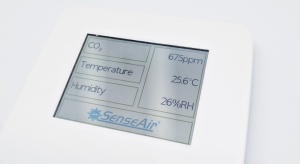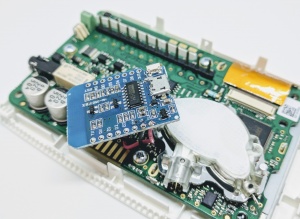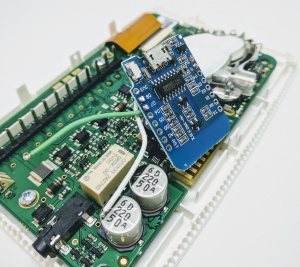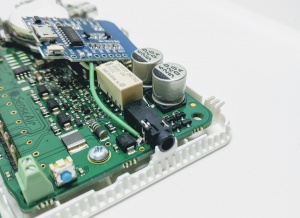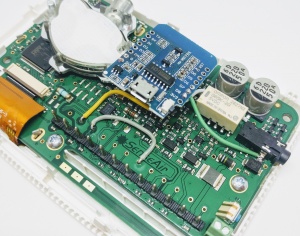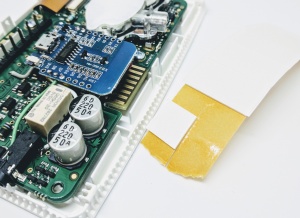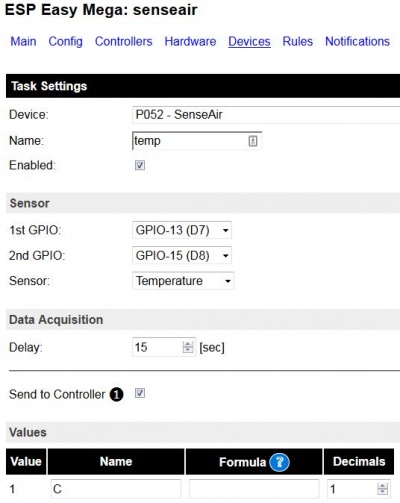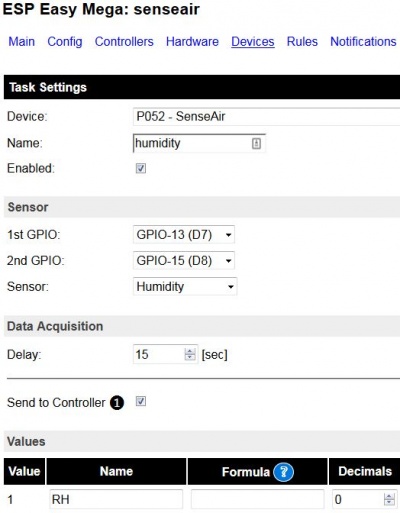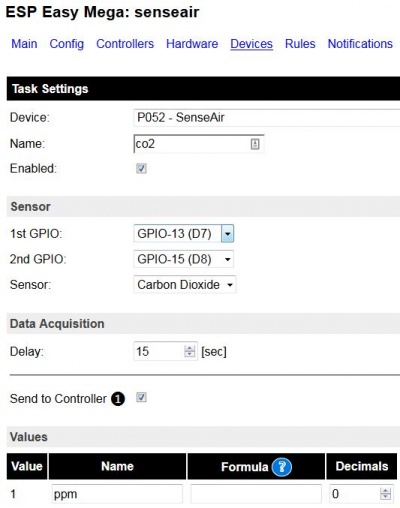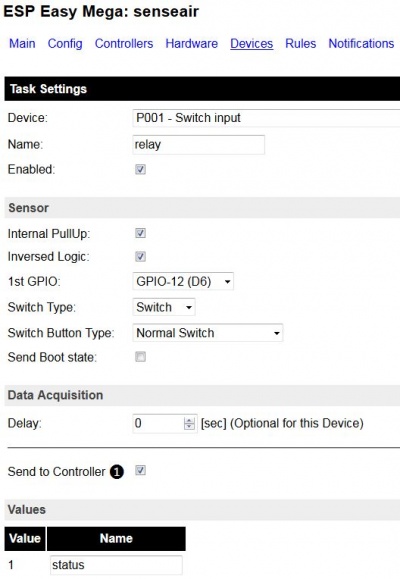Difference between revisions of "TSense (K70)"
Grovkillen (talk | contribs) |
Grovkillen (talk | contribs) |
||
| Line 107: | Line 107: | ||
| Error status | | Error status | ||
| '''Error''' | | '''Error''' | ||
| − | | 15 | + | | '''15''' |
| − | | 0 | + | | '''0''' |
| Used to present errors (if any) | | Used to present errors (if any) | ||
|- | |- | ||
Revision as of 13:48, 5 June 2017
Introduction
Using the plugin P052 SenseAir you can use the tSense (K70) as a sensor for temperature, humidity and carbon dioxide. You can even use it to monitor the status of the internal relay.
Hardware
CONNECTING THIS PLUGIN WILL VOID THE WARRANTY OF YOUR tSENSE!
With that in mind lets see what type of tSense you have. There's two main ones, the EFA model and the standard model (see different GUI below). The hardware is the same (K70) but different firmware separates them. No one is better then the other, they are just different.
The EFA model of tSense generally displays the temperature and carbon dioxide level. Other than that you have a software button for controlling the internal relay (on and off). It even have a 9 step slider used to control the indoor temperature (monitoring the status of this slider is not implemented in the plugin).
The standard model of tSense display temperature, humidity and carbon dioxide level on the main page. The relay can only be set to trigger by the settings menu where you can have a target level where the relay will activate.
For both models the user password for the settings is by default "1111" and for the advanced settings level the password is "2001".
Wiring
When you first open up the housing you find this:
Remove the plastic cover to expose the pcb-board:
To get power and ground to the ESP we hi-jack these vias:
Connect these to the ESPs 5V and G:
The ESP monitor the tSense through the serial ports, green to D7 (GPIO-13) and white to D8 (GPIO-15):
Use the 3.5mm pads or the vias on the tSense:
To monitor the relay you need to take the ground - gray - from 7th via (from the top) and either connect it as in the picture below (which gives the relay a normal open mode) or to the first via (which gives the relay a normal closed mode). The yellow cable is connected to the communication side of the relay and then connected to the ESPs D6 (GPIO-12).
To fixate the ESP board you could use a tape pad with double sided adhesive:
Before re-positioning the unit onto the back panel you need to remove a plastic wall (just bend it and it will break):
DONE! Power up using the tSense's 24VDC/24VAC power adaptor and setup the ESP Easy according to the next section.
ESP Easy
Setting up the tSense unit with the ESP Easy firmware is pretty straight forward. P052 SenseAir is the name of the device plugin and you set it up as follows.
Temperature
Humidity
Carbon Dioxide
Monitor status of Relay is using the standard plugin for a switch (P001 Switch input).
Please observe that you cannot CONTROL the relay, only monitor its status.
Indicators (recommended settings)
| Indicator | Value Name | Delay (sec) | Decimals | Extra information |
|---|---|---|---|---|
| Error status | Error | 15 | 0 | Used to present errors (if any) |
| Carbon Dioxide | ppm | 15 | 0 | |
| Temperature | °C | 15 | 1 | |
| Humidity | %RH | 15 | 0 |