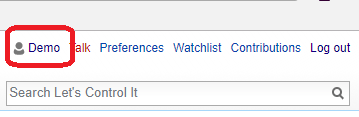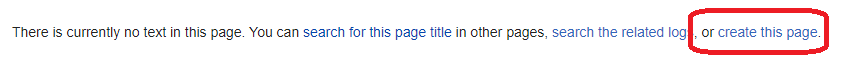Difference between revisions of "User:Demo"
| (6 intermediate revisions by the same user not shown) | |||
| Line 1: | Line 1: | ||
| − | + | Hello! | |
| − | [[User:Demo/DemoProject]] | + | This is just a short introduction on how to structure information about yourself and your projects to the world... |
| + | |||
| + | Use this page for a short personal introduction and use subpages to provide information on your specific projects. | ||
| + | |||
| + | Subpages are created using the forward slash '/' just like you're used to with subfolder names on your computer. | ||
| + | |||
| + | To create your own user page, just click on your login account at the top right corner after you have logged on to our wiki: | ||
| + | |||
| + | [[file:User-Demo_UserPage.png]] | ||
| + | |||
| + | You will get this message and you will be able to create this new page: | ||
| + | |||
| + | [[file:User-Demo_UserPage3.png]] | ||
| + | |||
| + | |||
| + | When you are ready to add project specific pages, just add "/<projectname> to the url in your browser like this: | ||
| + | |||
| + | [[file:User-Demo_UserPage2.png]] | ||
| + | |||
| + | |||
| + | And again you will get this message and you will be able to create this new project subpage: | ||
| + | |||
| + | [[file:User-Demo_UserPage3.png]] | ||
| + | |||
| + | |||
| + | Sample project pages: | ||
| + | |||
| + | [[User:Demo/DemoProject|Just a project]] | ||
| + | |||
| + | [[User:Demo/SampleProject|Just another project]] | ||
Latest revision as of 14:26, 21 October 2017
Hello!
This is just a short introduction on how to structure information about yourself and your projects to the world...
Use this page for a short personal introduction and use subpages to provide information on your specific projects.
Subpages are created using the forward slash '/' just like you're used to with subfolder names on your computer.
To create your own user page, just click on your login account at the top right corner after you have logged on to our wiki:
You will get this message and you will be able to create this new page:
When you are ready to add project specific pages, just add "/<projectname> to the url in your browser like this:
And again you will get this message and you will be able to create this new project subpage:
Sample project pages: