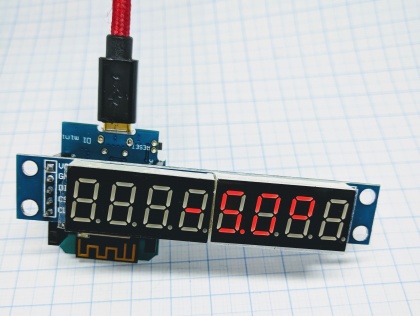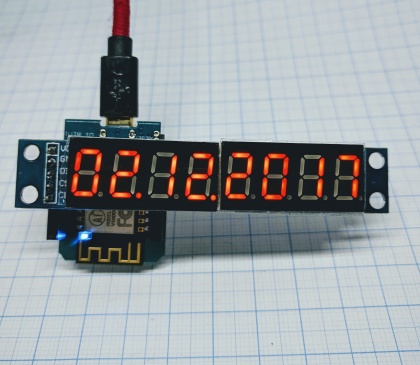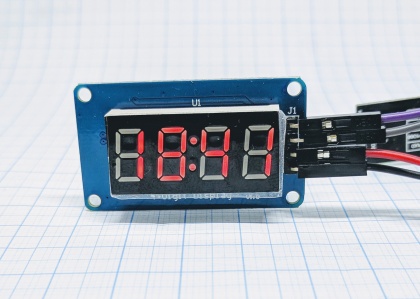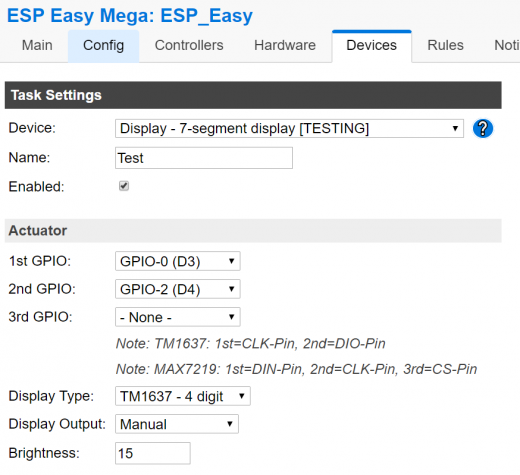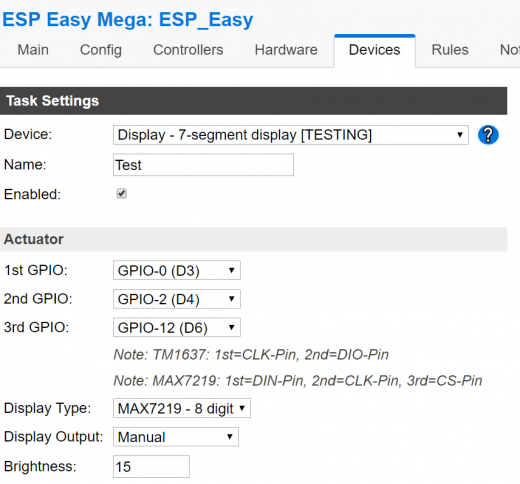Difference between revisions of "7 segment display"
Jump to navigation
Jump to search
Grovkillen (talk | contribs) |
Grovkillen (talk | contribs) |
||
| Line 44: | Line 44: | ||
If you use the 8 digit chip (MAX7219) you need three gpios. | If you use the 8 digit chip (MAX7219) you need three gpios. | ||
| − | = | + | = Commands = |
| − | |||
{| class="wikitable sortable" | {| class="wikitable sortable" | ||
|- | |- | ||
| − | ! | + | ! Command |
| − | ! Value | + | ! Value |
| − | |||
! Extra information | ! Extra information | ||
|- | |- | ||
| − | | | + | | play,<value> |
| − | | | + | | '''1...3000''' |
| − | | 1 | + | | Plays the n-th track 1...3000 on SD-card in root folder. The track number is the physical order - not the order displayed in file explorer! (The track will be played once and then stopped.) |
| − | |||
|- | |- | ||
| − | | | + | | stop |
| − | |||
| − | |||
| − | |||
| − | |||
| − | |||
| − | |||
| − | |||
| − | |||
| − | |||
| − | |||
| − | |||
| − | |||
| − | |||
| − | |||
| − | |||
| − | |||
| − | |||
| − | |||
| − | |||
| − | |||
| − | |||
| − | |||
| − | |||
| − | |||
| − | |||
| − | |||
| − | |||
| − | |||
| − | |||
| − | |||
| − | |||
| − | |||
| − | |||
| − | |||
| − | |||
| − | |||
| − | |||
| − | |||
| − | |||
| − | |||
| − | |||
| − | |||
| − | |||
| − | |||
| − | |||
| − | |||
| − | |||
| − | |||
| − | |||
| − | |||
| − | |||
| − | |||
| − | |||
| − | |||
| − | |||
| − | |||
| − | |||
| − | |||
| − | |||
| − | |||
| − | |||
| − | |||
| − | |||
| − | |||
| − | |||
| − | |||
| − | |||
| − | |||
| − | |||
| − | |||
| − | |||
| − | |||
| - | | - | ||
| − | | | + | | Stops actual playing sound. |
| − | |||
|- | |- | ||
| − | | | + | | vol,<value> |
| − | | | + | | '''1...30''' |
| − | + | | Set volume level. | |
| − | | | ||
|- | |- | ||
| − | | | + | | eq,<value> |
| − | | | + | | '''0...5''' |
| − | + | | Set the equalizer type (IS NOT SUPPORTED BY YX5300)<br>0=Normal<br>1=Pop<br>2=Rock<br>3=Jazz<br>4=Classic<br>5=Base | |
| − | | | ||
|- | |- | ||
| − | |||
|} | |} | ||
Revision as of 00:06, 3 December 2017
Contents
Introduction
The 7 segment plugin support two different chip types, the TM1637 (4 digits) and the MAX7219/21 (8 digits).
Hardware
ESP TM1637
GPIO <--> CLK
GPIO <--> DIO
ESP MAX7219
GPIO <--> DIN
GPIO <--> CLK
GPIO <--> CS
Power chip
3.3V* <--> VCC
GND <--> GND
*Many 7 segment displays state that they need 5V to operate but we have successfully powered them using 3.3V.
8 digit display
4 digit display
ESP Easy
Use the device tab on the ESP Easy web interface and create a new task by editing one of the available tasks. Select "Display - 7 segment". Available in testing at the moment. Settings are as follows.
TM1637
If you use the 4 digit chip (TM1637) you only need two gpios.
MAX7219
If you use the 8 digit chip (MAX7219) you need three gpios.
Commands
| Command | Value | Extra information |
|---|---|---|
| play,<value> | 1...3000 | Plays the n-th track 1...3000 on SD-card in root folder. The track number is the physical order - not the order displayed in file explorer! (The track will be played once and then stopped.) |
| stop | - | Stops actual playing sound. |
| vol,<value> | 1...30 | Set volume level. |
| eq,<value> | 0...5 | Set the equalizer type (IS NOT SUPPORTED BY YX5300) 0=Normal 1=Pop 2=Rock 3=Jazz 4=Classic 5=Base |