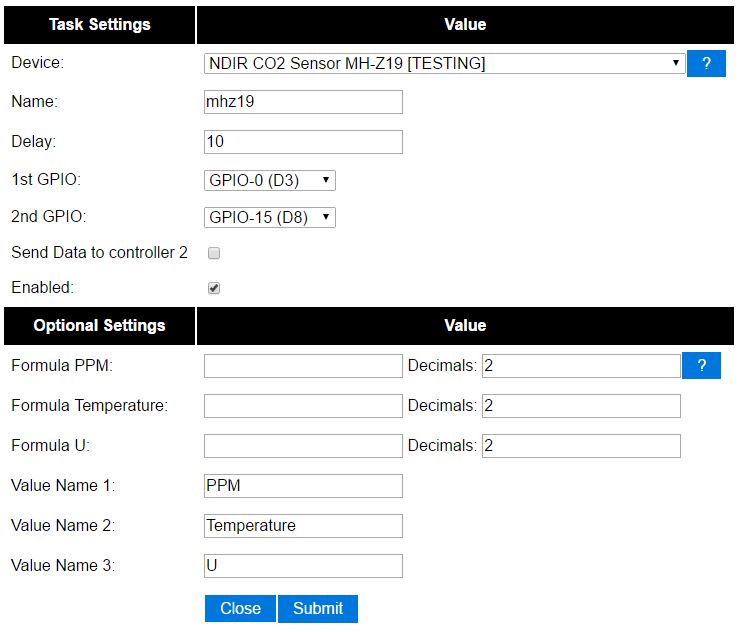Difference between revisions of ""CO2 Sensor MH-Z19""
Jump to navigation
Jump to search
(Created page with "= Introduction = '''This Plugin in currently only available in the latest build on [https://github.com/letscontrolit/ESPEasy/tree/mega github], but should in the next official...") |
Grovkillen (talk | contribs) |
||
| (5 intermediate revisions by 2 users not shown) | |||
| Line 1: | Line 1: | ||
= Introduction = | = Introduction = | ||
| − | |||
| − | |||
The ESP module can read the MH-Z19 CO2 Sensor reading the serial protocol. | The ESP module can read the MH-Z19 CO2 Sensor reading the serial protocol. | ||
== Hardware == | == Hardware == | ||
| − | |||
[[File:mh-z19.jpg]] | [[File:mh-z19.jpg]] | ||
The sensor needs to be connected this way: | The sensor needs to be connected this way: | ||
| − | Function: Pin MH-Z19 ESP8266 | + | Function: Pin MH-Z19 ESP8266 |
| − | VCC | + | VCC 6 5V |
| − | GND | + | GND 7 GND |
| − | + | TX 2 1st GPIO specified in Device-settings | |
| − | + | RX 3 2nd GPIO specified in Device-settings | |
= Software = | = Software = | ||
Latest revision as of 14:40, 5 April 2018
Introduction
The ESP module can read the MH-Z19 CO2 Sensor reading the serial protocol.
Hardware
The sensor needs to be connected this way:
Function: Pin MH-Z19 ESP8266 VCC 6 5V GND 7 GND TX 2 1st GPIO specified in Device-settings RX 3 2nd GPIO specified in Device-settings
Software
Plugin is based upon SenseAir plugin by Daniel Tedenljung info__AT__tedenljungconsulting.com Additional features based on https://geektimes.ru/post/285572/ by Gerben (infernix__AT__gmail.com)
ESP Easy
Use the device tab on the ESP Easy webinterface and create a new task by editing one of the available tasks. Select "NDIR CO2 Sensor MH-Z19 [TESTING]" from the dropdown box.
Select the GPIO Ports where you connected the RX and TX lines to.