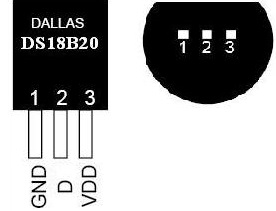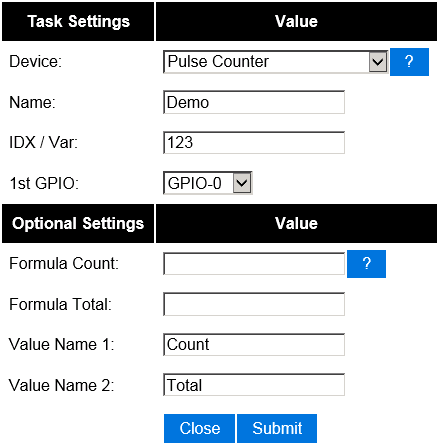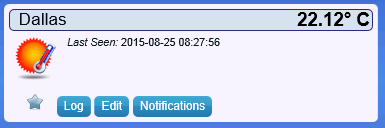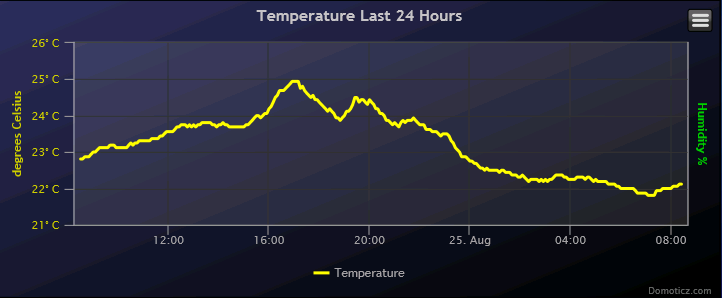Difference between revisions of "TemperatureSensor"
Jump to navigation
Jump to search
| Line 22: | Line 22: | ||
Enter the IDX found in the Domoticz device page. Also select the GPIO pin that you have used to connect the dallas sensor. That should be all. | Enter the IDX found in the Domoticz device page. Also select the GPIO pin that you have used to connect the dallas sensor. That should be all. | ||
| + | === Optional settings === | ||
| + | |||
| + | [[ EasyFormula | Use of formulas]] | ||
| + | |||
| + | [[ EasyValueNames | Use of value names]] | ||
| + | |||
| + | |||
| + | And the final result if using Domoticz: | ||
[[File:Domoticz_Dallas.png]] | [[File:Domoticz_Dallas.png]] | ||
Revision as of 08:19, 3 October 2015
Contents
Introductie
The ESP module can read a Dallas DS18b20 sensor using the Dallas OneWire protocol.
The Dallas sensor needs to be connected to a configurable GPIO on the ESP module. In case you have a simple ESP-01 module, it's best to use the GPIO-2 pin.
Hardware
The Dallas sensor can be connected directly to an ESP module. It only needs a 4k7 resistor connected between VCC and the GPIO datapin.
Software
Custom Sketch
ESP Easy
Use the device tab on the ESP Easy webinterface and create a new task by editing one of the available tasks. Select "Dallas DS18b20" from the dropdown box.
Enter the IDX found in the Domoticz device page. Also select the GPIO pin that you have used to connect the dallas sensor. That should be all.
Optional settings
And the final result if using Domoticz:
ESP Connexio
Syntax: DallasRead "var"