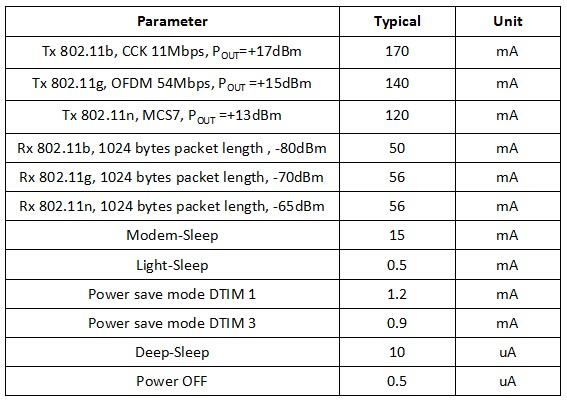Difference between revisions of "Power"
Jump to navigation
Jump to search
| Line 7: | Line 7: | ||
[[File:ESP power usage.jpg]] | [[File:ESP power usage.jpg]] | ||
| − | Since the ESP8266 is transmitting in bursts, it is easy to understand that this behavior will cause a lot of | + | Since the ESP8266 is transmitting in bursts, it is easy to understand that this behavior will cause a lot of spikes and other undesired signals on the power lines and these can easily translate into unwanted resets and other disturbances. |
| + | This also pops up when factory made boards like NodeMCU are being used, especially in conjunction with external devices. | ||
| + | |||
| + | What can you do? | ||
| + | 1 - First, use a good power supply, capable to deliver 5 volt at 1 Amp. | ||
| + | 2 - mount capacitors across the power lines, as close as possible to the ESP8266 | ||
| + | 3 - mount a 10 nF capacitor from the reset terminal to ground | ||
| + | 4 - Use at least one 10uF and one 100 nF capacitor per externally connected device | ||
Revision as of 20:06, 22 February 2016
Under construction
The ESP8266 is not very power hungry, but it requires some special measures to operate in a predictable way and to avoid many spurious reboots.
First some facts:
Since the ESP8266 is transmitting in bursts, it is easy to understand that this behavior will cause a lot of spikes and other undesired signals on the power lines and these can easily translate into unwanted resets and other disturbances. This also pops up when factory made boards like NodeMCU are being used, especially in conjunction with external devices.
What can you do?
1 - First, use a good power supply, capable to deliver 5 volt at 1 Amp. 2 - mount capacitors across the power lines, as close as possible to the ESP8266 3 - mount a 10 nF capacitor from the reset terminal to ground 4 - Use at least one 10uF and one 100 nF capacitor per externally connected device