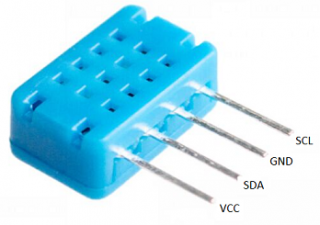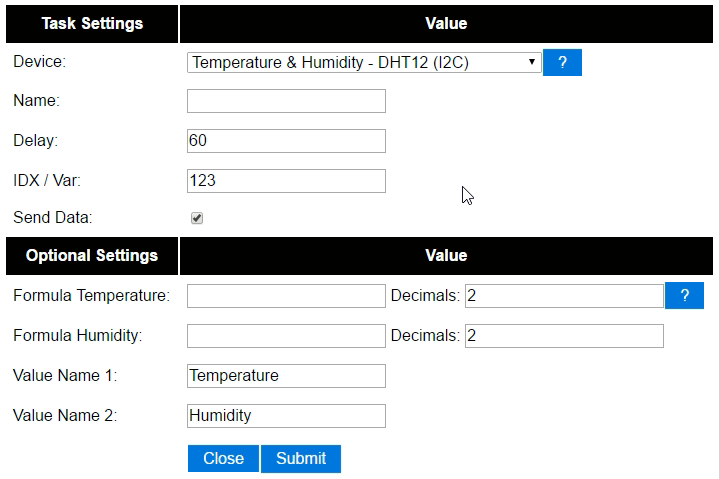Difference between revisions of "DHT12"
Jump to navigation
Jump to search
(Created page with "= Introduction = The ESP module can read a DHT12 I2C temperature/Humidity sensor using the I2C protocol. The DHT sensor needs to be connected to the I2C bus. == Hardware ==...") |
Grovkillen (talk | contribs) m (→Hardware) |
||
| Line 5: | Line 5: | ||
== Hardware == | == Hardware == | ||
| − | The DHT sensor can be connected directly to an ESP module. | + | The DHT sensor can be connected directly to an ESP module. [https://github.com/mcauser/MicroPython-ESP8266-DHT-Nokia-5110/blob/master/datasheets/DHT12%20Machine%20Translated%20to%20English.en.pdf[Datasheet DHT12]] |
---- | ---- | ||
Revision as of 20:11, 22 May 2017
Contents
Introduction
The ESP module can read a DHT12 I2C temperature/Humidity sensor using the I2C protocol.
The DHT sensor needs to be connected to the I2C bus.
Hardware
The DHT sensor can be connected directly to an ESP module. [Datasheet DHT12]
Software
Custom Sketch
ESP Easy
Use the device tab on the ESP Easy webinterface and create a new task by editing one of the available tasks. Select "Temperatur/Humidity Sensor DHT12(I2C)" from the dropdown box.
Enter the IDX found in the Domoticz device page. That should be all.