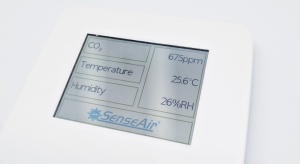Difference between revisions of "TSense (K70)"
Jump to navigation
Jump to search
Grovkillen (talk | contribs) |
Grovkillen (talk | contribs) |
||
| Line 1: | Line 1: | ||
= Introduction = | = Introduction = | ||
| − | + | <span style="color: red>Wiki, build in progress - will be done soon.</span> | |
| + | Using the plugin P052 SenseAir you can use the tSense (K70) as a sensor for temperature, humidity and carbon dioxide. You can even use it to monitor the status of the internal relay. | ||
= Hardware = | = Hardware = | ||
<span style="color: red>CONNECTING THIS PLUGIN WILL VOID THE WARRANTY OF YOUR tSENSE!</span> | <span style="color: red>CONNECTING THIS PLUGIN WILL VOID THE WARRANTY OF YOUR tSENSE!</span> | ||
| + | |||
| + | [[File:TSense_018.jpg|300px]] | ||
| + | |||
| + | EFA model of tSense | ||
| + | |||
| + | [[File:TSense_017.jpg|300px]] | ||
| + | |||
| + | Standard model of tSense | ||
| + | |||
== Connections == | == Connections == | ||
Revision as of 15:54, 30 May 2017
Introduction
Wiki, build in progress - will be done soon. Using the plugin P052 SenseAir you can use the tSense (K70) as a sensor for temperature, humidity and carbon dioxide. You can even use it to monitor the status of the internal relay.
Hardware
CONNECTING THIS PLUGIN WILL VOID THE WARRANTY OF YOUR tSENSE!
EFA model of tSense
Standard model of tSense