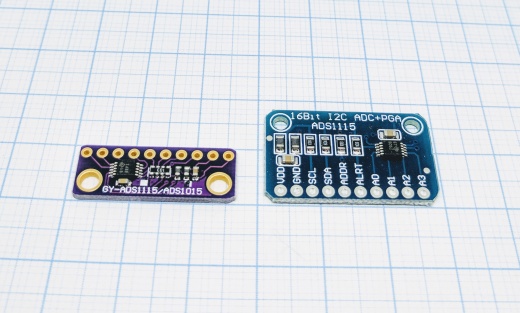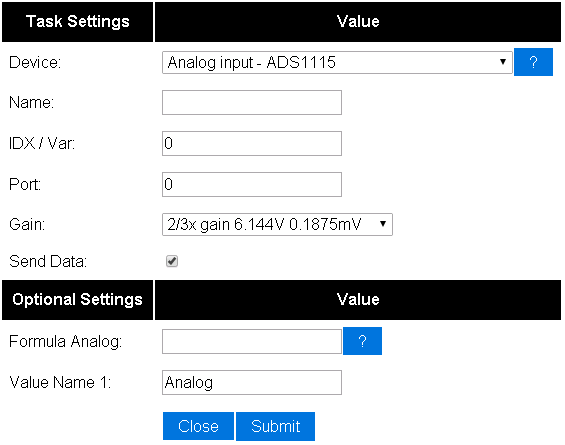Difference between revisions of "ADS1115"
Jump to navigation
Jump to search
Grovkillen (talk | contribs) m |
Grovkillen (talk | contribs) m |
||
| Line 7: | Line 7: | ||
The ADS1115 can be bought on eBay as a bare chip or a plug and play module. | The ADS1115 can be bought on eBay as a bare chip or a plug and play module. | ||
| − | + | = ESP Easy = | |
Use the device tab on the ESP Easy webinterface and create a new task by editing one of the available tasks. Select "Analog input - ADS1115" from the dropdown box. | Use the device tab on the ESP Easy webinterface and create a new task by editing one of the available tasks. Select "Analog input - ADS1115" from the dropdown box. | ||
| Line 14: | Line 14: | ||
Enter the IDX found in the Domoticz device page. Also select the port on the ADS1115 that you want to read (Numbered 0 - 3). That should be all. | Enter the IDX found in the Domoticz device page. Also select the port on the ADS1115 that you want to read (Numbered 0 - 3). That should be all. | ||
| − | + | == Optional settings == | |
[[ EasyFormula | Use of formulas]] | [[ EasyFormula | Use of formulas]] | ||
[[ EasyValueNames | Use of value names]] | [[ EasyValueNames | Use of value names]] | ||
Revision as of 06:08, 2 June 2017
Introduction
The ESP-01 module has no analog input. Only boards like the ESP-07 and ESP-12 break out the single ADC (TOUT) pin on the ESP chip. But we can provide all ESP modules with 4 analog inputs using the ADS1115 I2C ADC chip.
Hardware
The ADS1115 can be bought on eBay as a bare chip or a plug and play module.
ESP Easy
Use the device tab on the ESP Easy webinterface and create a new task by editing one of the available tasks. Select "Analog input - ADS1115" from the dropdown box.
Enter the IDX found in the Domoticz device page. Also select the port on the ADS1115 that you want to read (Numbered 0 - 3). That should be all.