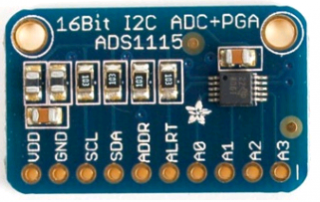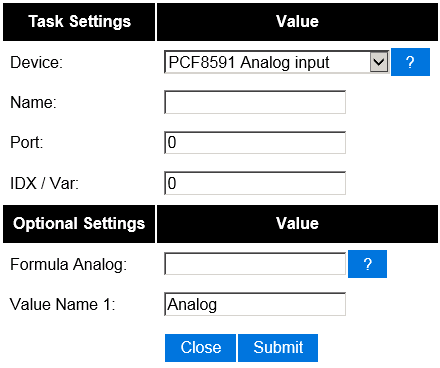Difference between revisions of "ADS1115"
(Created page with "{{Preliminary}}") |
|||
| Line 1: | Line 1: | ||
{{Preliminary}} | {{Preliminary}} | ||
| + | = Introduction = | ||
| + | The ESP-01 module has no analog input. Only boards like the ESP-07 and ESP-12 break out the single ADC (TOUT) pin on the ESP chip. But we can provide all ESP modules with 4 analog inputs using the ADS1115 I2C ADC chip. | ||
| + | |||
| + | = Hardware = | ||
| + | [[File:ADS1115.png|320px]] | ||
| + | |||
| + | The ADS1115 can be bought on eBay as a bare chip or a plug and play module. | ||
| + | |||
| + | = Software = | ||
| + | |||
| + | == Custom Sketch == | ||
| + | |||
| + | == ESP Easy == | ||
| + | Use the device tab on the ESP Easy webinterface and create a new task by editing one of the available tasks. Select "Analog input - ADS1115" from the dropdown box. | ||
| + | |||
| + | [[File:EasyConfigPCFA.png]] | ||
| + | |||
| + | Enter the IDX found in the Domoticz device page. Also select the port on the ADS1115 that you want to read (Numbered 0 - 3). That should be all. | ||
| + | |||
| + | === Optional settings === | ||
| + | |||
| + | [[ EasyFormula | Use of formulas]] | ||
| + | |||
| + | [[ EasyValueNames | Use of value names]] | ||
Revision as of 13:09, 19 January 2016
Information on this page is based on preliminary development. Beware that functionality may be incomplete, not fully tested and subject to change. It may even be removed in future releases if it turns out be unstable or based on erroneous interpretation of the operation of third-party technology. At this stage, we provide the information to support development and testing.
Contents
Introduction
The ESP-01 module has no analog input. Only boards like the ESP-07 and ESP-12 break out the single ADC (TOUT) pin on the ESP chip. But we can provide all ESP modules with 4 analog inputs using the ADS1115 I2C ADC chip.
Hardware
The ADS1115 can be bought on eBay as a bare chip or a plug and play module.
Software
Custom Sketch
ESP Easy
Use the device tab on the ESP Easy webinterface and create a new task by editing one of the available tasks. Select "Analog input - ADS1115" from the dropdown box.
Enter the IDX found in the Domoticz device page. Also select the port on the ADS1115 that you want to read (Numbered 0 - 3). That should be all.