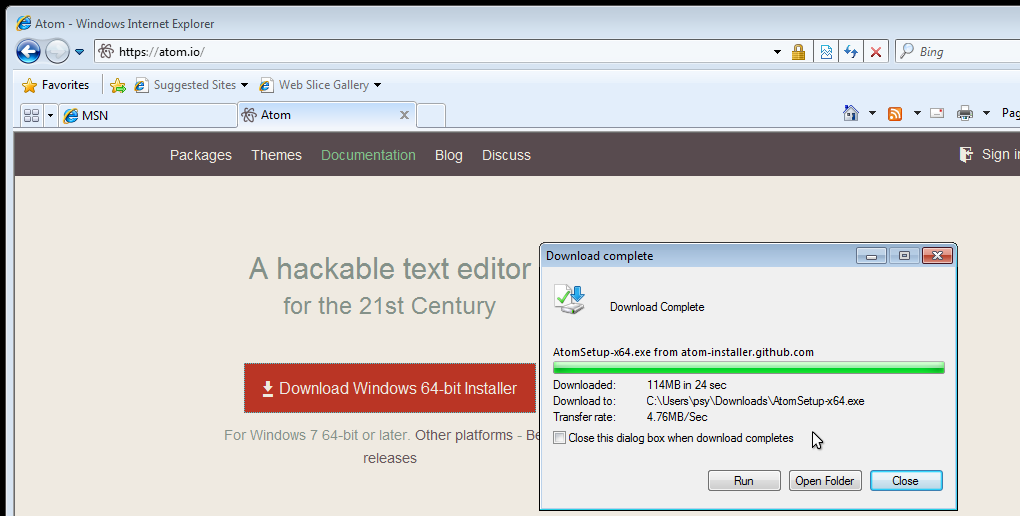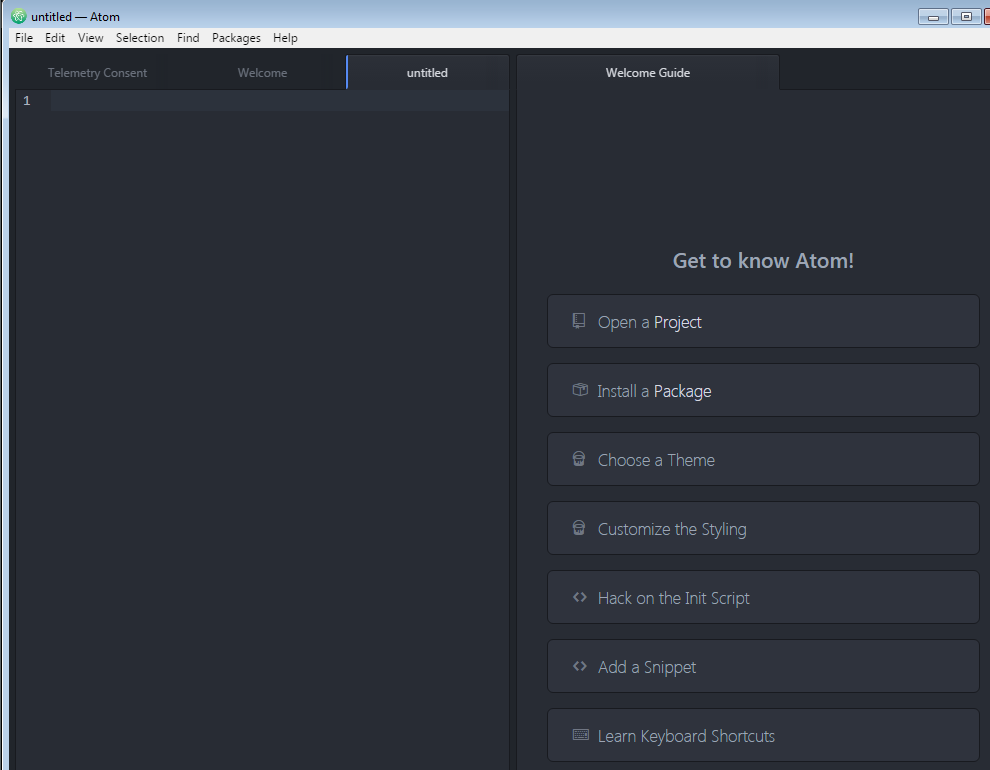Tutorial Install Platformio
Revision as of 18:34, 1 March 2017 by Psy0rz (talk | contribs) (Created page with " = Installing platformio on Windows = * Download the Atom installer from the site https://atom.io File:Download atom.png * Start the installer and click through them. *...")
Installing platformio on Windows
- Download the Atom installer from the site https://atom.io
- Start the installer and click through them.
- If it also installs the .NET platform you may have to reboot and restart the Atom installer.
- Start atom:
Click on install a package
Click open installer
Search for platformio
Install platformio-ide.
Install python 2.7 if it asks you, it will take you to the python website Click download pyton 2.7 and download the correct installer Run the pyhton installer, click through the installer. Default settings are fine.
After installing python 2.7, go back to Atom and click try a again.
Click reload now to reload now Atom. (first start takes a while) You should now have an Atom editor with Platformio installed.