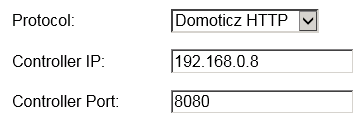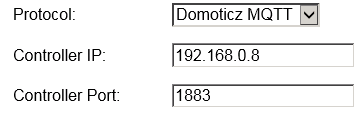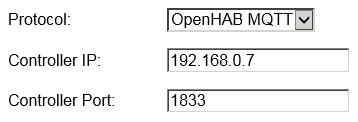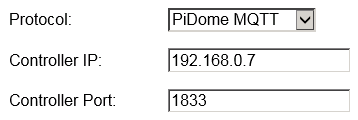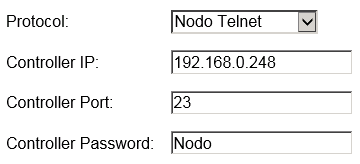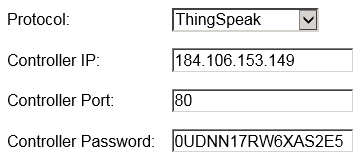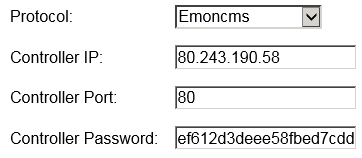EasyProtocols
ESP Easy supports several protocols to communicate with Home Automation controllers or webservices.
Contents
List of protocols
Domoticz HTTP
This is the protocol that we have used to start building ESP Easy. And probably the most widely used in combination with ESP Easy. The protocol is supported by Domoticz out of the box so you don't need a special setup.
The ESP communicates with Domoticz on it's default port 8080, but of course that can be changed.
Sample configuration:
Domoticz MQTT
This Domoticz protocol is a more recent development on Domoticz. You need to add this hardware: "MQTT Client Gateway with LAN interface" before you can use it.
Domoticz does not have a build-in MQTT broker. You can install Mosquitto quite easily if you have Domoticz running on a Raspberry-PI. The ESP communicates with a MQTT Broker on it's default port 1883, but of course that can be changed. The MQTT broker distributes all messages between connected nodes (systems that have a subscription to this broker).
Sample configuration:
When using a MQTT protocol, do not forget to set the ESP Unit number to a non-zero value, not conflicting with other units.
OpenHAB MQTT
Preliminary support. It has been tested with one device and seemed to work.
OpenHAB does not have a build-in MQTT broker. You can install Mosquitto quite easily if you have OpenHAB running on a Raspberry-PI. The ESP communicates with a MQTT Broker on it's default port 1883, but of course that can be changed. The MQTT broker distributes all messages between connected nodes (systems that have a subscription to this broker).
Sample configuration:
When using a MQTT protocol, do not forget to set the ESP Unit number to a non-zero value, not conflicting with other units.
PiDome MQTT
Preliminary support. It has been tested with one device and seemed to work. PiDome itself is still in alpha stage, but looks promising...
PiDome has a build-in MQTT broker. The ESP communicates with this MQTT Broker on it's default port 1883, but of course that can be changed. The MQTT broker distributes all messages between connected nodes (systems that have a subscription to this broker).
Sample configuration:
When using a MQTT protocol, do not forget to set the ESP Unit number to a non-zero value, not conflicting with other units.
Nodo Telnet
We have build this support because there was no other way to get data into this controller. It does work, but it's not really a nice solution to the problem.
A Nodo Mega with Ethernet module (or NES Board) listens on the default telnet port (23). There can be only one concurrent session, so also this is limited. Using multiple ESP units with this protocol has not been tested and may lead to conflicts.
Sample configuration:
ThingSpeak
Simple webservice. Could be usefull if you don't have fancy Home Automation running like Domoticz. You could still get your home temperature onto the public internet with just a simple ESP module.
The ThingSpeak web service works with API Keys. Before you can use ThingSpeak, you must create an account, setup a channel and get the Write API-Key. This key has to be entered into the ESP controller password field.
Sample configuration:
EmonCMS
Simple webservice. Could be usefull if you don't have fancy Home Automation running like Domoticz. You could still get your home temperature onto the public internet with just a simple ESP module.
The EmonCMS web service works with API Keys. Before you can use EmonCMS, you must create an account, setup a channel and get the Write API-Key. This key has to be entered into the ESP controller password field.
Sample configuration:
Features per protocol
Many of these are still a work in progress and not every ESP Easy feature is supported on every protocol. The following table presents current development status:
| Feature | Protocols | |||||
|---|---|---|---|---|---|---|
| Domoticz HTTP | Domoticz MQTT | OpenHAB MQTT | PiDome MQTT | Nodo Telnet | ThingSpeak | |
| Dallas Temperature Sensor | YES | YES | YES | YES | YES | YES |
| DHT Temp + Hum Sensor | YES | YES | YES | YES | YES | YES |
| Input switch | YES | YES | YES | YES | YES | YES |
| Output GPIO | YES | NO | YES | YES | NO | NO |
| Output MCP23017 | YES | NO | YES | YES | NO | NO |