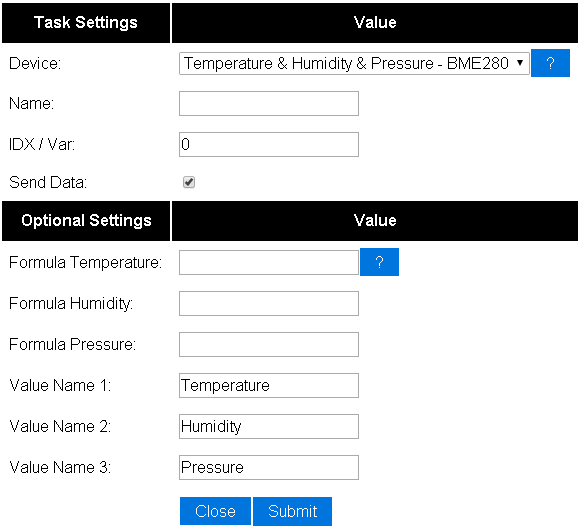BME280
Contents
Introduction
The ESP module can read a BME280 temperature/Humidity/Barometric pressure sensor using the I2C protocol.
The BME280 sensor needs to be connected to a the I2C pins on the ESP module. These pins can be configured on the hardware tab.
Hardware
The BME280 sensor can be connected directly to an ESP module by using the two pins SDA and SCL. You may change the i2c address from the default 0x76 to 0x77 by cutting the line between the two left pads (as seen in the pictures below) and solder a bridge between the two right pads.
Product image:

Default i2c address 0x76:

Changed i2c address 0x77:
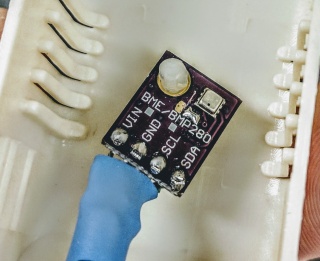
Explained image i2c address:

green = cut
red = solder/bridge
Software
Custom Sketch
ESP Easy
The BME280 communicates with the ESP8266 through the I2C interface, so first use the Hardware tab in the web interface of ESP Easy to find out what pins are being used for SDA and SDC. They can be altered if required.
Next use the device tab on the ESP Easy webinterface and create a new task by editing one of the available tasks. Select "Temperature & Humdity & Pressure BME280" from the dropdown box.
Enter the IDX found in the Domoticz device page. That should be all.