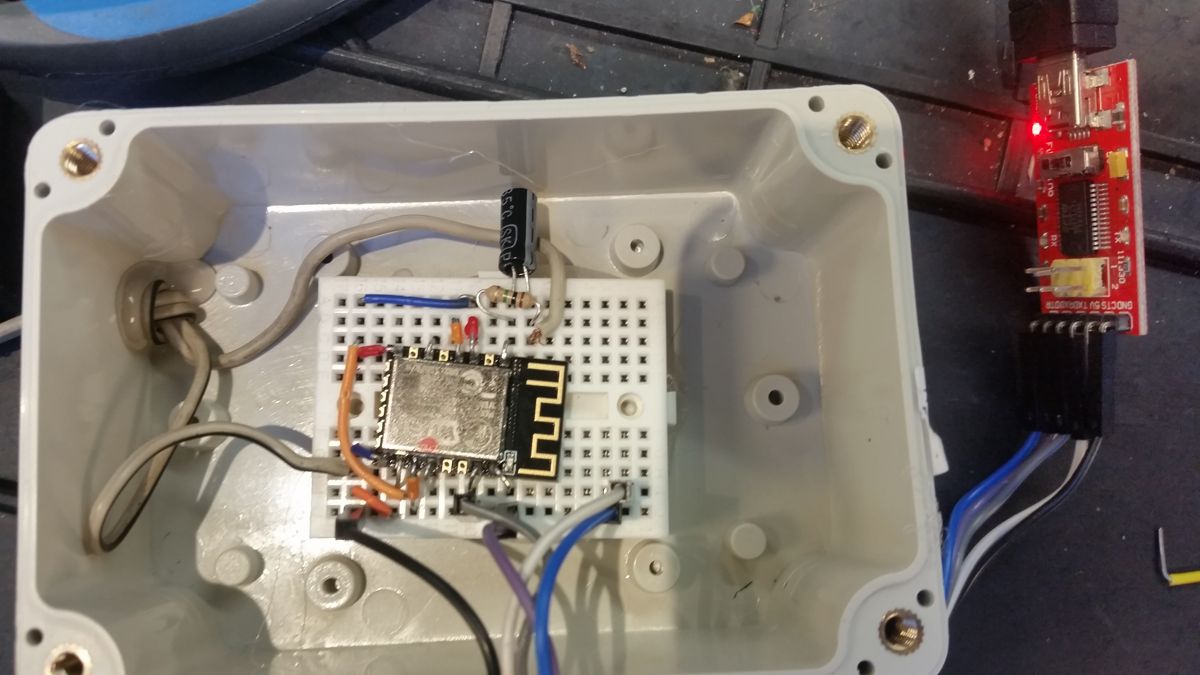Difference between revisions of "EasyNotifications"
Jump to navigation
Jump to search
(→Wiring) |
|||
| Line 20: | Line 20: | ||
=== Hardware === | === Hardware === | ||
| − | * Core: '''esp-12-f''' | + | * Core: A bare '''esp-12-f'''. Not a development board, so it has voltage regulator and usb-to-serial interface that draws current while sleeping. |
* Casing: Google for '' Waterproof Clear Cover Plastic Electronic Box Project '' | * Casing: Google for '' Waterproof Clear Cover Plastic Electronic Box Project '' | ||
* Magnetic microswitch: Google for something like ''10pcs/lot Wired Door Window Magnetic Sensor Switch'' | * Magnetic microswitch: Google for something like ''10pcs/lot Wired Door Window Magnetic Sensor Switch'' | ||
For power I used an old powerbank, those you use to charge your phone. Most power-banks use lithium cells that are a perfect 3.3 volts. And they are easy to charge as well. :) | For power I used an old powerbank, those you use to charge your phone. Most power-banks use lithium cells that are a perfect 3.3 volts. And they are easy to charge as well. :) | ||
| − | |||
=== Wiring === | === Wiring === | ||
Revision as of 23:13, 4 June 2017
Contents
ESPEasy notifications
ESPEasy notifications are to be used in combination with rules.
For example, to send a message on system boot use a rule like this:
on System#Boot do notify 1,system is started endon
Creating a paper-mail to email gateway
I used notifications in combination with Deep Sleep to create a system that notifies me when I have new paper mail in my actual mailbox:
Hardware
- Core: A bare esp-12-f. Not a development board, so it has voltage regulator and usb-to-serial interface that draws current while sleeping.
- Casing: Google for Waterproof Clear Cover Plastic Electronic Box Project
- Magnetic microswitch: Google for something like 10pcs/lot Wired Door Window Magnetic Sensor Switch
For power I used an old powerbank, those you use to charge your phone. Most power-banks use lithium cells that are a perfect 3.3 volts. And they are easy to charge as well. :)
Wiring
- Connect D0 to vcc, to ensure the device goes into deep sleep. (connect to GND to disable deep sleep)
- Connect one side of the magnetic switch to GND.
- Connect the other side of switch it to the - side of a capacitor (4u7), with a 1 meg. resistor in parallel.
- Connect those the the RST pin.
This will wake up the ESPEasy from deep sleep when the magnetic switch is closed.
An awesome "schematic" of the switch-part:
[ GND ] --- [ magnetic switch ] -----+- [ 4u7 capicitor ] --+-- [ ESP8266 RST pin ]
| |
---[ 1M resistor ] ---
The capacitor will make sure it doesnt stay in reset-mode if the switch closed for a longer time.