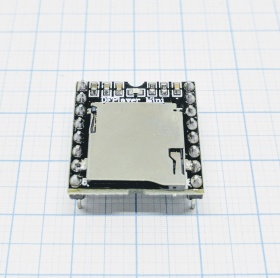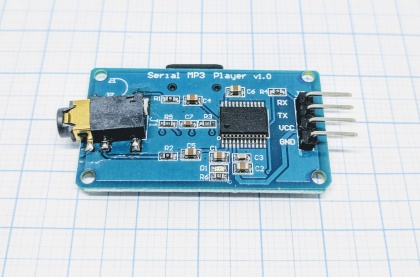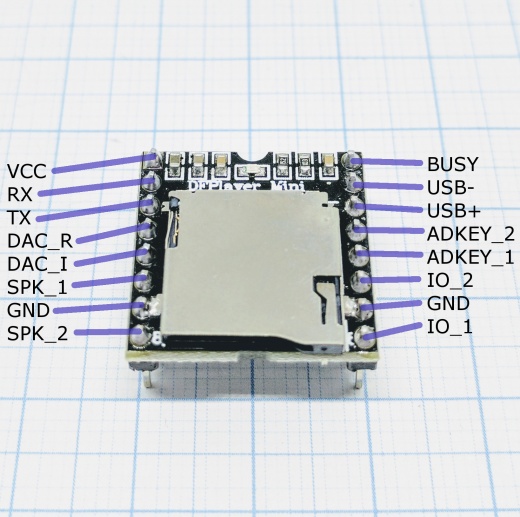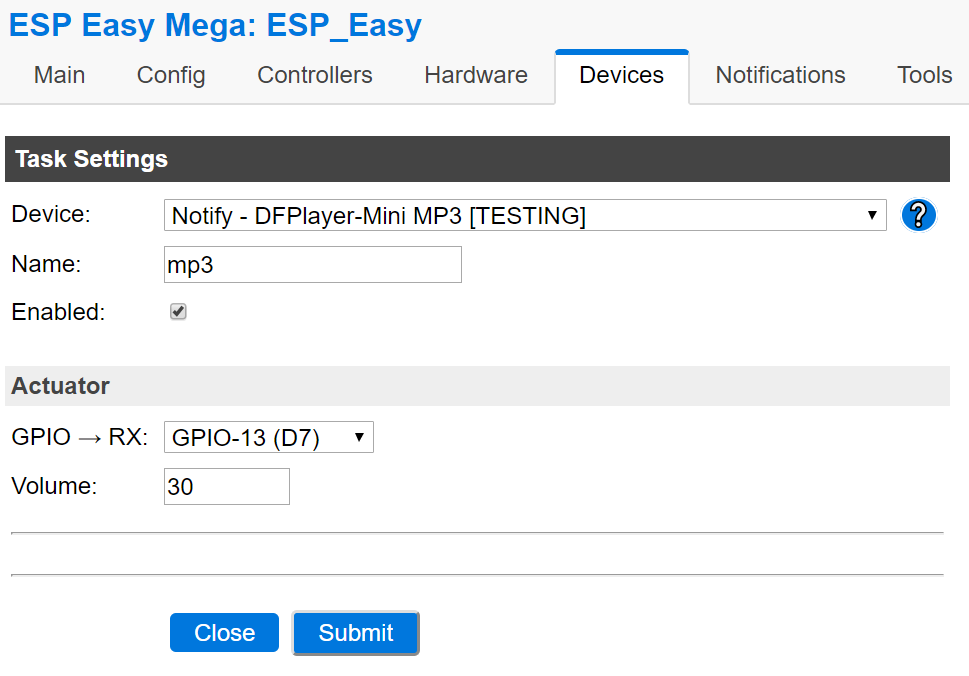Difference between revisions of "MP3 player"
Grovkillen (talk | contribs) |
Grovkillen (talk | contribs) |
||
| (26 intermediate revisions by the same user not shown) | |||
| Line 1: | Line 1: | ||
= Introduction = | = Introduction = | ||
| − | The ESP module can control the MP3-player module "DRPlayer | + | The ESP module can control the MP3-player module "DRPlayer Mini (DFR0299/YX5200)" and the "YX5300" module with 3.5mm output for speaker(s). Other than MP3 (sampling frequencies up to 48kHz) WAV files are also supported. The file names can be whatever but if you would like to be sure to play the correct file you should use the following name schema: |
| + | |||
| + | 0001.mp3, 0002.mp3, 0003.mp3 ... 2999.mp3, 3000.mp3 | ||
| + | |||
| + | |||
| + | [[File:DFPlayer-Mini-MP3-Player.jpg|280px|YX5200]] | ||
| + | [[File:YX5300-MP3-Player.jpg|420px|YX5300]] | ||
== Hardware == | == Hardware == | ||
| Line 6: | Line 12: | ||
Circuit wiring: | Circuit wiring: | ||
| − | + | '''ESP''' '''Mp3 board''' | |
| − | 3. | + | GPIO <--> RX* |
| − | + | ||
| − | Speaker | + | '''Power''' |
| − | + | 3.3V <--> VCC (can be >100mA) | |
| + | GND <--> GND | ||
| + | |||
| + | DRPlayer Mini setup below... | ||
| + | |||
| + | '''Speaker''' | ||
| + | Red <--> SPK_1 | ||
| + | Black <--> SPK_2 | ||
| + | |||
| + | '''LED''' | ||
| + | LED** <--> BUSY | ||
| + | |||
| + | *note that the TX on the mp3-module is not used! | ||
| + | **optional, if you want a LED to indicate playback (low active). | ||
| + | |||
| + | === DRPlayer Mini Pinout === | ||
| + | |||
| + | [[File:DFPlayer-Mini-MP3-Player PINS.jpg|520px]] | ||
= ESP Easy = | = ESP Easy = | ||
| Line 18: | Line 41: | ||
Enter the GPIO pin for serial TX. | Enter the GPIO pin for serial TX. | ||
| + | |||
| + | == Example on how to play a track == | ||
| + | |||
| + | '''HTTP''' | ||
| + | |||
| + | <pre style="color: #0077dd"> | ||
| + | http://<ESP IP address>/control?cmd=play,14 | ||
| + | </pre> | ||
| + | This plays track number 14. The song will be stopped once completed. | ||
| + | |||
| + | ---- | ||
| + | |||
| + | '''Rules''' | ||
| + | |||
| + | You can also use these from rules. This example plays a track (255) on boot, with a given volume (10), plays it for a period (30s) and then stops. | ||
| + | |||
| + | <pre style="color: #0077dd"> | ||
| + | On System#Boot do | ||
| + | vol,10 | ||
| + | play,255 | ||
| + | delay,30 //play the song for 30 seconds (this is a generic command!) | ||
| + | stop | ||
| + | endon | ||
| + | </pre> | ||
| + | |||
| + | ---- | ||
| + | |||
| + | '''MQTT''' | ||
| + | |||
| + | Topic: | ||
| + | <pre style="color: #0077dd"> | ||
| + | <unit name>/cmd | ||
| + | </pre> | ||
| + | |||
| + | Payload/message: | ||
| + | <pre style="color: #0077dd"> | ||
| + | play,188 | ||
| + | </pre> | ||
| + | |||
| + | This will play the song number 188. | ||
= Commands = | = Commands = | ||
| − | + | ||
| − | + | {| class="wikitable sortable" | |
| − | + | |- | |
| − | + | ! Command | |
| + | ! Value | ||
| + | ! Extra information | ||
| + | |- | ||
| + | |||
| + | | play,<value> | ||
| + | | '''1...3000''' | ||
| + | | Plays the n-th track 1...3000 on SD-card in root folder. The track number is the physical order - not the order displayed in file explorer! (The track will be played once and then stopped.) | ||
| + | |- | ||
| + | |||
| + | | stop | ||
| + | | - | ||
| + | | Stops actual playing sound. | ||
| + | |- | ||
| + | |||
| + | | vol,<value> | ||
| + | | '''1...30''' | ||
| + | | Set volume level. | ||
| + | |- | ||
| + | |||
| + | | eq,<value> | ||
| + | | '''0...5''' | ||
| + | | Set the equalizer type (IS NOT SUPPORTED BY YX5300)<br>0=Normal<br>1=Pop<br>2=Rock<br>3=Jazz<br>4=Classic<br>5=Base | ||
| + | |- | ||
| + | |} | ||
Latest revision as of 21:12, 15 December 2017
Contents
Introduction
The ESP module can control the MP3-player module "DRPlayer Mini (DFR0299/YX5200)" and the "YX5300" module with 3.5mm output for speaker(s). Other than MP3 (sampling frequencies up to 48kHz) WAV files are also supported. The file names can be whatever but if you would like to be sure to play the correct file you should use the following name schema:
0001.mp3, 0002.mp3, 0003.mp3 ... 2999.mp3, 3000.mp3
Hardware
Circuit wiring:
ESP Mp3 board
GPIO <--> RX*
Power
3.3V <--> VCC (can be >100mA)
GND <--> GND
DRPlayer Mini setup below...
Speaker
Red <--> SPK_1
Black <--> SPK_2
LED
LED** <--> BUSY
*note that the TX on the mp3-module is not used!
**optional, if you want a LED to indicate playback (low active).
DRPlayer Mini Pinout
ESP Easy
Use the device tab on the ESP Easy webinterface and create a new task by editing one of the available tasks. Select "Notify - " from the dropdown box.
Enter the GPIO pin for serial TX.
Example on how to play a track
HTTP
http://<ESP IP address>/control?cmd=play,14
This plays track number 14. The song will be stopped once completed.
Rules
You can also use these from rules. This example plays a track (255) on boot, with a given volume (10), plays it for a period (30s) and then stops.
On System#Boot do vol,10 play,255 delay,30 //play the song for 30 seconds (this is a generic command!) stop endon
MQTT
Topic:
<unit name>/cmd
Payload/message:
play,188
This will play the song number 188.
Commands
| Command | Value | Extra information |
|---|---|---|
| play,<value> | 1...3000 | Plays the n-th track 1...3000 on SD-card in root folder. The track number is the physical order - not the order displayed in file explorer! (The track will be played once and then stopped.) |
| stop | - | Stops actual playing sound. |
| vol,<value> | 1...30 | Set volume level. |
| eq,<value> | 0...5 | Set the equalizer type (IS NOT SUPPORTED BY YX5300) 0=Normal 1=Pop 2=Rock 3=Jazz 4=Classic 5=Base |