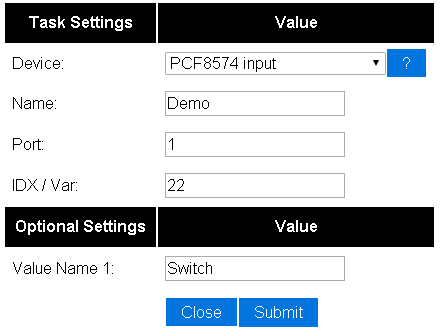PCF8574
Contents
Introduction
The number of GPIO pins on the ESP module can be expanded with a IO Expander. We will use the PCF8574 that provides 8 more pins that can be used as input or output. This way it becomes possible to control an 8 channel relay board.
Each individual pin can be used as either input or output.
Hardware
The PCF8574 needs to be connected through the I2C interface. This chip is compatible with 3V3 and it can be connected to the ESP without levelshifters..
Connections
PCF8574 ESP-01 GND GND VCC VCC SDA GPIO 0 SCL GPIO 2
Software
ESP Easy
Configuration depends on how you want to use a certain port on this device. Ports are numbered 1 to 8 (if you have a single PCF8574 connected)
Input
To have an input port act as an input switch device (just like with the default onboard GPIO pins) you need to edit a ESP Easy task and select the "PCF8574 input" device.
You then select the portnumber (numbered from 1 - 8) and additional configuration depending on the controller type. For Domoticz, you enter the IDX that was allocated by Domoticz for this virtual switch.
Optional settings
Output
You can control output pins on this chip with the following http command:
http://<ESP IP address>/control?cmd=pcfgpio,<pin>,0
http://<ESP IP address>/control?cmd=pcfgpio,<pin>,1