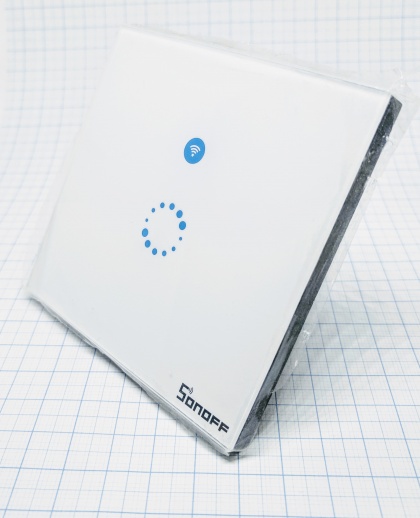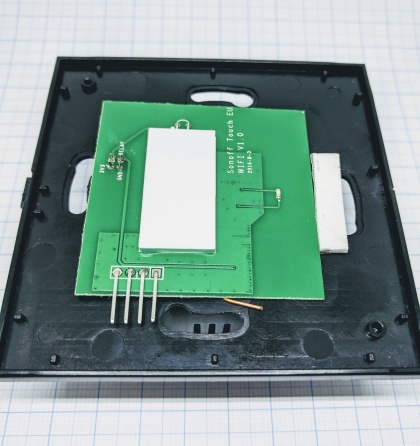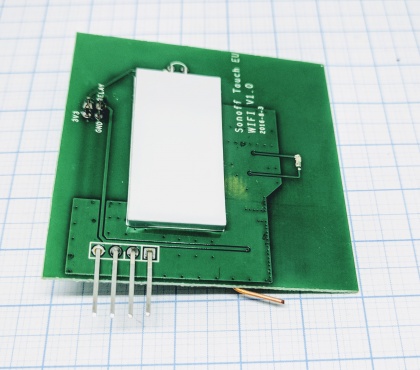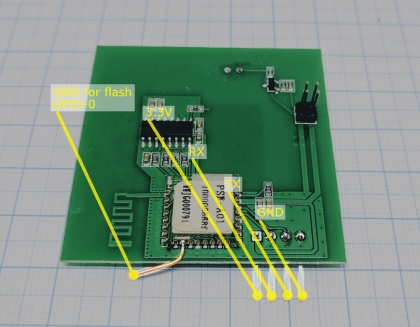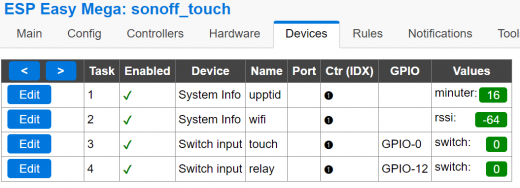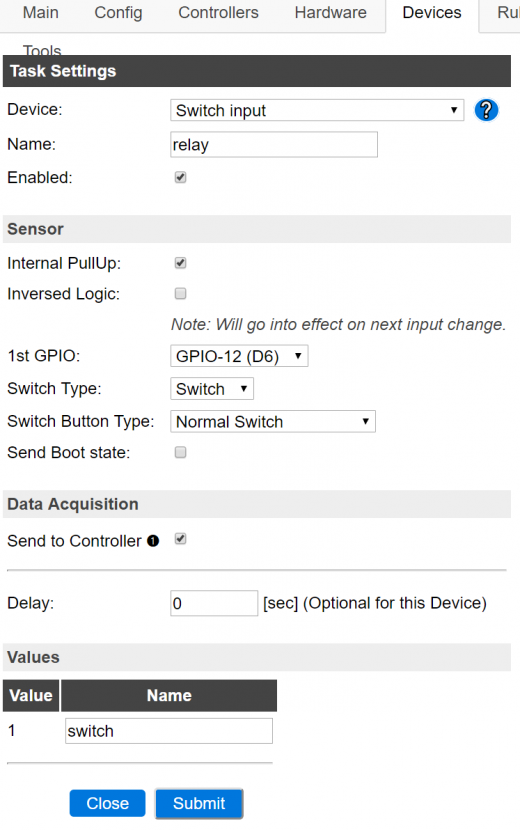Difference between revisions of "Sonoff Touch"
Jump to navigation
Jump to search
Grovkillen (talk | contribs) |
Grovkillen (talk | contribs) |
||
| Line 57: | Line 57: | ||
---- | ---- | ||
| − | '''LED''' | + | '''Switch to Relay rule''' |
| + | |||
| + | <pre style="color: #0077dd"> | ||
| + | on touch#switch do | ||
| + | if [touch#switch]=1 do | ||
| + | gpio,12,1 | ||
| + | else | ||
| + | gpio,12,0 | ||
| + | endif | ||
| + | endon | ||
| + | </pre> | ||
| + | |||
| + | '''LED rule''' | ||
Depending if you want the LED to be on or off when the relay is open/closed you may use this rule: | Depending if you want the LED to be on or off when the relay is open/closed you may use this rule: | ||
Revision as of 18:40, 19 July 2017
Introduction
Hardware
- ESP chip version: ESP8285
- Flash size: 1M
- Onboard USB-TTL converter: No
- GPIO's broken out/available to free use: None
- GPIO tied to onboard hardware: 0 (button), 12 (Relay 2A@230VAC), 13 (LED blue)
- Power supply information: 90-250VAC
- Antenna: onboard PCB antenna
Wiring/flashing
A programmer is needed to flash this device.
(Progammer -> ESP8285):
3.3V -> VCC (first via [square] on board) TX -> RX (second via on board) RX -> TX (third via on board) GND -> GND (forth via on board)
In order to get the ESP8285 in flash mode the GPIO-0 needs to be LOW. (See picture with explanations below.)
Already soldered board fitted in the casing.
Soldered board seen from front.
Soldered board seen from bottom.
ESP Easy
Devices
Switch
Relay
Switch to Relay rule
on touch#switch do if [touch#switch]=1 do gpio,12,1 else gpio,12,0 endif endon
LED rule
Depending if you want the LED to be on or off when the relay is open/closed you may use this rule:
on relay#switch do if [relay#switch]=1 do //change this [relay#switch]=0 for LED off when relay is closed gpio,13,1 else gpio,13,0 endif endon