Page 1 of 1
Re: Http get request
Posted: 29 Jan 2018, 20:51
by grovkillen
And your rule?
Re: Http get request
Posted: 29 Jan 2018, 20:53
by mr-varga
Is the one I have write before.
Re: Http get request
Posted: 29 Jan 2018, 21:02
by grovkillen
Have you really studied the wiki?
Especially this section :
https://www.letscontrolit.com/wiki/inde ... rial_Rules
Re: Http get request
Posted: 29 Jan 2018, 21:09
by mr-varga
I try tom re read all the guide and try to understand...
Re: Http get request
Posted: 30 Jan 2018, 15:26
by mr-varga
I have partialy solved, but I still have one problem, on the dummy device I'am not able to assign name to the 3 an 4 value. Why??
Re: Http get request
Posted: 30 Jan 2018, 16:45
by toffel969
mr-varga wrote: ↑30 Jan 2018, 15:26
I have partialy solved, but I still have one problem, on the dummy device I'am not able to assign name to the 3 an 4 value. Why??
There are different types of dummy device. You must chose something with quadruple value.
Re: Http get request
Posted: 30 Jan 2018, 18:02
by mr-varga
toffel969 wrote: ↑30 Jan 2018, 16:45
mr-varga wrote: ↑30 Jan 2018, 15:26
I have partialy solved, but I still have one problem, on the dummy device I'am not able to assign name to the 3 an 4 value. Why??
There are different types of dummy device. You must chose something with quadruple value.
I have tried also with quad or triple bus the last two is no way to name it... Also if I create a new Dummy no one of the 4 value is nominable...
Re: Http get request
Posted: 31 Jan 2018, 19:21
by mr-varga
I have solve the issue with the firmware update.

Re: Http get request
Posted: 01 Feb 2018, 12:38
by toffel969
mr-varga wrote: ↑29 Jan 2018, 20:42Now Yes....
Please post your entire rules
Re: Http get request
Posted: 24 Mar 2018, 19:20
by Marko91
mr-varga wrote: ↑31 Jan 2018, 19:21
I have solve the issue with the firmware update.

Hello, I've been trying to connect easayesp with WU for a long time ...
Please, could you publish your solution?
Re: Http get request
Posted: 18 Apr 2018, 19:18
by mr-varga
Dear all, sorry for the delay but I not have received the notification for the new post....
By the way, now all working correctly and this is my complete situation:
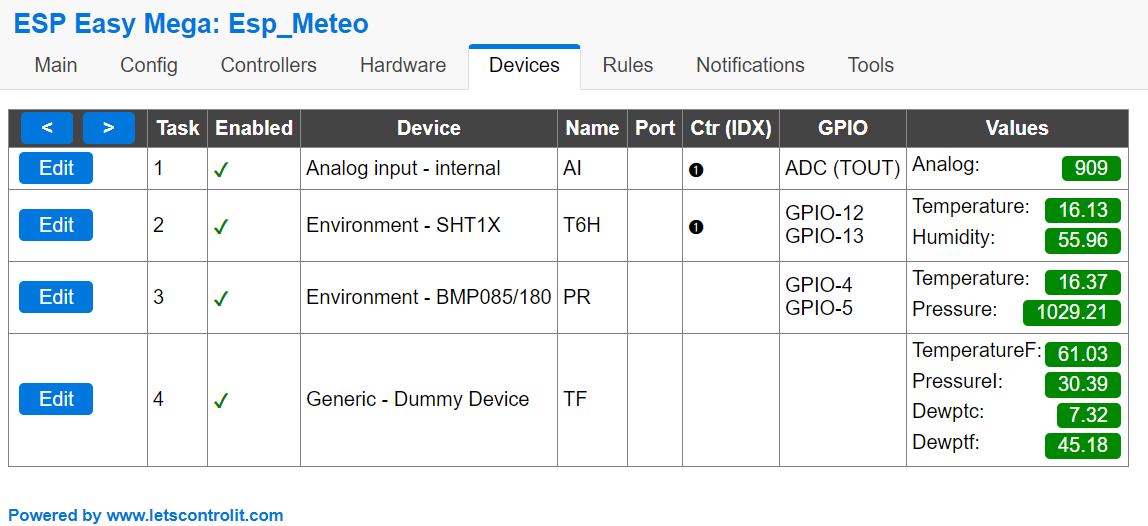
- meteo.PNG (64.6 KiB) Viewed 18480 times
And this is the two rules I use to converting the value and send all to wu:
Rule 1
on T6H#Temperature do
TaskValueSet 4,1,[T6H#Temperature]*1.8+32
TaskValueSet,4,3,[T6H#Temperature]-(100-[T6H#Humidity])/5
TaskValueSet,4,4,([T6H#Temperature]-(100-[T6H#Humidity])/5)*1.8+32
endon
Rule2
on PR#Pressure do
if [PR#Pressure]>800
if [PR#Pressure]<1100
Publish %sysname%/PR/Pressure,[PR#Pressure]
TaskValueSet 4,2,[PR#Pressure]*0.0295301
SendToHTTP weatherstation.wunderground.com,80,/weatherstation/updateweatherstation.php?ID=XXXXX&PASSWORD=XXXXX&dateutc=now&tempf=[TF#TemperatureF]&humidity=[T6H#Humidity]&baromin=[TF#PressureI]&dewptf=[TF#Dewptf]&action=updateraw
endif
endif
endon
Now I have another problem, but I have to made a new post for this.... See you in next post...
Re: Http get request
Posted: 06 May 2018, 01:09
by danmero
mr-varga wrote: ↑29 Jan 2018, 19:53
The firs think I have to do, is to create a Dummy Device who convert a °C in Fahrenheit, because the wu strung need Fahrenheit.
I create a Single DummyDevice with value called TemperatureF. In the rules I wrote this:
TaskValueSet 4,1,[T6H#Temperature]*9+32
No dummy or conversion required , just use the formula ( %value%*1.8+32 )on value to convert from C to F.
Next just post the value of device as is.
Regards,