About receivers, transmitters, transceivers, connections, antennas etc.
Moderators: rtenklooster, Voyager, BertB, Stuntteam
-
cristiano
- New user
- Posts: 7
- Joined: 04 Sep 2016, 21:54
#1
Post
by cristiano » 11 Oct 2016, 19:41
Hi,
I'm looking for some detailed instructions about wiring the arduino mega and RFlink PCB from nodo-shop with the NRF24L01 (the idea is to use NRF to control milights).
I've already had a deep look at
http://www.nemcon.nl/blog2/wiring but I still have some doubts:
1) the NRF24L01 should be connected to RFLink pins or I need additional wires to connect to mega?
2) the Rflink board is connected to mega and apparently using pin 48 49 50 51 and 52, how do I use these mega pins to connect NRF24L01?
3) can I use the 3.3V pin from mega to power up NRF?
Is there a detailed wiring schema to be used by a poor noob like me?

Thanks for help,
Cristiano
-
Stuntteam
- Site Beheer
- Posts: 795
- Joined: 27 Jan 2016, 16:46
#2
Post
by Stuntteam » 11 Oct 2016, 19:47
cristiano wrote:1) the NRF24L01 should be connected to RFLink pins or I need additional wires to connect to mega?
Should not matter much.
Maybe first check what RFLink PCB version you have, I understand there are different versions.
For what do you want to use the NRF, do you want to use a Milight bulb?
cristiano wrote:2) the Rflink board is connected to mega and apparently using pin 48 49 50 51 and 52, how do I use these mega pins to connect NRF24L01?
Are those pins not leading to a socket or some holes on the rflink pcb to put the NRF on?
cristiano wrote:3) can I use the 3.3V pin from mega to power up NRF?
Use the 3.3 volt on the rflink pcb..
-
cristiano
- New user
- Posts: 7
- Joined: 04 Sep 2016, 21:54
#3
Post
by cristiano » 11 Oct 2016, 21:11
I think my RFLink PCB is version 1.3 (as per what is written on PCB) and I'd like to use NRF to control MiLight bulbs or a led RGBW strip through their controller (not the wifi one, for example this:
http://shop.easybulb.com/controller-onl ... led-light/).
Are there cheaper but reliable (and compatible) alternatives?
Apparently the mega pins lead to a socket marked with GND, D48, D52, D50 ...
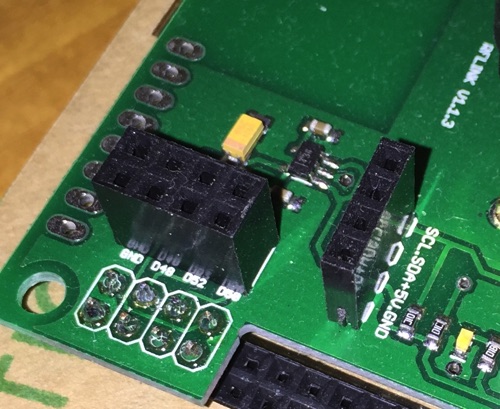
- IMG_4520.jpg (81.85 KiB) Viewed 8356 times
I attached a photo just to be sure but I see what you mean, it's just a matter of connecting NRF to the socket with the correct orientation... do you confirm?
Is the 3.3V power source already part of the socket?
Thanks for support!
-
Stuntteam
- Site Beheer
- Posts: 795
- Joined: 27 Jan 2016, 16:46
#4
Post
by Stuntteam » 11 Oct 2016, 21:30
Yes, you just stick it on.. and it is prepared for the NRF (vcc too)
-
cristiano
- New user
- Posts: 7
- Joined: 04 Sep 2016, 21:54
#5
Post
by cristiano » 11 Oct 2016, 22:32
perfect, thanks for support!
-
cristiano
- New user
- Posts: 7
- Joined: 04 Sep 2016, 21:54
#6
Post
by cristiano » 20 Oct 2016, 18:25
Since I have connected the Mega to a rPI and I usually update RFLink through avrdude (without the windows GUI), I'd like to know if there is a command that I can send through minicom to enable NRF for MiLight protocol.
Thanks,
Cristiano
Who is online
Users browsing this forum: No registered users and 12 guests