Two thinks dont work in my projekt. Is can see the Device Adress in the Device from DS18b20 overview but i can´t select the ID in the Senor settings.
I hace a LCD2004 configured. But i dobt´t understand how i can this wake Up over a separte Switch/Push. Enabled the sleep in Display and configured a Switch on D7. Have i do something in the configuration witch PullUps?
Thanks a lot
DS18b20 and Display Button
Moderators: grovkillen, Stuntteam, TD-er
Re: DS18b20 and Display Button
Just like in the screenshot posted in the documentation: https://espeasy.readthedocs.io/en/lates ... #p004-page
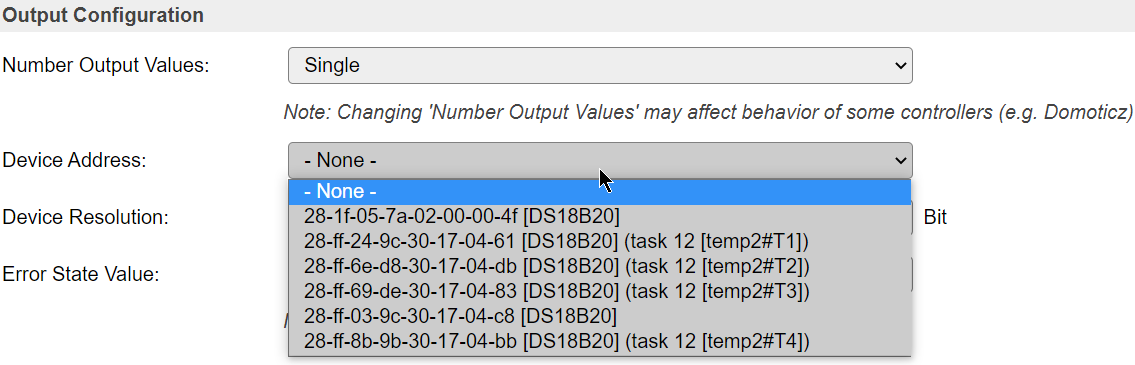
Does it show the items with a task mentioned next to the device adress?
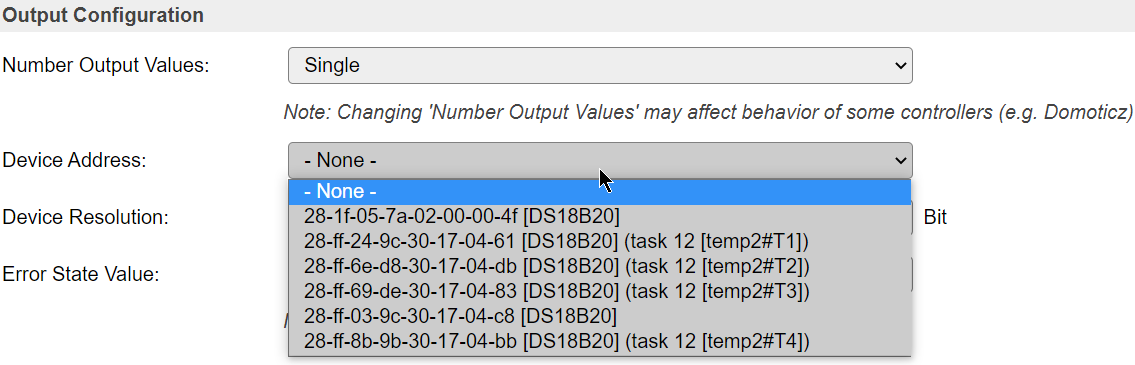
Does it show the items with a task mentioned next to the device adress?
Re: DS18b20 and Display Button
No ther ist no device Adress in the DropDown Box
Re: DS18b20 and Display Button
Do you have a pull-up resistor present?
In the web interface ESPEasy does perform a new scan when opening the page.
But maybe it cannot read it well each time?
But to be honest, I am afraid I might not understand the actual problem you're seeing.
So maybe you can explain it a bit more?
For example, which pin are you using?
Which build of ESPEasy?
Running on ESP8266 or ESP32?
In the web interface ESPEasy does perform a new scan when opening the page.
But maybe it cannot read it well each time?
But to be honest, I am afraid I might not understand the actual problem you're seeing.
So maybe you can explain it a bit more?
For example, which pin are you using?
Which build of ESPEasy?
Running on ESP8266 or ESP32?
Re: DS18b20 and Display Button
Thanks for your patience. Yes I used a PulUp Resistor. Now i used not mor the D%. I changed to D3. And its works. I don´t no why but ist works 
I used an ESP3266 Wemos D1.
I used an ESP3266 Wemos D1.
Re: DS18b20 and Display Button
See also this section of the documentation: https://espeasy.readthedocs.io/en/lates ... on-esp8266
Assuming you meant "D5", which is GPIO14. (this D-notation once introduced is absolutely confusing, so please refer to GPIO nrs)
GPIO14 should be fine to use for this.
Given it is now working with GPIO-0 (D3), I think your pull-up resistor may not be sufficient.
GPIO-0 does have a pull-up resistor as it is needed to boot the ESP into running the sketch.
If it is pulled down at boot, the ESP will enter flash mode.
Assuming you meant "D5", which is GPIO14. (this D-notation once introduced is absolutely confusing, so please refer to GPIO nrs)
GPIO14 should be fine to use for this.
Given it is now working with GPIO-0 (D3), I think your pull-up resistor may not be sufficient.
GPIO-0 does have a pull-up resistor as it is needed to boot the ESP into running the sketch.
If it is pulled down at boot, the ESP will enter flash mode.
Re: DS18b20 and Display Button
Now the sensors work. But the display wakeup don´t work.
I selected the D7 (GPIO 13) in the Dispaly konfiguration. Sleep Time 60 sec. But when ich close GND to D7 the display do not wake up
I selected the D7 (GPIO 13) in the Dispaly konfiguration. Sleep Time 60 sec. But when ich close GND to D7 the display do not wake up
Re: DS18b20 and Display Button
Can you see what the state of this pin is before closing the connection to GND?
Not all pins are pulled-up by a resistor.
So maybe you should add a pull-up resistor between this pin and 3V3?
The actual resistor-value doesn't matter much. Something between 4k7 and 22k would be fine.
Most pull-up resistors used in ESP boards are about 10k or 12k.
Another thing you could try is to enable the internal pull-up resistor on the hardware tab under "GPIO boot states"
This isn't a very strong pull-up (typically 50k-80k) but for testing this theory it will be fine.
When you're using a longer cable to this button/switch, you should use a stronger pull-up resistor.
Not all pins are pulled-up by a resistor.
So maybe you should add a pull-up resistor between this pin and 3V3?
The actual resistor-value doesn't matter much. Something between 4k7 and 22k would be fine.
Most pull-up resistors used in ESP boards are about 10k or 12k.
Another thing you could try is to enable the internal pull-up resistor on the hardware tab under "GPIO boot states"
This isn't a very strong pull-up (typically 50k-80k) but for testing this theory it will be fine.
When you're using a longer cable to this button/switch, you should use a stronger pull-up resistor.
Who is online
Users browsing this forum: No registered users and 13 guests