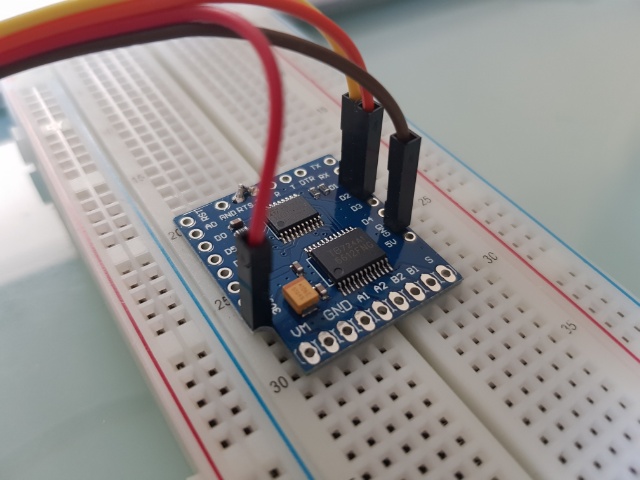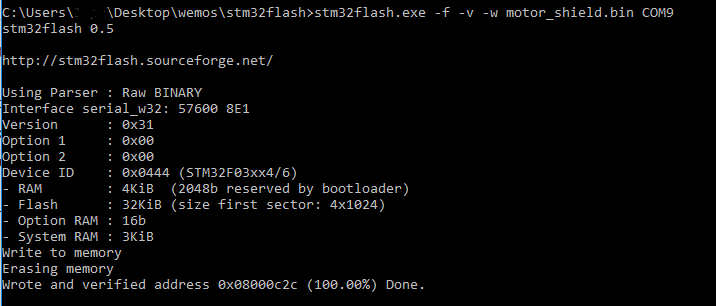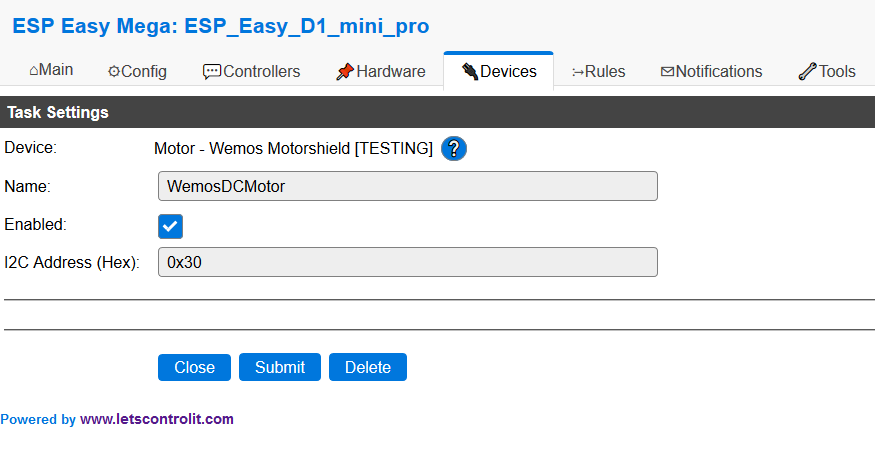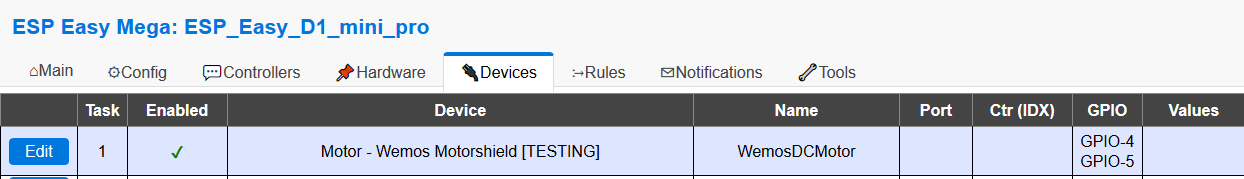Difference between revisions of "WemosMotorshield"
Tungsten E2 (talk | contribs) |
Tungsten E2 (talk | contribs) |
||
| Line 5: | Line 5: | ||
'''This Plugin in currently only available in the latest mega testing build [https://github.com/letscontrolit/ESPEasy/tree/mega github]''' | '''This Plugin in currently only available in the latest mega testing build [https://github.com/letscontrolit/ESPEasy/tree/mega github]''' | ||
| − | Plugin 079: Wemos | + | Plugin 079: Wemos Motor shield |
It is labeled for Testing. https://www.letscontrolit.com/wiki/index.php/Official_plugin_list | It is labeled for Testing. https://www.letscontrolit.com/wiki/index.php/Official_plugin_list | ||
Revision as of 15:12, 29 August 2018
Contents
Introduction
This Plugin in currently only available in the latest mega testing build github
Plugin 079: Wemos Motor shield
It is labeled for Testing. https://www.letscontrolit.com/wiki/index.php/Official_plugin_list
This Plugin is for the Wemos Motorshield which is controlled over the I2C protocol. https://wiki.wemos.cc/products:d1_mini_shields:motor_shield
Hardware
This Plugin works with the Wemos Motorshield.
https://wiki.wemos.cc/_media/products:d1_mini_shields:motor_v1.0.0_1.jpg
Installation
Piotr Bugalski has re-written the firmware for this motorshield, and published it at https://github.com/pbugalski/wemos_motor_shield.
The new firmware is compatible with the old one, minus the hanging and crashing, so it should be perfect for a drop-in replacement.
Here is how you can flash it to your shield.
Preparations:
Short the RTS and the 3V pins on the shield together, like this: https://cdn.hackaday.io/images/3123331492797505129.jpg
And the connect the main pins of the shield to your USB2TTL as follows:
GND ↔ GND
3V3 ↔ 3V3 (or VCC or whatever it is called on your USB2TTL)
D2 ↔ TX
D1 ↔ RX
and connect it to your computer.
Download the motor_shield.bin:
https://cdn.hackaday.io/files/18439788894176/motor_shield.bin
or
https://github.com/pbugalski/wemos_motor_shield
Download STM32Flash from here https://sourceforge.net/projects/stm32flash/files/
Extract and put the above files into a directory
Plug in your USB serial device and make a note of the COM port it uses
Those of you who want to do this using Window's 8/10:
Window Command Prompt cd to the directory
1) 'stm32flash.exe COM9' replace COM9 with your COM port number
2) 'stm32flash.exe -k COM9' This will unlock your shield
3) 'stm32flash.exe -f -v -w motor_shield.bin COM9' This will flash the bin and re-lock the shield.
Then disconnect all the wires (including the RTS pin), connect the shield to your WeMos D1 Mini, and it should work.
see also: https://hackaday.io/project/18439-motor-shield-reprogramming
Software
The Plugin is based on this library: https://github.com/wemos/WEMOS_Motor_Shield_Arduino_Library
ESP Easy
Flash Testing version of ESPeasy in order to used the plugin.
Use the device tab on the ESP Easy webinterface and create a new task by editing one of the available tasks.
Select "Motor - Wemos Motorshield" from the dropdown box.
Enter device name.
Enter the i2c address of you sensor, default value 0x30
Controlling the Motor Shield via HTTP commands
Currently only 2 DC motors are supported. Steppers need to be implemented in future.
You can control the Motorshield by remote http commands send from your Home Automation Controller or any other device that can send http get requests.
Available commands:
Forward
Backward
Stop
Command format:
For DC Motors:
http://<ESP IP address>/control?cmd=WemosMotorShieldCMD,<Motornumber>,<Forward/Backward/Stop>,<Speed>
Motornumber:
A=0, B=1
Examples:
Turn on DC Motor, Direction: Forward. Speed is a value from 0-255
http://<ESP IP address>/control?cmd=WemosMotorShieldCMD,0,Forward,99
Stopping the DC Motor:
http://<ESP IP address>/control?cmd=WemosMotorShieldCMD,0,Stop
Controlling the Motor Shield via ESPeasy commands
Go to 'Tools' and enter in command line.
command:
WemosMotorShieldCMD,0,Forward,99
WemosMotorShieldCMD,0,Backward,50
WemosMotorShieldCMD,0,Stop
Rules Example
Events Examples:
DoorOpen
DoorClose
DoorStop
//Events
On DoorOpen Do
WemosMotorShieldCMD 0 Backward 30
EndOn
On DoorClose Do
WemosMotorShieldCMD 0 Forward 30
EndOn
On DoorStop Do
WemosMotorShieldCMD 0 Stop
EndOn
---
// Timer for all day open door at time if not open
On Clock#Time=All,07:00 do
If [Reed1-open#Switch]!=1
Event,DoorOpen
Else
Event,DoorStop
endif
endon
// Timer for all day close door at time if not closed
On Clock#Time=All,22:00 do
If [Reed2-close#Switch]!=1
Event,DoorClose
Else
Event,DoorStop
endif
endon